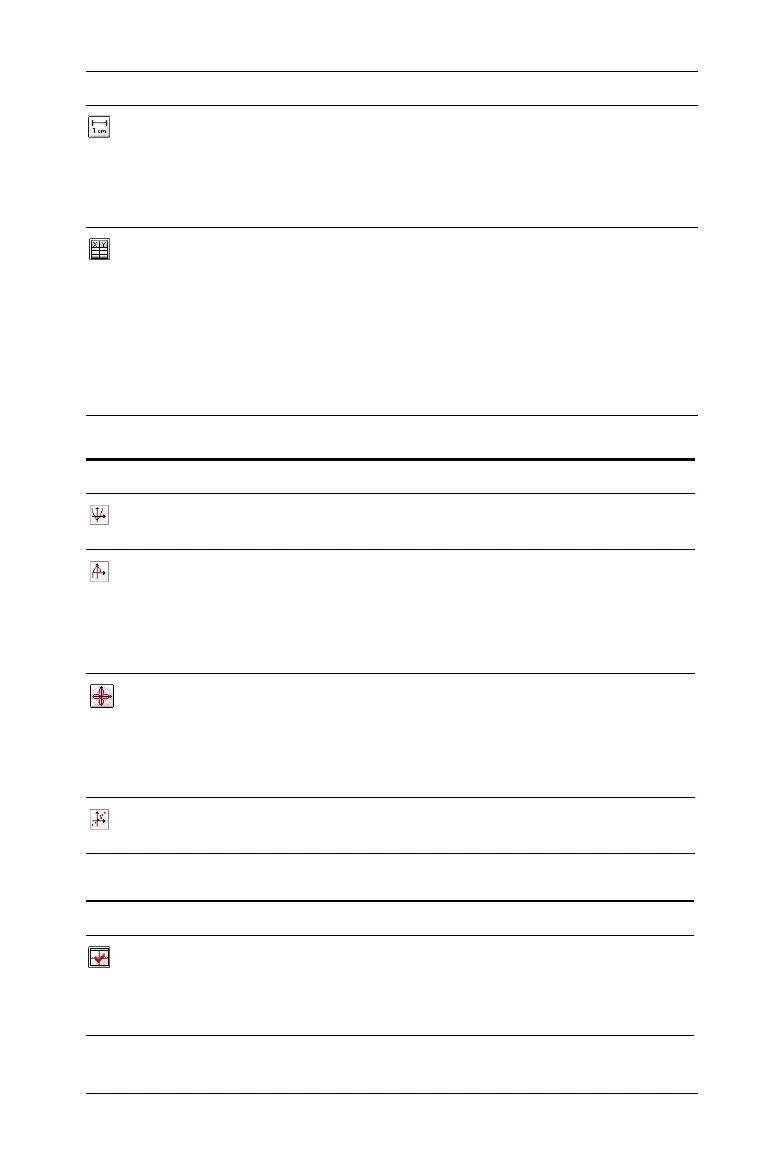Using Graphs & Geometry 75
Graphing Type Menu Tools
Window Menu Tools
Show (Hide) Scale Toggles between showing and hiding the
scale legend on the work area. When the
scale is shown, the value and/or units can
be changed to desired values/units. This
applies only to geometric constructions.
Add Function Table Launches the Lists & Spreadsheet
function table. When launched from
Graphs & Geometry, it is pre-populated
with all functions defined in the problem
with the exception of hidden functions.
More information on using Function
Tables is available in the Lists &
Spreadsheet chapter of this document.
Tool name Tool function
Function Displays the function mode entry line at
the bottom of the work area.
Parametric Displays the parametric mode entry line
at the bottom of the work area. This
display shows the t-min, t-max, and t-step
values. The defaults are 0-2p
for t-min, t-
max, and p/24 for t-step.
Polar Displays the Polar mode entry line at the
bottom of the work area. This display
shows the q-min, q-max, and q-step
values. The defaults are 0-2p
for q-min
and q-max, and p/24 for q-step.
Scatter Plot Displays the Scatter Plot mode entry line
at the bottom of the work area.
Tool name Tool function
Window Settings Displays the Window Settings dialog
that enables you to enter the x-min,
x-max, y-min, and y-max values for
the axes.
Tool name Tool function
