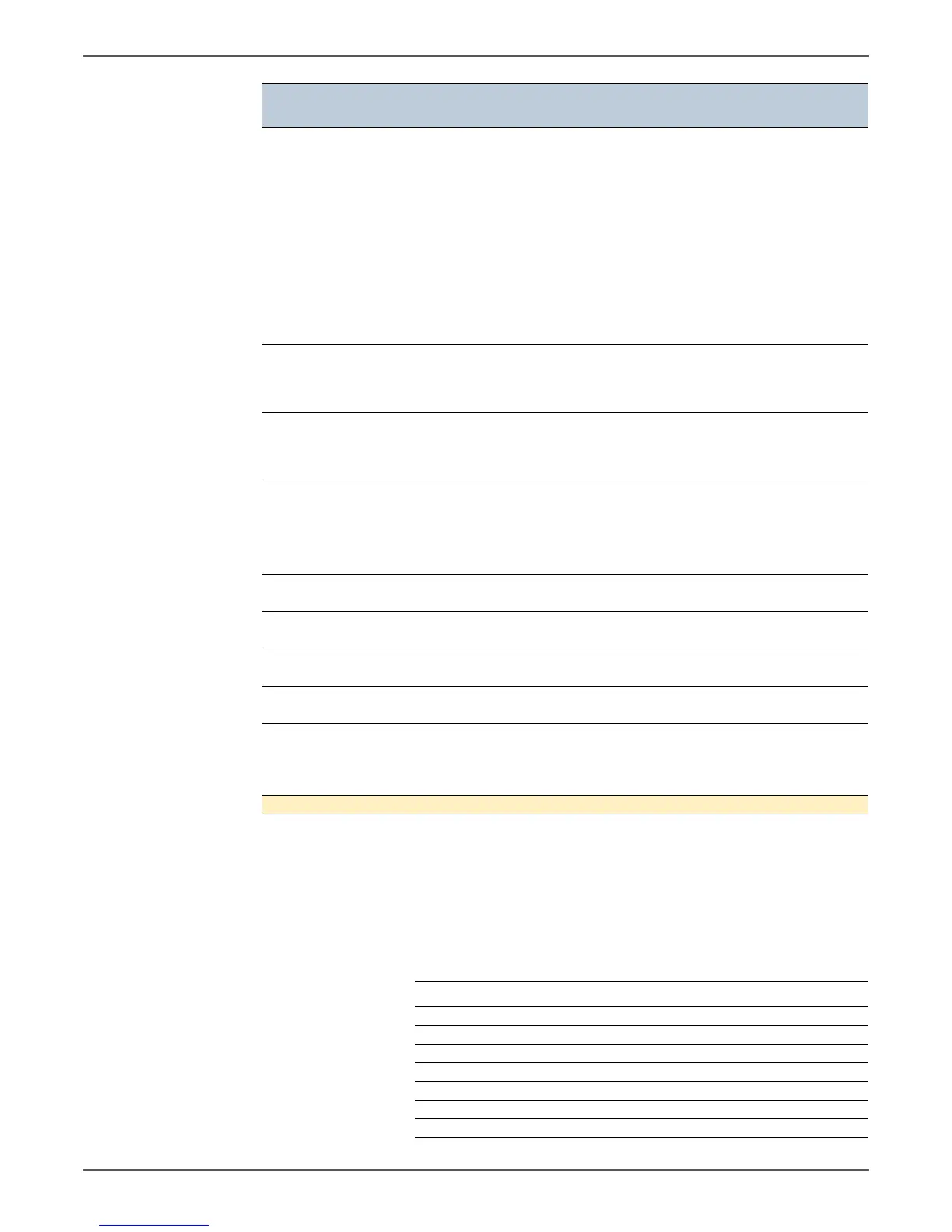Phaser 6000/6010 and WC 6015 MFP Xerox Internal Use Only 4-35
Troubleshooting
Light Flash R/W Test ■ CHECK OK
■ FLASH ERROR
Addr:0xcccccccc
0xAA > 0xBB
This randomly tests the 8 MB of Flash
Memory in 2MB sections. The
memory to be tested is backed up
before the test, and restored after the
test is over. 0x55 and 0xAA is the test
data pattern.
Caution: If the power goes out while
this test is running, the
restore data will be lost.
Only use this test if the
printer is connected to a
UPS.
USB Test 1
■ USB HOST 1
CHECK OK
■ USB HOST 1
CHECK ERROR
This test checks communication with
a USB device.
USB Test 2
■ USB HOST 2
CHECK OK
■ USB HOST 2
CHECK ERROR
This test checks whether Wi-Fi dongle
enumeration passes.
OP Panel Test H-Bar
V-Bar
Checker
Black
White
The OP Panel Test includes LCD, LED,
and Key test.
Fax Card Test
■ CHECK OK
■ FAX CARD ERROR
This test checks communication with
the Fax Board.
Lamp Test
■ Lamp-On
■ Lamp-Off
This test checks the lamp on the
scanner carriage.
Scanner Test 1
■ Carriage Motor-On
■ Carriage Motor-Off
This test checks the motor system for
scanner carriage movement.
Scanner Test 2
■ ADF Motor -On
■ ADF Motor -Off
This test checks the motor system for
the ADF document handling.
All Test
■ Start
■ Processing
■ Check OK or
<Failed Test> Error
This test runs all ESS Diag tests except
OP Panel, USB Host test, Lamp test,
and the Scanner test.
IOT Diag Te s ts for p ri n t e n g ine c om p on ent s .
Sensor Test At the start of this test,
L - 0 is displayed. When a
sensor is turned On from Off,
L changes to H and back to L
while the counter increments.
Component Tests
These tests check whether the sensors
operate normally. Press the OK button
to run the selected test. Press Stop to
exit the test. The display returns to
the Service Mode menu.
NOTE During the Sensor Test, no other
diagnostic functions can be performed.
The printer only accepts DI components
and exit commands.
Test (Code) Component
Fan Alarm (DI-0) Fan
No Paper Sensor (DI-2) No Paper Sensor
K Mode Sensor (DI-3) Color Mode Sensor
Exit Sensor (DI-4) Exit Sensor
Regi Sensor (DI-5) Registration Sensor
Interlock Switch (DI-7) Interlock Switch
CRUM Y Sensor (DI-8) Yellow CRUM Sensor
Tes t
Control Panel
(WorkCentre 6015 MFP)
Tes t D e s c r ipti o n