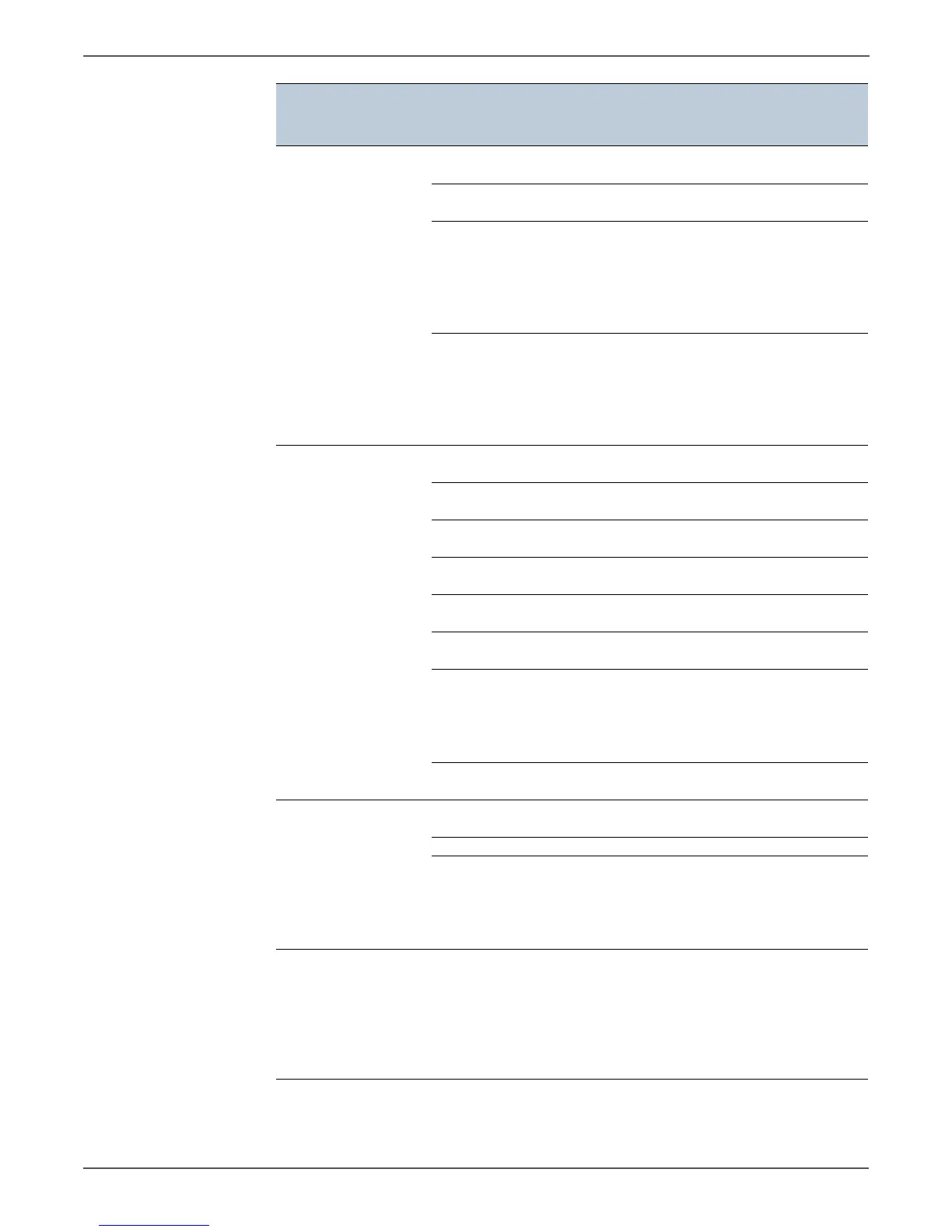4-58 Xerox Internal Use Only Phaser 6000/6010 and WC 6015 MFP
Troubleshooting
Ring Detection Freq Range @ On Period
-- Upper Bound
27~85 Hz
Freq Range @ On Period
-- Lower Bound
13~20 Hz
Minimum On time 0: 100 ms, 1: 110 ms, 2: 120 ms,
3: 130 ms, 4: 140 ms, 5: 150 ms,
6: 160 ms, 7: 170 ms, 8: 180 ms,
9: 190 ms, 10: 200 ms, 11: 210 ms,
12: 220 ms, 13: 230 ms, 14: 240 ms,
15: 250 ms
Off time 0: 500 ms, 1: 600 ms, 2: 700 ms,
3: 800 ms, 4: 900 ms, 5: 1000 ms,
6: 1100 ms, 7: 1200 ms, 8: 1300 ms,
9: 1400 ms, 10: 1500 ms, 11: 1600 ms,
12: 1700 ms, 13: 1800 ms,
14: 1900 ms, 15: 2000 ms
Busy Tone Detection Enable Busy Tone
Detection
0: Disable, 1: Enable
On duration (Max
duration)
0~80 (10 ms)
On duration (Min
duration)
0~30 (10 ms)
Off duration (Max
duration)
0~80 (10 ms)
Off duration (Min
duration)
0~30 (10 ms)
No. of cycle for busy
condition
0: 3, 1: 4, 2: 5, 3: 6
Power Threshold 0: 35 dB, 1: 36 dB, 2: 37 dB, 3: 38 dB,
4: 39 dB, 5: 40 dB, 6: 41 dB, 7: 42 dB,
8: 43 dB, 9: 44 dB, 10: 45 dB,
11: 46 dB, 12: 47 dB, 13: 48 dB,
14: 49 dB, 15: 50 dB
TEL/FAX Power
Threshold
0: -22 dB, 1: -24 dB, 2: -26 dB, 3: -28 dB,
4: -30 dB, 5: -32 dB, 6: -34 dB, 7: -36dB
Dial Tone Detection Enable Dial Tone
Detection
0: Disable, 1: Enable
Validation time 6~30 (100 ms)
Power Threshold 0: 35 dB, 1: 36 dB, 2: 37 dB, 3: 38 dB,
4: 39 dB, 5: 40 dB, 6: 41 dB, 7: 42 dB,
8: 43 dB, 9: 44 dB, 10: 45 dB, 11: 46 dB,
12: 47 dB, 13: 48 dB, 14: 49 dB,
15: 50 dB
Call Progress Tone
Freq. Filter
Call Progress Tone Freq.
Filter
0: 340 Hz ~ 560 Hz
1: 310 Hz ~ 485 Hz
2: 363 Hz ~ 502 Hz
3: 276 Hz ~ 504 Hz
4: 415 Hz ~ 460 Hz
5: 310 Hz ~ 640 Hz
6: 370 Hz ~ 525 Hz
Tes t
Control Panel
(WorkCentre 6015N/NI
Color MFP)
Description
