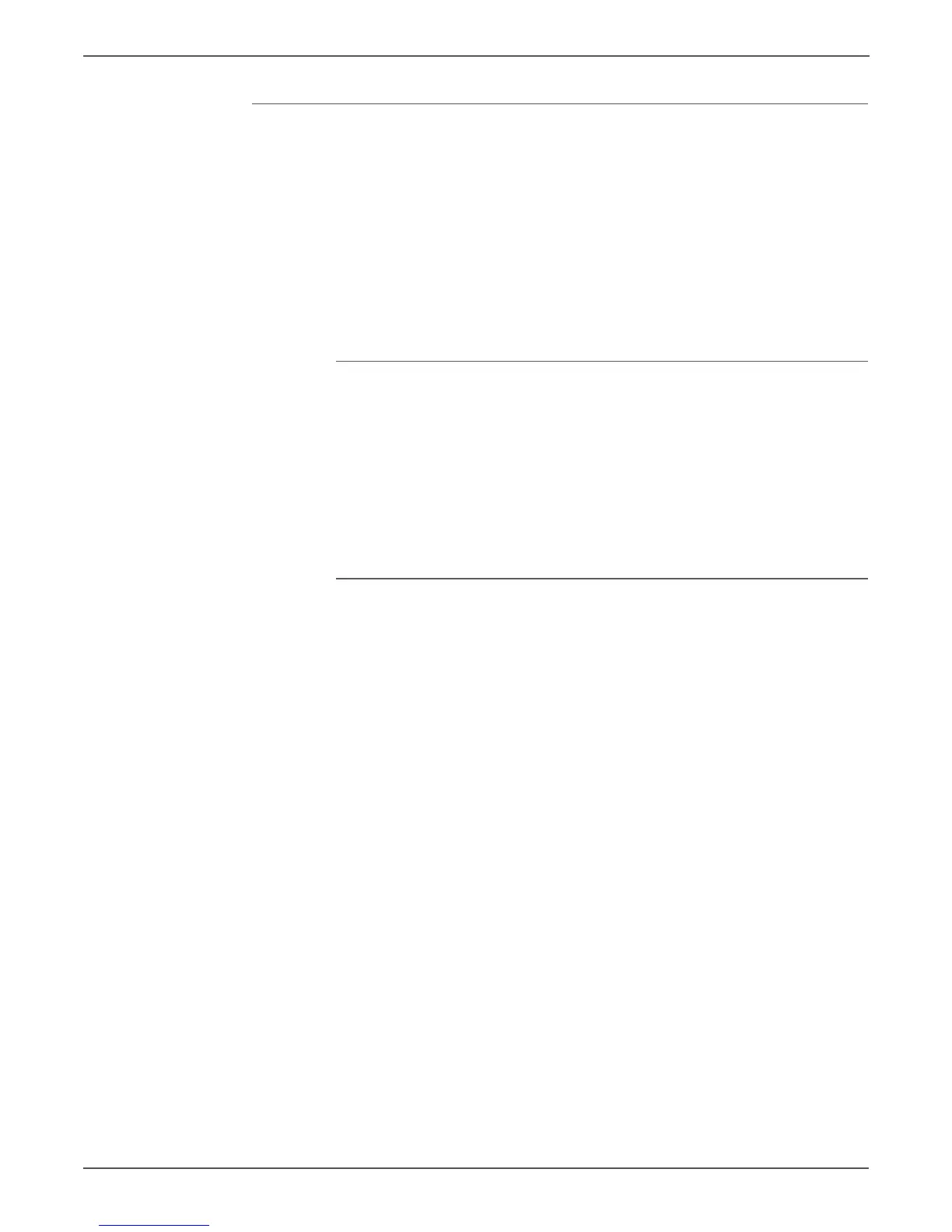6-4 Xerox Internal Use Only Phaser 6000/6010 and WC 6015 MFP
Adjustment and Calibration
Manual Color Registration With the Printer Setting Utility
This procedure applies to the Phaser 6000/6010 Printers only.
You can fine-tune color registration by performing a manual adjustment. Manual
color registration adjustment is a three-step process.
1. “Printing the Color Registration Correction Chart” on page 6-4.
2. “Determining Color Registration Values” on page 6-4.
3. “Entering Color Registration Values With the Printer Setting Utility” on
page 6-5.
Printing the Color Registration Correction Chart
1. On your computer, click Start > All Programs > Xerox Office Printing > Phaser
6000B/6010N > Printer Setting Utility.
1. Click the Printer Maintenance tab, then select Color Registration
Adjustment from the list.
2. Click the Start button next to Print Color Regi Chart. The Color Registration
Chart prints.
3. Continue to “Determining Color Registration Values” on page 6-4 to determine
if an adjustment is necessary.
Determining Color Registration Values
The Color Registration Chart shows horizontal and vertical values for each color.
The color registration marks are grouped on the chart as follows:
Vertical registration values are at the top of the page:
• Y = Paper feed direction Yellow
• M = Paper feed direction Magenta
• C = Paper feed direction Cyan
Left side registration values are on the left side of the page:
• LY = Left Yellow
• LM = Left Magenta
•LC = Left Cyan
Right side registration values are on the right side of the page:
• RY = Right Yellow
• RM = Right Magenta
• RC = Right Cyan
To determine the vertical values:
1. In the upper section of the Color Registration Chart, vertical color lines are
printed in gaps between corresponding vertical Black lines. The line sets are in
color groups: Y, M, or C. Each set of lines has a corresponding number printed
above it. In each color group, identify the set of lines in which the color line is
perfectly aligned between the corresponding Black lines. Refer to the enlarged
illustration on the chart that shows how to determine the closest number.