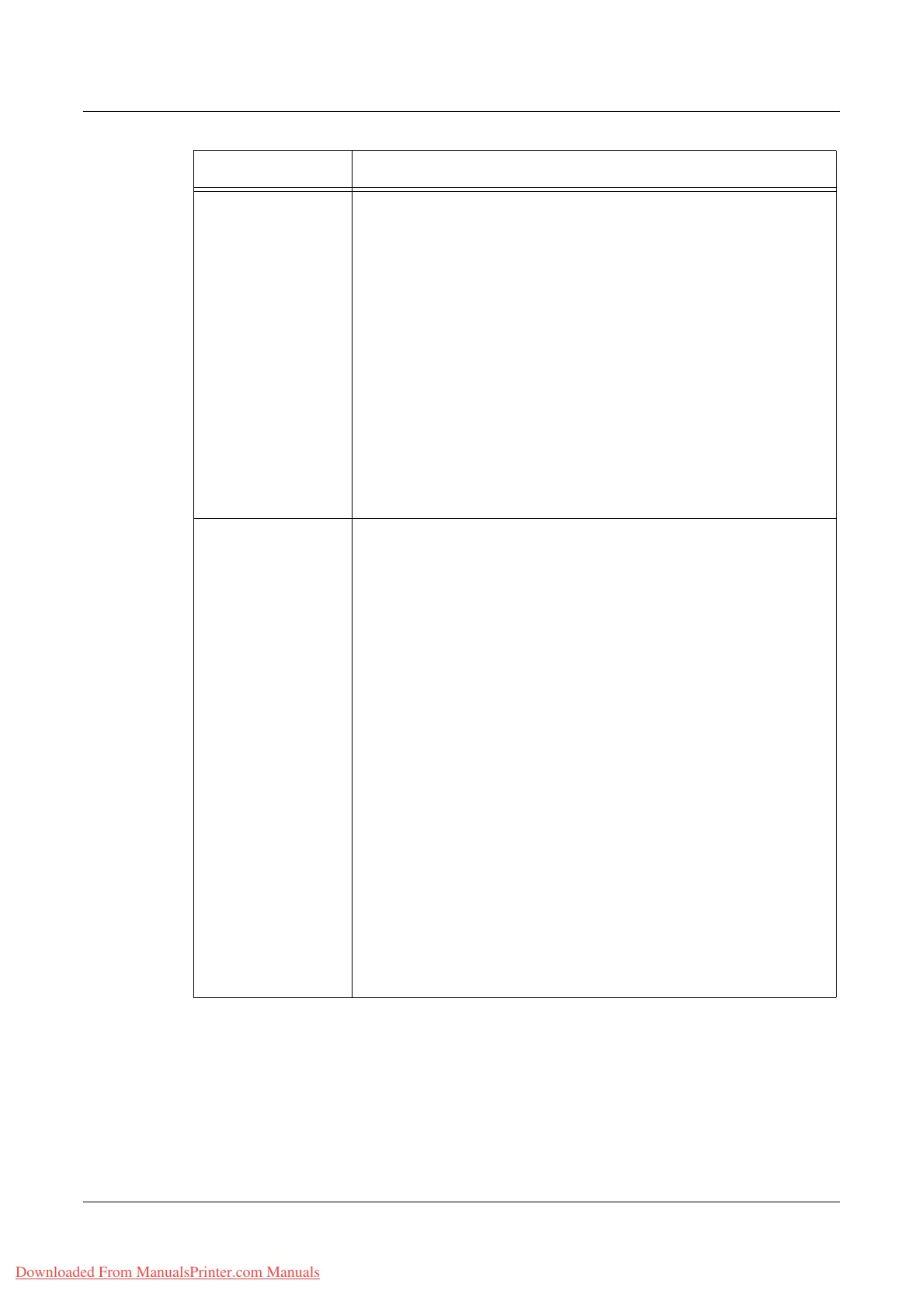Properties
Xerox WorkCentre 7132 User Guide 187
Mail Notice
Settings
Recipient Mail Address – Allows you to specify up to three recipient
e-mail addresses.
Regular Notice – Allows you to enable or disable sending regular
notices to the specified recipients.
Status – Allows you to specify the type of notification messages sent,
including consumables, paper jams, paper tray status, and errors.
Allows you to configure the e-mail notice settings as follows:
Notice Frequency – Allows you to select the frequency of sending the
status e-mail.
Notice Day (Weekly) – Allows you to select the day of the week on
which to send status e-mail.
Notice Date (Monthly) – Allows you to select the date of the month on
which to send the monthly status e-mail.
Notice Time – Allows you to specify the time to send the e-mail
notice.
Next Notice Date – Displays the date on which the next notice will be
sent.
Auditron
Administration
Auditron Administration
Allows you to enable or disable the Auditron feature for each service.
Auditron Mode – Displays the Auditron mode enabled.
Auditron (Print Service) – Select to enable the Auditron feature for
printing.
Auditron (Copy Service) – Select to enable the Auditron feature for
copying.
Auditron (Scan Service) – Select to enable the Auditron feature for
scanning.
Auditron (Fax Service) – Select to enable the Auditron feature for
faxing.
Mailbox Print – Select to enable the Auditron feature for printing
documents in mailboxes.
Mailbox to PC/Server – Select to enable the Auditron feature for
forwarding mailbox documents to a PC or a remote server.
Non-account Print – Select to enable the Auditron feature for print
jobs without user IDs.
Check User Details – Specify the account number and click the [Edit]
button to change account user information.
Guest User – Select to enable non-registered user access.
Guest Password – Specify the guest user access password.
Re-enter Guest Password – Re-enter the guest user access
password.
Account Number – Specify the account number to switch between
screens.
Feature Setting items
Downloaded From ManualsPrinter.com Manuals
