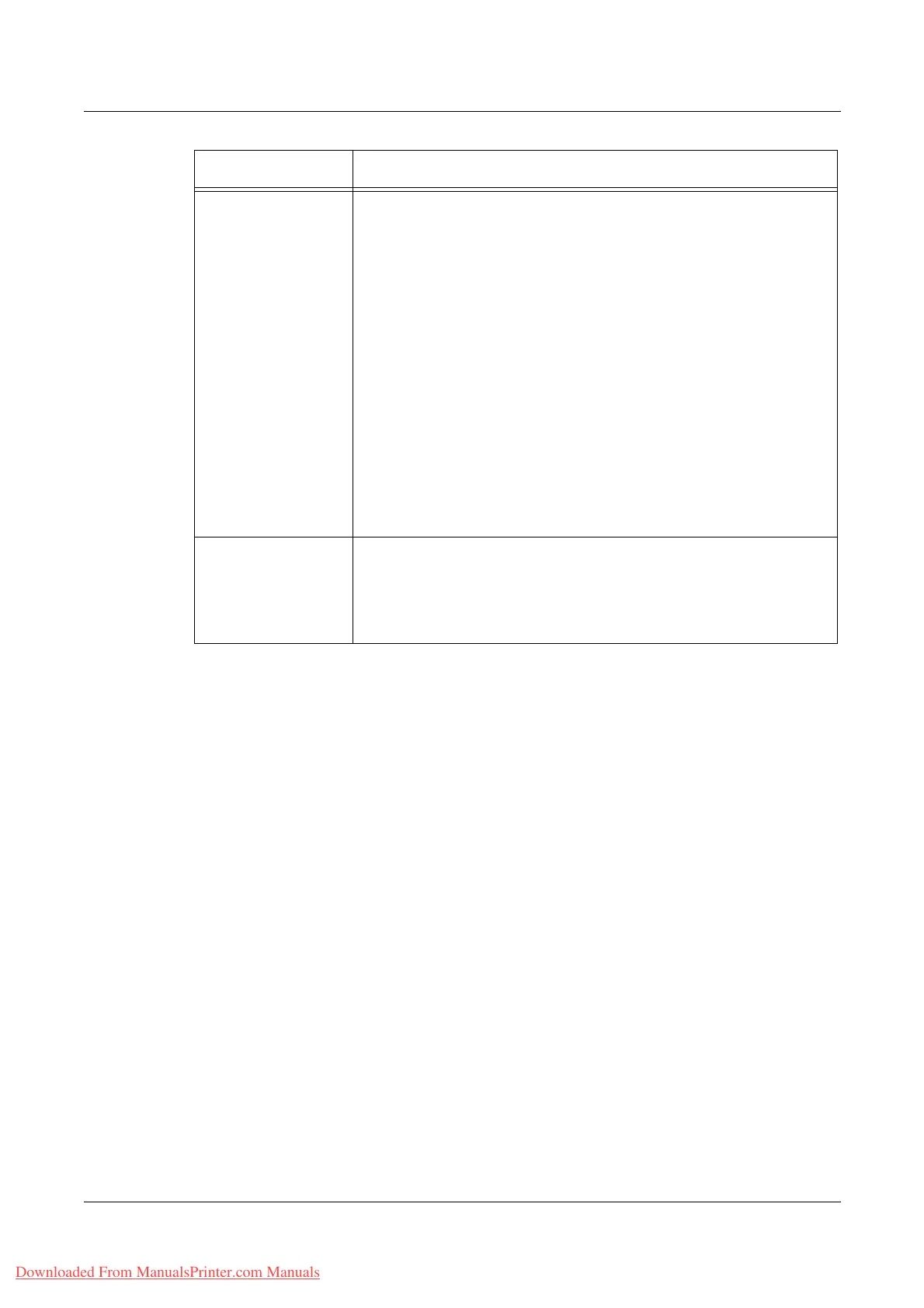8 CentreWare Internet Services
188 Xerox WorkCentre 7132 User Guide
Auditron
Administration
User Account Settings
Click [Edit] on [Auditron Administration] screen to display [User
Account Settings.
Account Number – Displays the specified account number.
User Name – Enter the user name.
User ID – Enter the user ID.
Password – Enter the password for the user ID.
Card ID – Enter the card ID for the user.
Print Service - Feature Access – Specify toner controls for print jobs.
Copy Service - Feature Access – Specify toner controls for copy jobs.
Scan Service - Feature Access – Specify toner controls for scan jobs.
Fax Service - Feature Access – Specify the limit for sending faxes.
Color Print Limit – Specify the limit for color prints.
Black Print Limit – Specify the limit for black and white prints.
Color Copy Limit – Specify the limit for color copies.
Black Copy Limit – Specify the limit for black and white copies.
Color Scan Limit – Specify the limit for color scans.
Black Scan Limit – Specify the limit for black and white scans.
User Details Setup Allows you to manage the Auditron User Account.
UserID Characters – Enter the user ID characters.
Hide User ID – Allows you to hide the user ID.
Failed Access Log – Allows you to keep the failed access logs up to
600 logs.
Feature Setting items
Downloaded From ManualsPrinter.com Manuals
