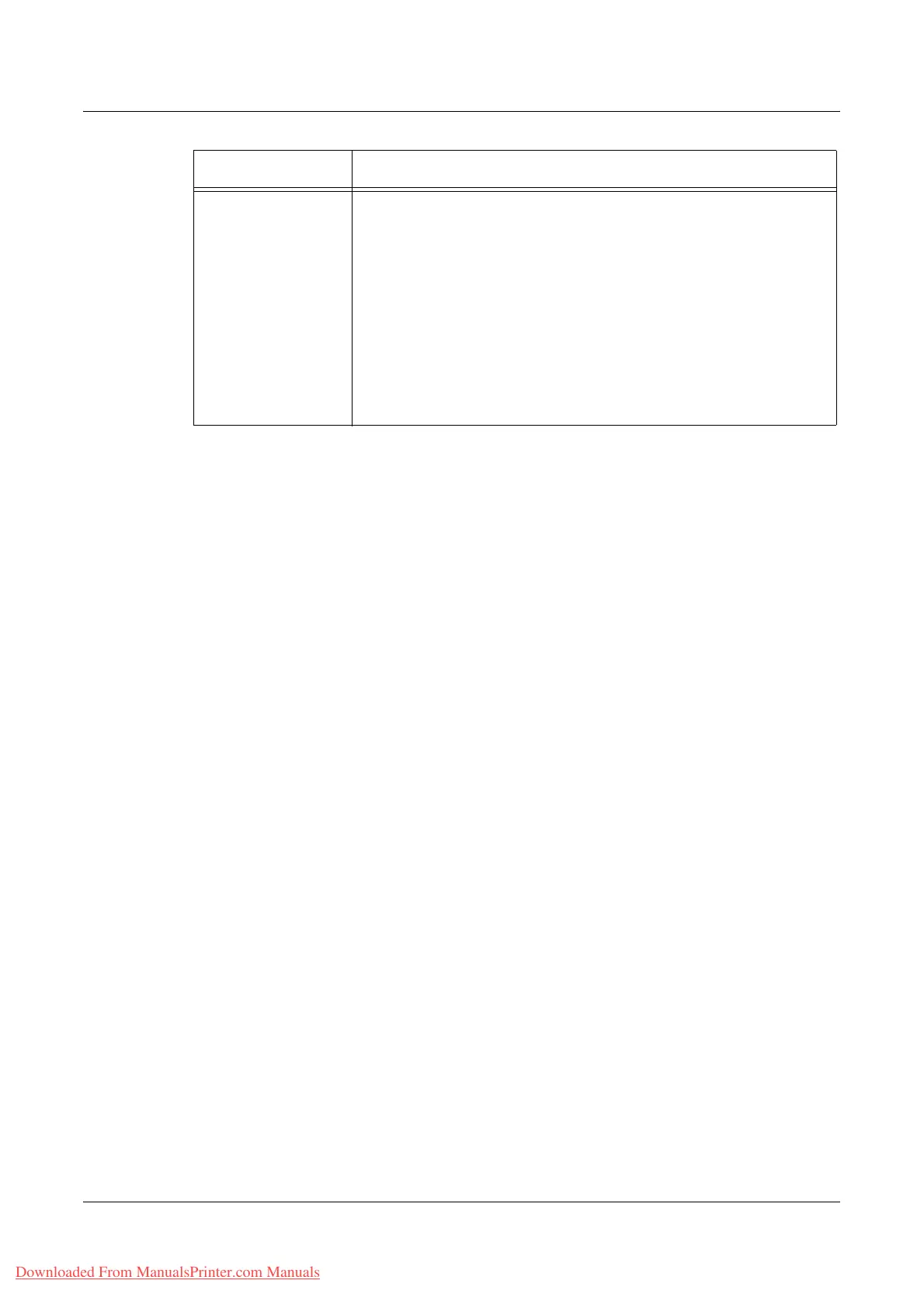Properties
Xerox WorkCentre 7132 User Guide 191
Xerox Stadard
Accounting
Password – Allows you to change the authentication password for
Xerox Standard Accounting. Enter 4 to 12 alphanumeric characters
for a new password.
Usage Limits:
Usage Limits – Displays the maximum number of impressions that
the user is allowed to use for each item.
Used – Displays how many impressions the user has used for each
item.
Remaining – Displays the number of remaining impressions that the
user is allowed to use for each item.
Access Rights – Displays the group account names linked to the
user.
Feature Setting items
Downloaded From ManualsPrinter.com Manuals
