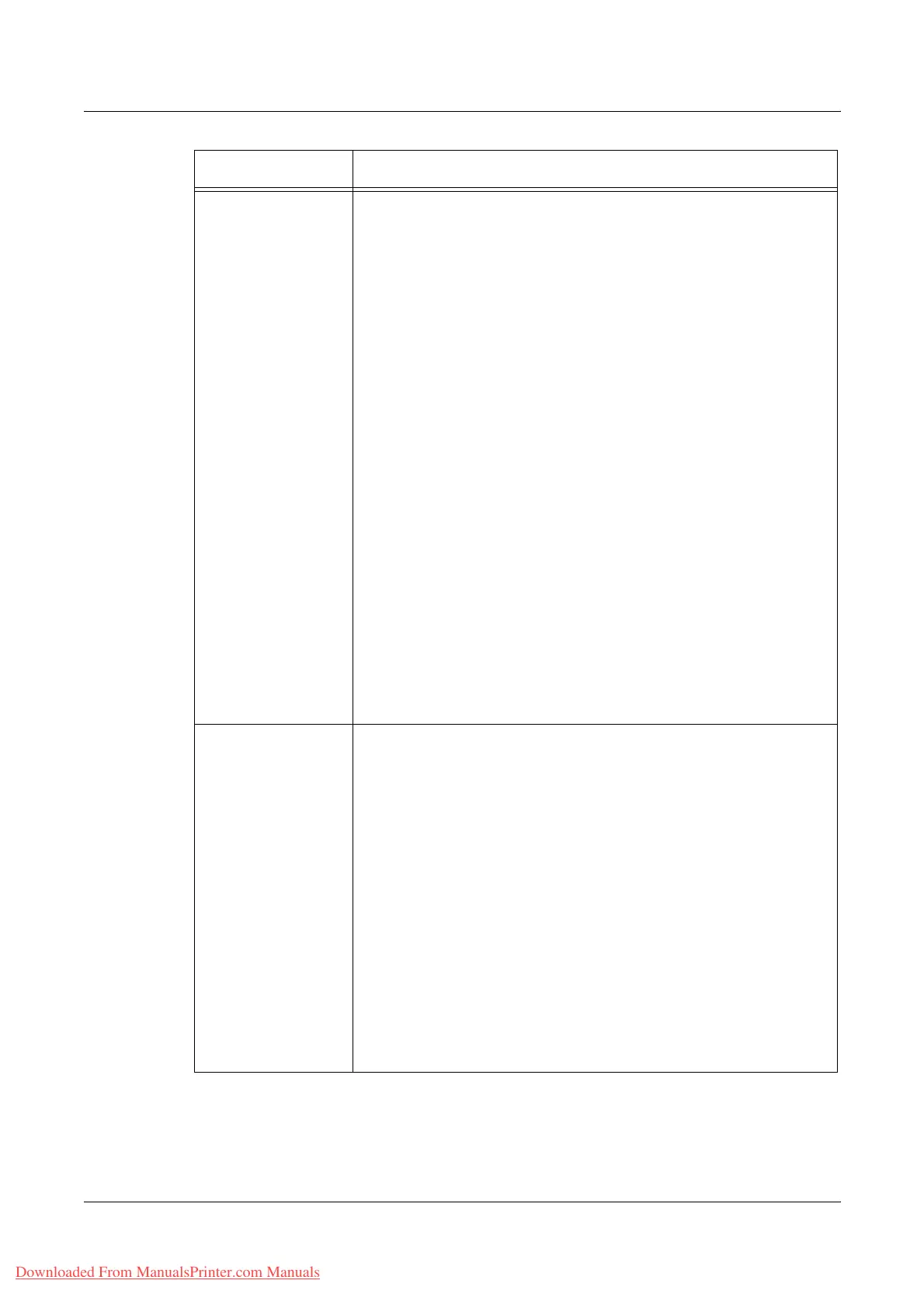8 CentreWare Internet Services
194 Xerox WorkCentre 7132 User Guide
Port Settings Ethernet
Allows you to select the ethernet transmission rate.
Ethernet Settings – You can select one of the following options.
• Auto: Detects the ethernet transmission rate automatically.
• 10BASE-T (Half Duplex): Selects 10BASE-T (in half duplex) as the
default value.
• 10BASE-T (Full Duplex): Selects 10BASE-T (in full duplex) as the
default value.
• 100BASE-T (Half Duplex): Selects 100BASE-T (in half duplex) as
the default value.
• 100BASE-T (Full Duplex): Selects 100BASE-T (in full duplex) as
the default value.
MAC Address – Displays the MAC address of the machine. This is a
display-only item.
USB
Allows you to configure the USB port settings.
Auto Eject Time – Allows you to specify the time when the paper will
be automatically ejected from the printer if no data are sent to the
printer.
Adobe Communication Protocol – Only displayed when PostScript is
enabled. Select one of the following options:
• Normal: Select this when the communication protocol is in the
ASCII format.
• Binary: Select this when the communication protocol is in the
binary format.
• TBCP: Select this to switch between the specific control codes
when the communication protocols involve both ASCII and binary
formats.
Protocol Settings EtherTalk
Only displayed when PostScript is enabled.
Printer Name – Enter the printer name for EtherTalk.
Zone Name – Enter the EtherTalk zone name.
SMB
Allows you to configure the SMB protocol settings as following.
Workgroup – Enter the workgroup name.
Host Name – Enter the host name.
Maximum Sessions – Allows you to specify the maximum number of
sessions.
TBCP Filter – This is only displayed when PostScript is enabled.
Unicode Support – Allows you to specify whether to enable Unicode
support in the host name and workgroup name during SMB
transmission.
Auto Master Mode – Allows you to enable or disable (on/off) Auto
Master Mode.
Password Encrypt – Allows you to enable or disable password
encryption during SMB transmission.
Feature Setting items
Downloaded From ManualsPrinter.com Manuals
