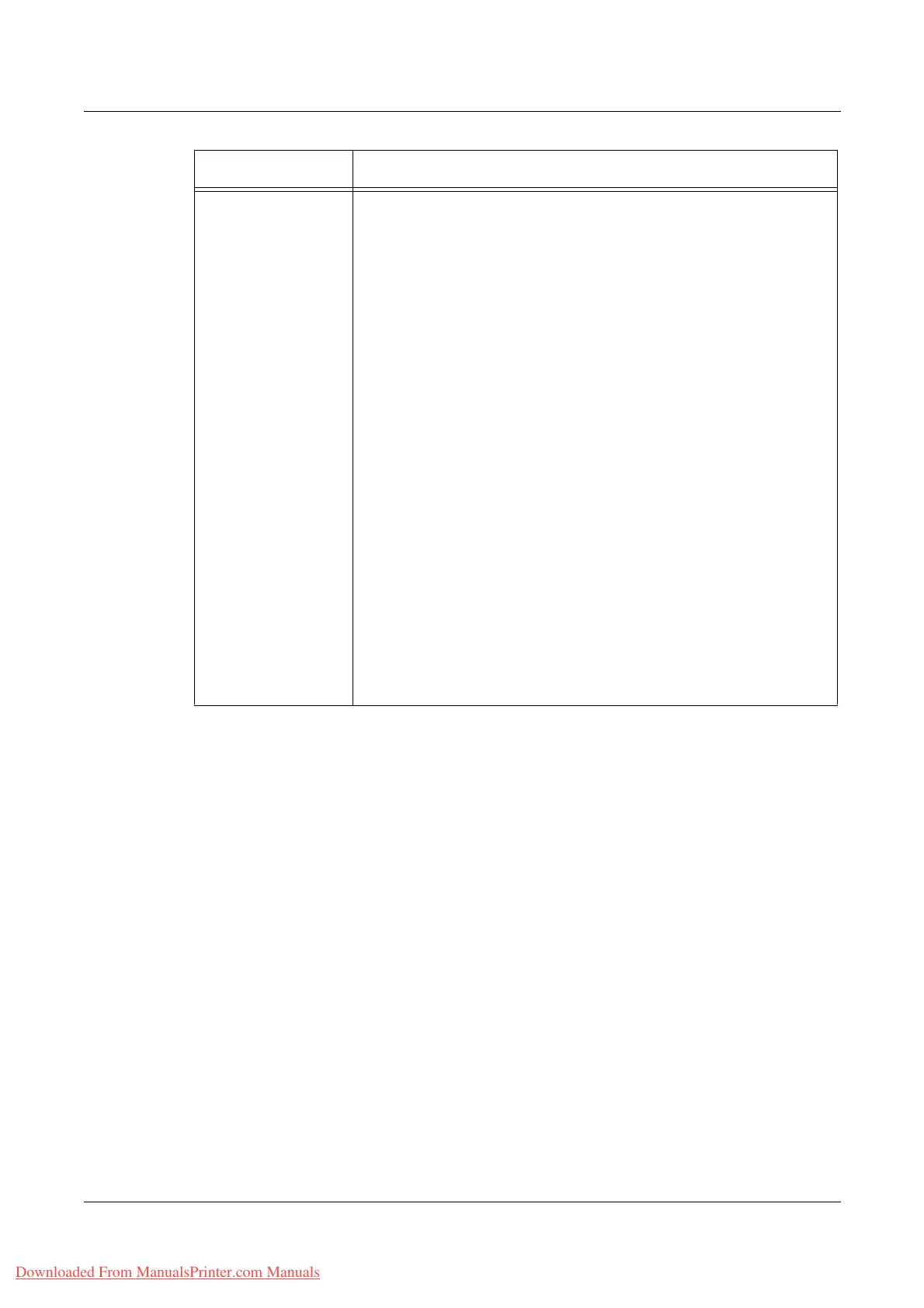8 CentreWare Internet Services
202 Xerox WorkCentre 7132 User Guide
Emulation Settings PostScript
Allows you to configure the settings when PostScript is enabled as
follows.
Logical Printer Number – Enter the logical printer number and click
the [Edit] button.
Paper Tray – Allows you to select the paper tray.
Output Size – Allows you to select the paper size.
Paper Type – Allows you to select the paper type.
Output Destination – Allows you to select the destination for your
output.
Print Quantity Setup – Allows you to select the print quantity setup
that has priority over other settings.
Quantity – Allows you to specify the print quantity.
2 Sided Print – Allows you to select whether to print both sides of
paper.
Output Color– Allows you to select the output color mode.
Collated – Allows you to specify whether to collate the output.
Offset Stacking – Allows you to select the offset method.
Stapling – Allows you to select the stapling method.
Screen Type – Allows you to specify the screen type settings.
Image Enhancement – Allows you to specify whether to enable or
disable image enhancement.
Print Mode – Allows you to select output print mode quality.
Bypass Tray - Wait User – Allows you to specify whether to enable/
disable this feature when the Tray 5 (Bypass) is selected.
PostScript Paper Supply – Allows to you select how PostScript files
created by UNIX applications are printed.
Feature Setting items
Downloaded From ManualsPrinter.com Manuals
