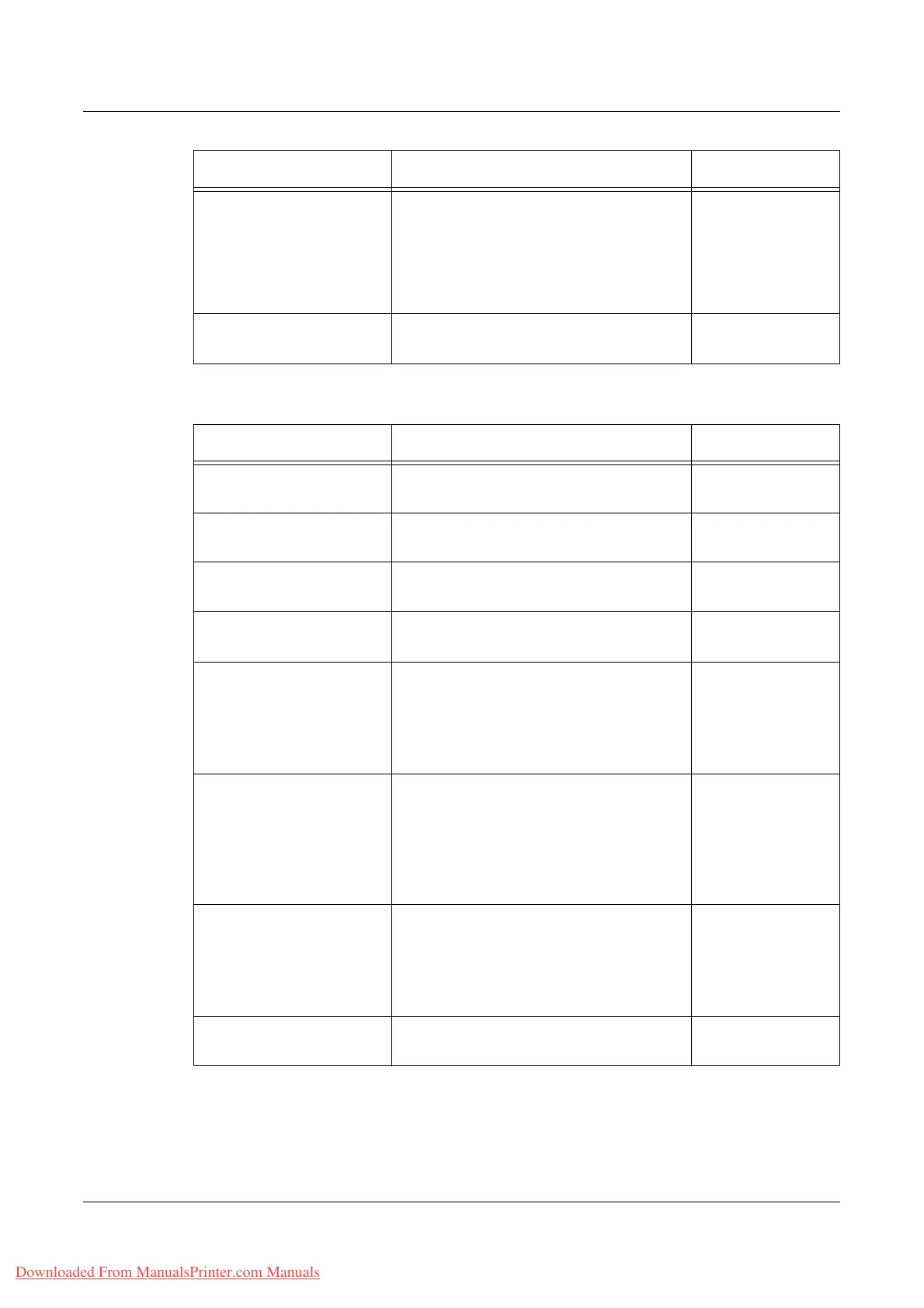Setup Menu
Xerox WorkCentre 7132 User Guide 293
With [E-mail] selected:
iFax Profile Select an iFax profile from among [TIFF-
S], [TIFF-F], and [TIFF-J]. An iFax profile
is an agreement between transmitting and
receiving iFax machines that limit image
resolution, paper size, and other
attributes.
TIFF-S
S/MIME Certificate Select an S/MIME certificate to attach.
Certificates must be set up in advance.
-
Item Description Default
E-mail Address Enter an e-mail address (up to 128
characters).
-
Recipient Name Enter a recipient name (up to 18
characters).
-
Last Name Enter the family name of the recipient (up
to 32 characters).
-
First Name Enter the given name of the recipient (up
to 32 characters).
-
Custom Item 1 Enter supplemental information such as a
telephone number (up to 20 characters).
NOTE: This item can be renamed on the
[Address Search (Directory Service)]
screen.
-
Custom Item 2 Enter supplemental information such as a
company or department name (up to 40
characters).
NOTE: This item can be renamed on the
[Address Search (Directory Service)]
screen.
-
Custom Item 3 Enter supplemental information such as
an address (up to 60 characters).
NOTE: This item can be renamed on the
[Address Search (Directory Service)]
screen.
-
S/MIME Certificate Select an S/MIME certificate to attach.
Certificates must be set up in advance.
-
Item Description Default
Downloaded From ManualsPrinter.com Manuals
