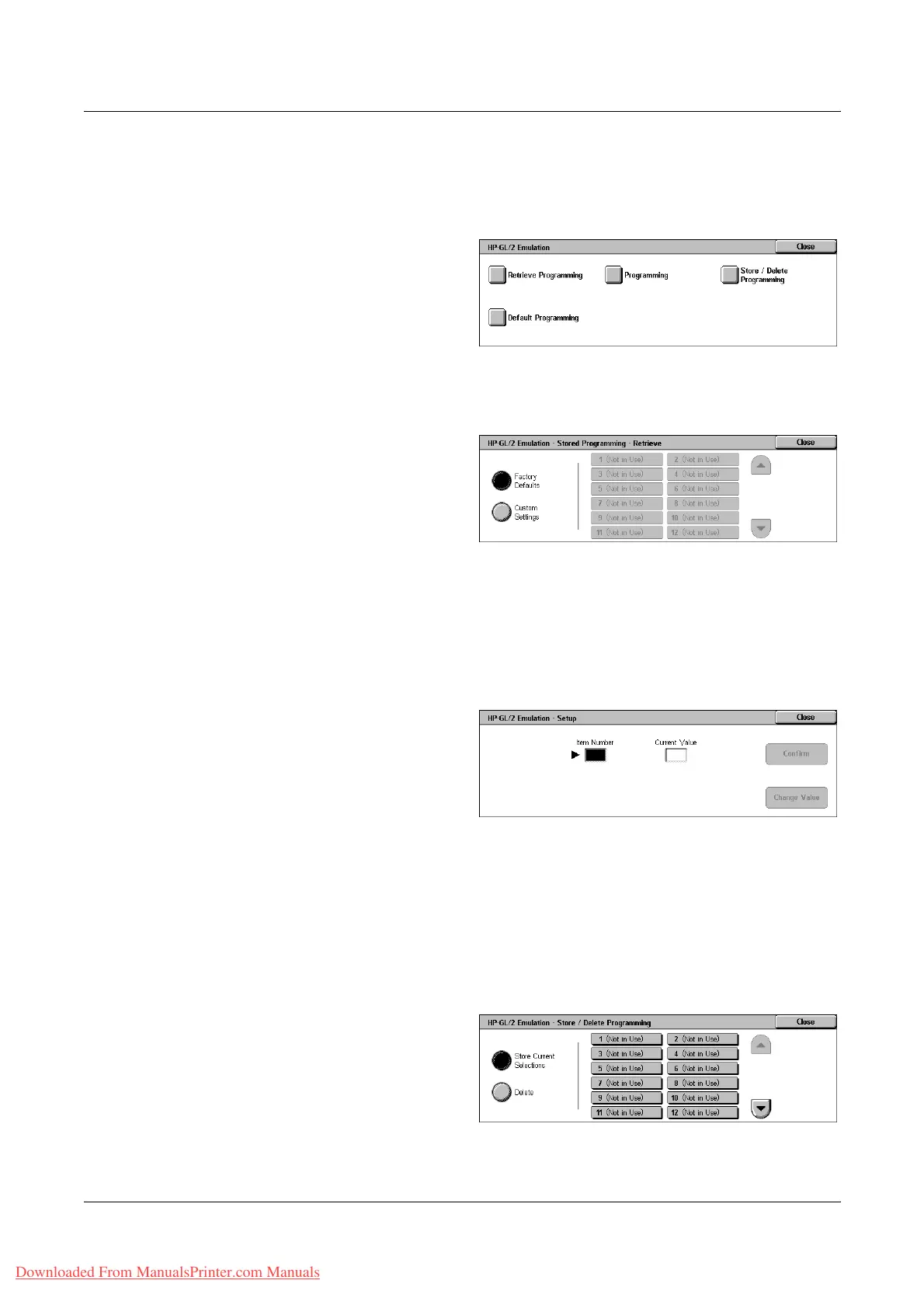12 Machine Status
316 Xerox WorkCentre 7132 User Guide
HP-GL/2 Emulation
Allows you to set parameter values for HP-GL/2 emulation to print documents. It also
allows you to store, retrieve, and delete up to 20 emulation settings.
1. Select [HP-GL/2 Emulation] on
the [Print Mode] screen.
2. Select the required option.
Retrieve Programming
Retrieves emulation settings and makes them active.
1. Select [Retrieve Programming]
on the [HP-GL/2 Emulation]
screen.
2. Select the required option.
• Factory Defaults - Retrieves the machine’s factory default settings.
• Custom Settings - Retrieves user-programmed emulation mode settings.
Programming
Allows you to set emulation parameter item values. For a list of parameters, refer to HP-
GL/2 Emulation on page 159.
1. Select [Programming] on the
[HP-GL/2 Emulation] screen.
2. Enter a 3-digit parameter item
number in the [Item Number]
field.
3. Select [Change Value] to change the displayed value, or select [Confirm] if no
change is required.
4. If you selected [Change Value], enter the required value in the [New Value] field.
5. Select [Save].
Store/Delete Programming
Allows you to store user-programmed emulation mode parameters on the machine.
1. Select [Store/Delete
Programming] on the [HP-GL/2
Emulation] screen.
2. Select the required option.
Downloaded From ManualsPrinter.com Manuals
