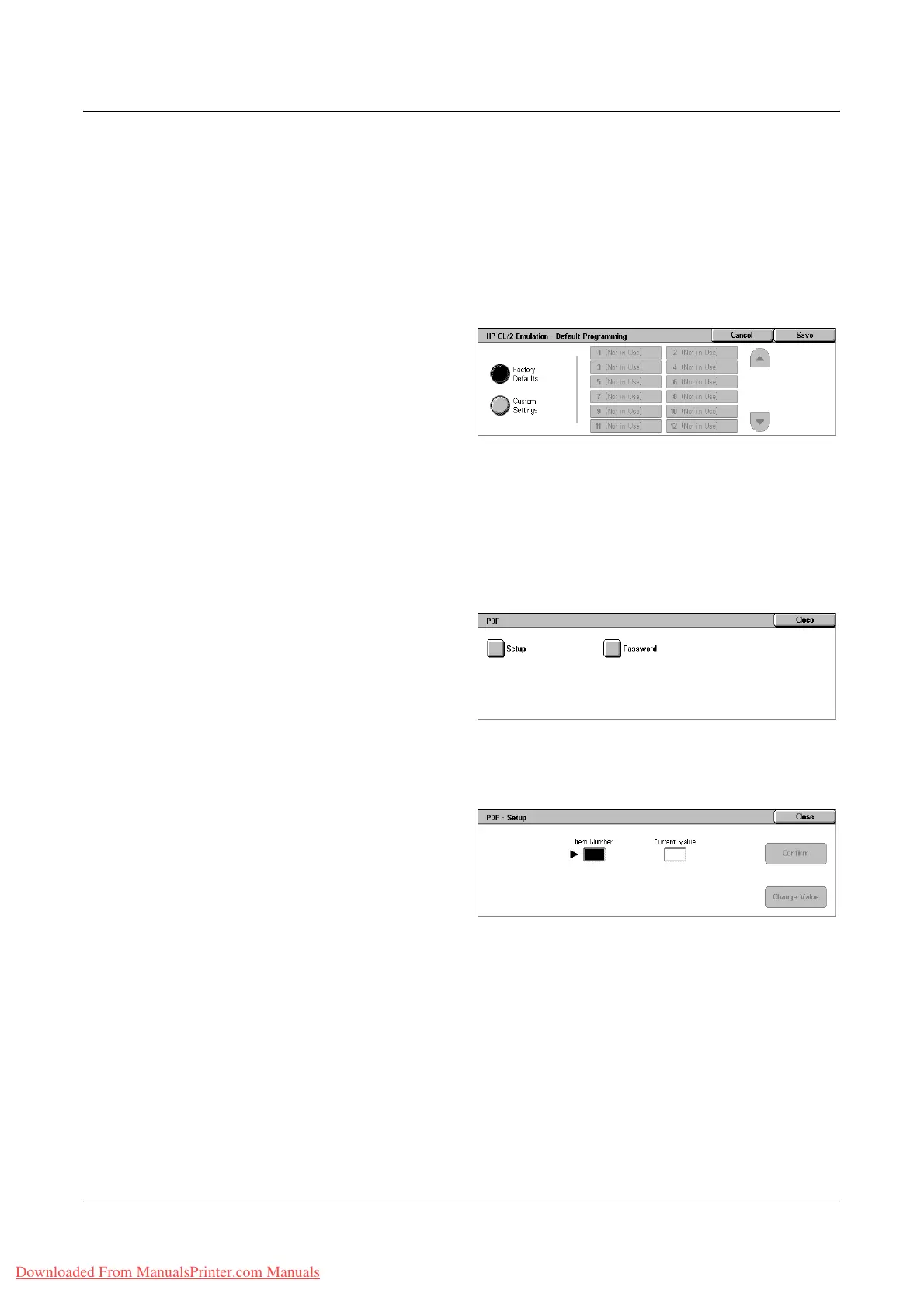Machine Status
Xerox WorkCentre 7132 User Guide 317
• Store Current Selections - Stores the current emulation settings in the selected
location. This overwrites any settings previously stored in that location.
• Delete - Deletes the emulation mode settings from the selected location. Deleted
settings cannot be restored.
Default Programming
Sets the default emulation mode settings when the machine is turned on.
1. Select [Default Programming]
on the [HP-GL/2 Emulation]
screen.
2. Select the required option.
• Factory Defaults - Restores the machine to the factory default settings.
• Custom Settings - Sets the default settings to the selected settings.
PDF
Allows you to set parameter values and a password for PDF direct printing.
NOTE: This feature is only available with the PostScript driver.
1. Select [PDF] on the [Print Mode]
screen.
2. Select the required option
Setup
Allows you to set emulation parameter item values for PDF direct printing. For a list of
PDF parameters, refer to PDF Direct Printing on page 163.
1. Select [Setup] on the [PDF]
screen.
2. Enter a 3-digit parameter item
number in the [Item Number]
field.
3. Select [Change Value] to change the displayed value, or select [Confirm] if no
change is required.
4. If you selected [Change Value], enter the required value in the [New Value] field.
5. Select [Save].
Password
Allows you to enter a password to restrict access to PDF direct printing.
Downloaded From ManualsPrinter.com Manuals
