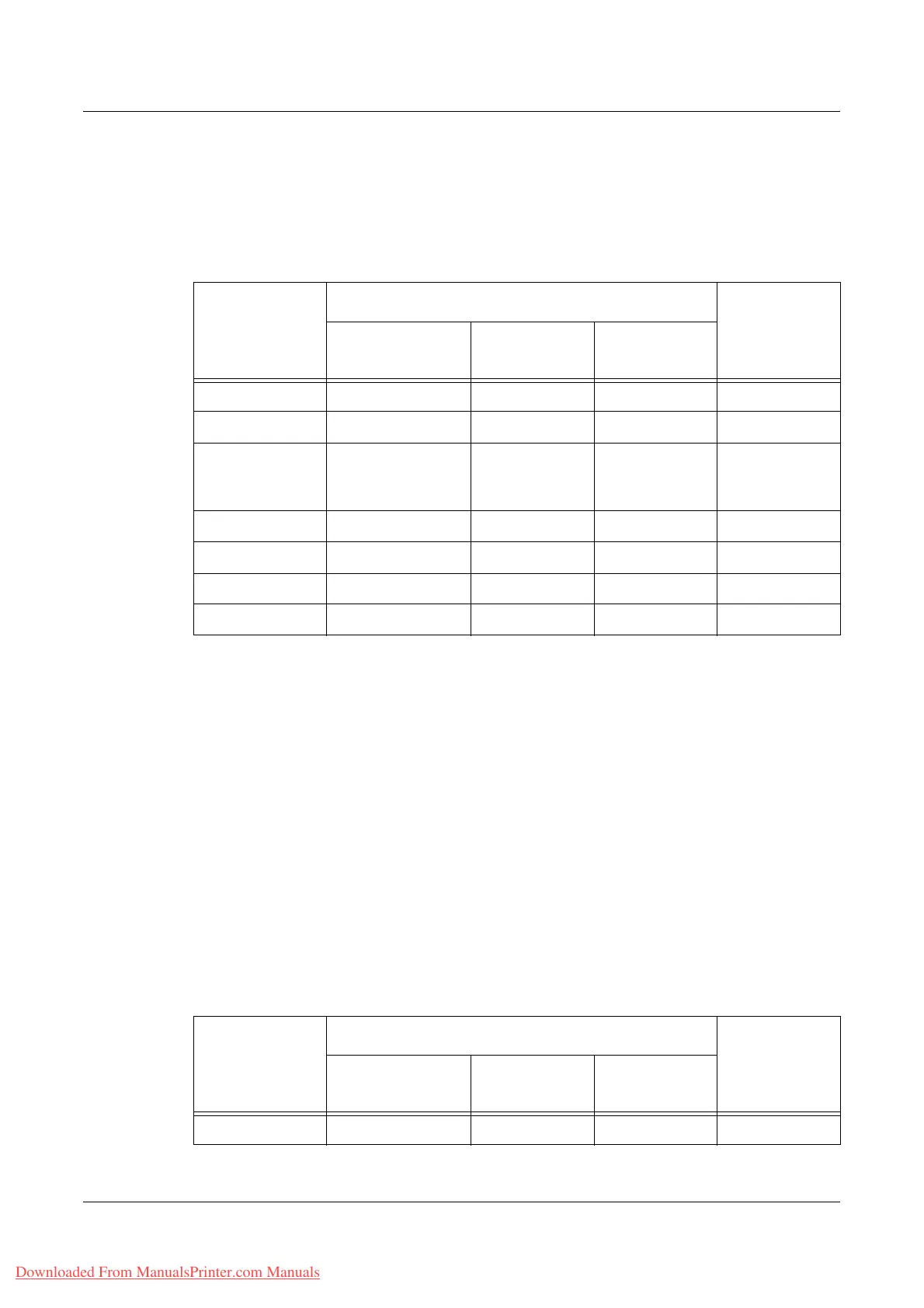Overview of Auditron Administration
Xerox WorkCentre 7132 User Guide 347
Network Access
When you are using Network Authentication with the machine, Auditron Administration
information is managed through a remote account server.
The features and services that can be managed using the Auditron Administration
feature are as follows.
O: Manageable
X: Not manageable
*1: This feature sets restrictions on the color modes that can be used. For more
information on setting the restrictions, refer to Account Limit on page 299.
*2: This feature forbids any actions beyond the number of pages specified. For more
information on setting the restrictions, refer to Account Limit on page 299.
NOTE: Authentication is not performed when [System Settings]>[Login Setup/
Auditron Administration]>[Login Setup/Auditron Mode]>[Network Access]>[Check
User Details] is set to [Off (Keep logon records)].
Remote Access
When you are using Remote Authentication with the machine, Auditron Administration
information is managed through a remote authentication server.
The features and services that can be managed using the Auditron Administration
feature are as follows.
Services
Restricted Use
Total Usage
Per Account
Authentication
Color Mode
Limit
*1
Account
Limit
*2
Copy O O X X
Print O O X X
Charge Print and
Private Charge
Print
OOXX
Scan O O X X
Fax, Internet Fax O X X X
Direct Fax O X X X
Report/List X X X X
Services
Restricted Use
Total Usage
Per Account
Authentication
Color Mode
Limit
*1
Account
Limit
*2
Copy O X X X
Downloaded From ManualsPrinter.com Manuals
