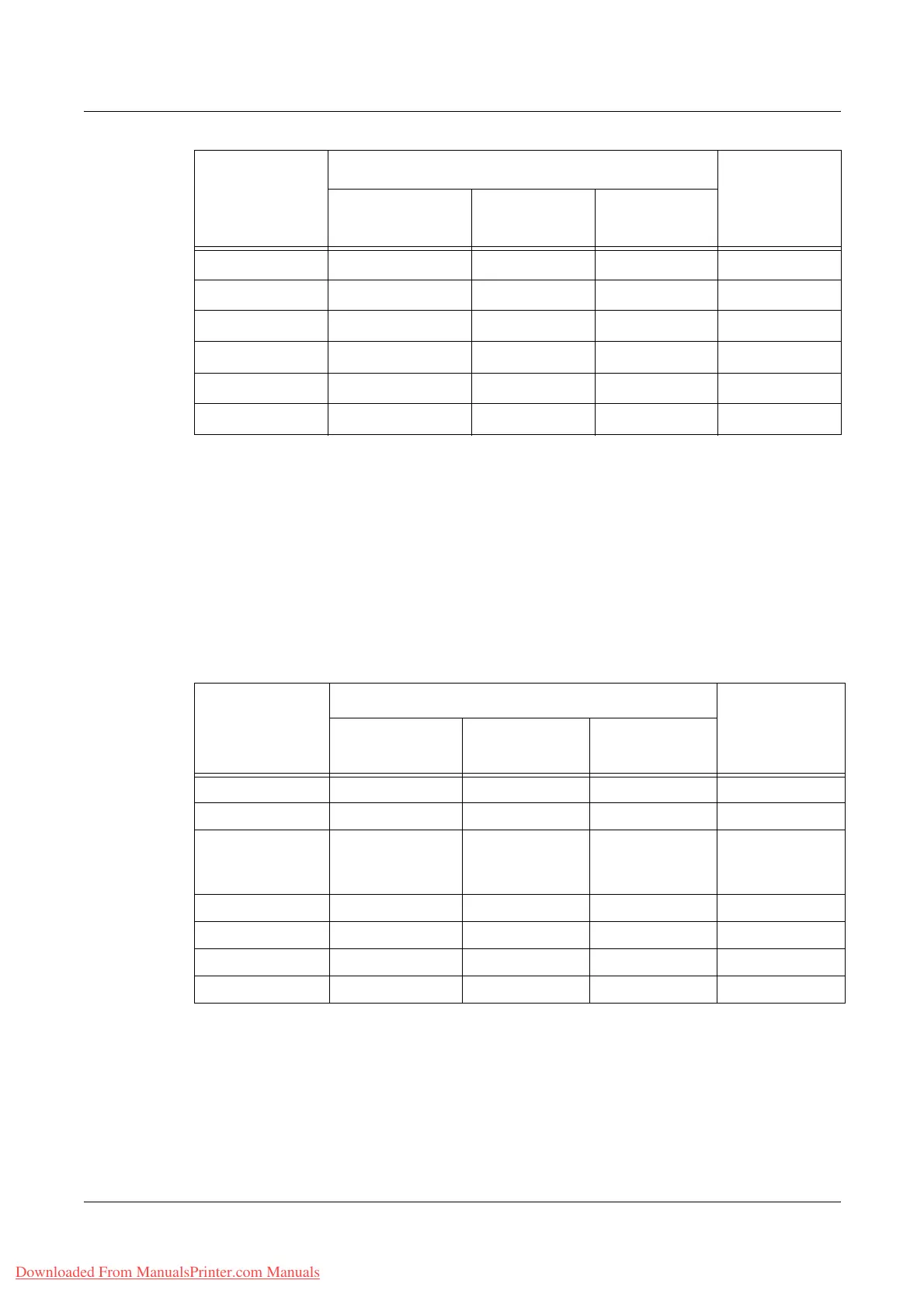13 Authentication and Auditron Administration
348 Xerox WorkCentre 7132 User Guide
O: Manageable
X: Not manageable
*1: This feature sets restrictions on the color modes that can be used. For more
information on setting the restrictions, refer to Account Limit on page 299.
*2: This feature forbids any actions beyond the number of pages specified. For more
information on setting the restrictions, refer to Account Limit on page 299.
Xerox Standard Accounting
The features and services that can be managed in Xerox Standard Accounting are as
follows.
*1: This column shows whether authentication is required for each service. “O”
indicates that authentication is required.
*2: You can select features available for each user. For more information, refer to the
CentreWare Internet Services online help.
Print X X X X
Charge Print O X X X
Scan O X X X
Fax, Internet Fax O X X X
Direct Fax X X X X
Report/List X X X X
Services
Restricted Use
Total Usage
Per Account
Authentication
Color Mode
Limit
*1
Account
Limit
*2
Corresponding
Service
Restrictions on Use
Per-user
Usage Count
Authentication
*
1
Feature
Restrictions
*
2
Account Limit
*
3
Copy O O O O
Print O OOO
Charge Print,
Private Charge
Print
O OOO
Scan Service O O O O
Fax, iFax O OOO
Direct Fax O O X O
Report/List X X X X
Downloaded From ManualsPrinter.com Manuals
