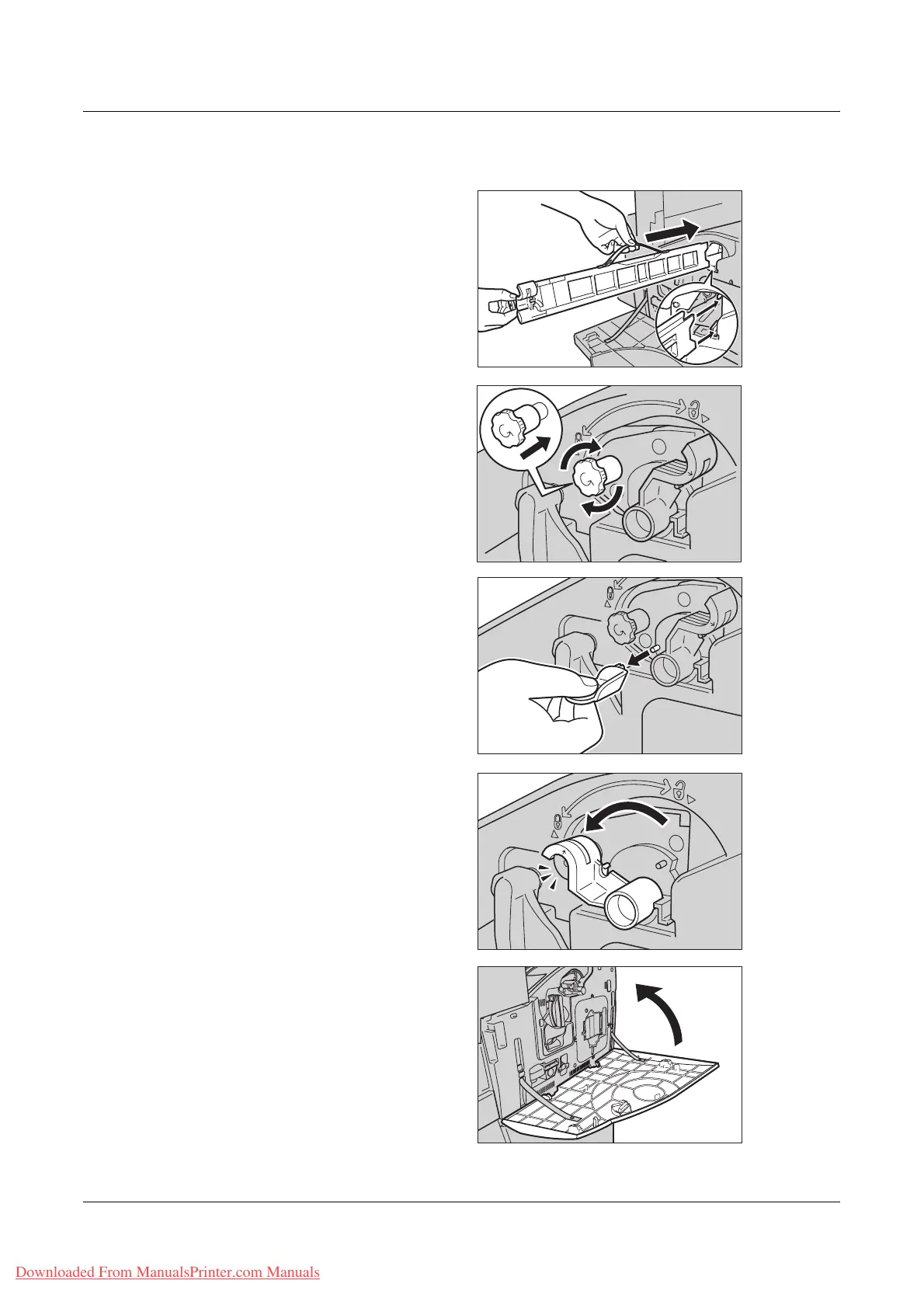SMart Kit (Customer Replaceable Units)
Xerox WorkCentre 7132 User Guide 371
Inserting the New Transfer Belt Cleaner
1. Remove the new Transfer Belt
Cleaner from its box.
2. Insert the new Transfer Belt
Cleaner unit into the machine
and push until it locks into
position.
3. Push in and securely fasten the
locking screw by turning it
clockwise.
4. Remove the ring tag on the
right-hand side of the locking
screw and discard it.
5. Rotate the release lever
clockwise to lock the unit into
position.
6. Close the front cover.
NOTE: Press firmly in the top center
when closing the cover. If an error
message appears on the display,
press the cover on the right-hand
side to close the cover completely.
Downloaded From ManualsPrinter.com Manuals
