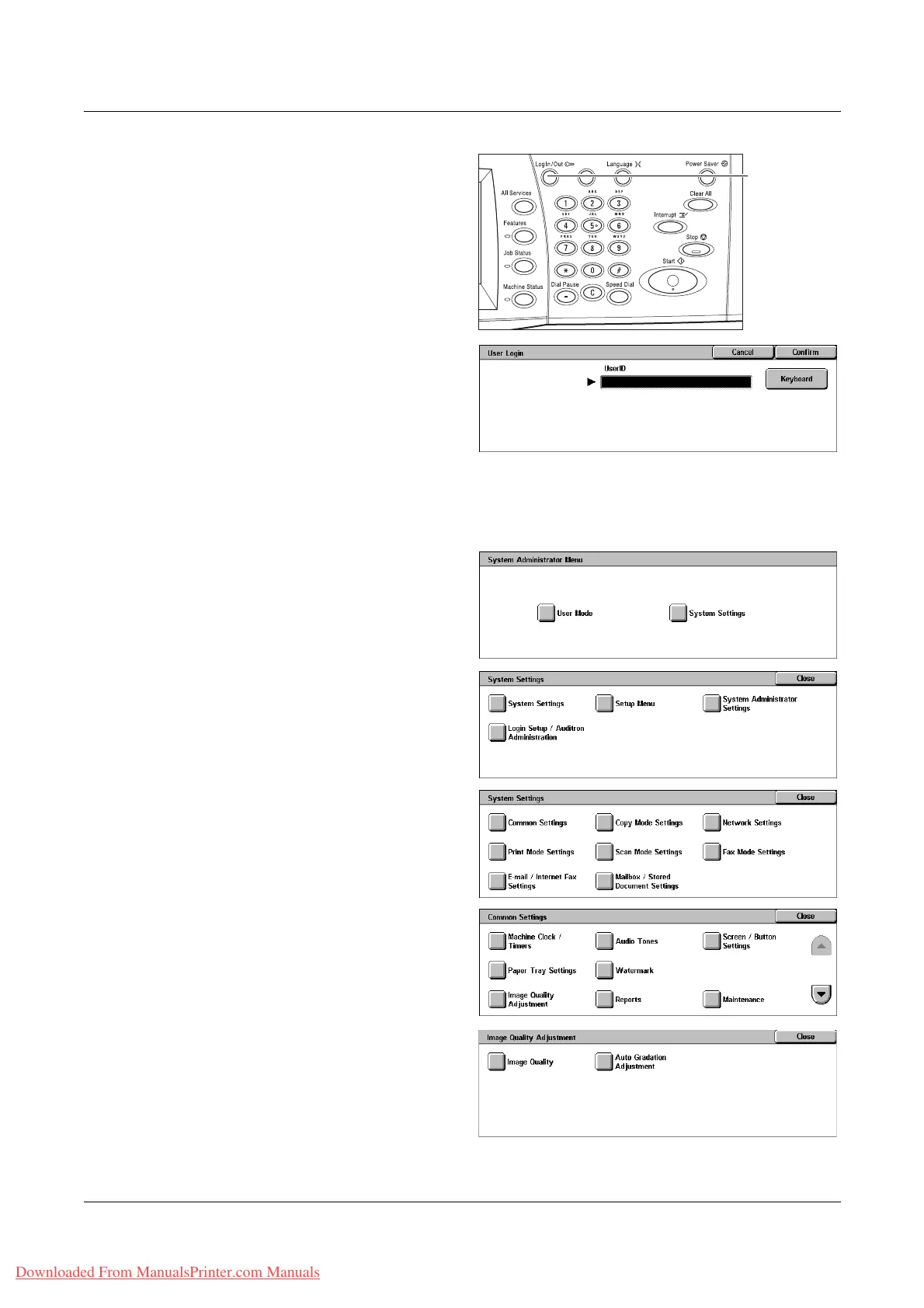14 Maintenance
378 Xerox WorkCentre 7132 User Guide
1. Press the <Log In/Out> button
on the control panel.
2. Enter the correct user ID using
the numeric keypad on the
control panel or the screen
keyboard.
NOTE: The default Key Operator ID
is “11111”. If the Authentication feature is enabled, you may be also required to enter a
password. The default password is “x-admin”. To change the default user ID or
password, refer to System Administrator Settings on page 296.
3. Select [System Settings].
4. Select [System Settings].
5. Select [Common Settings].
6. Select [Image Quality
Adjustment].
7. Select [Auto Gradation
Adjustment].
<Log In/Out>
button
Downloaded From ManualsPrinter.com Manuals
