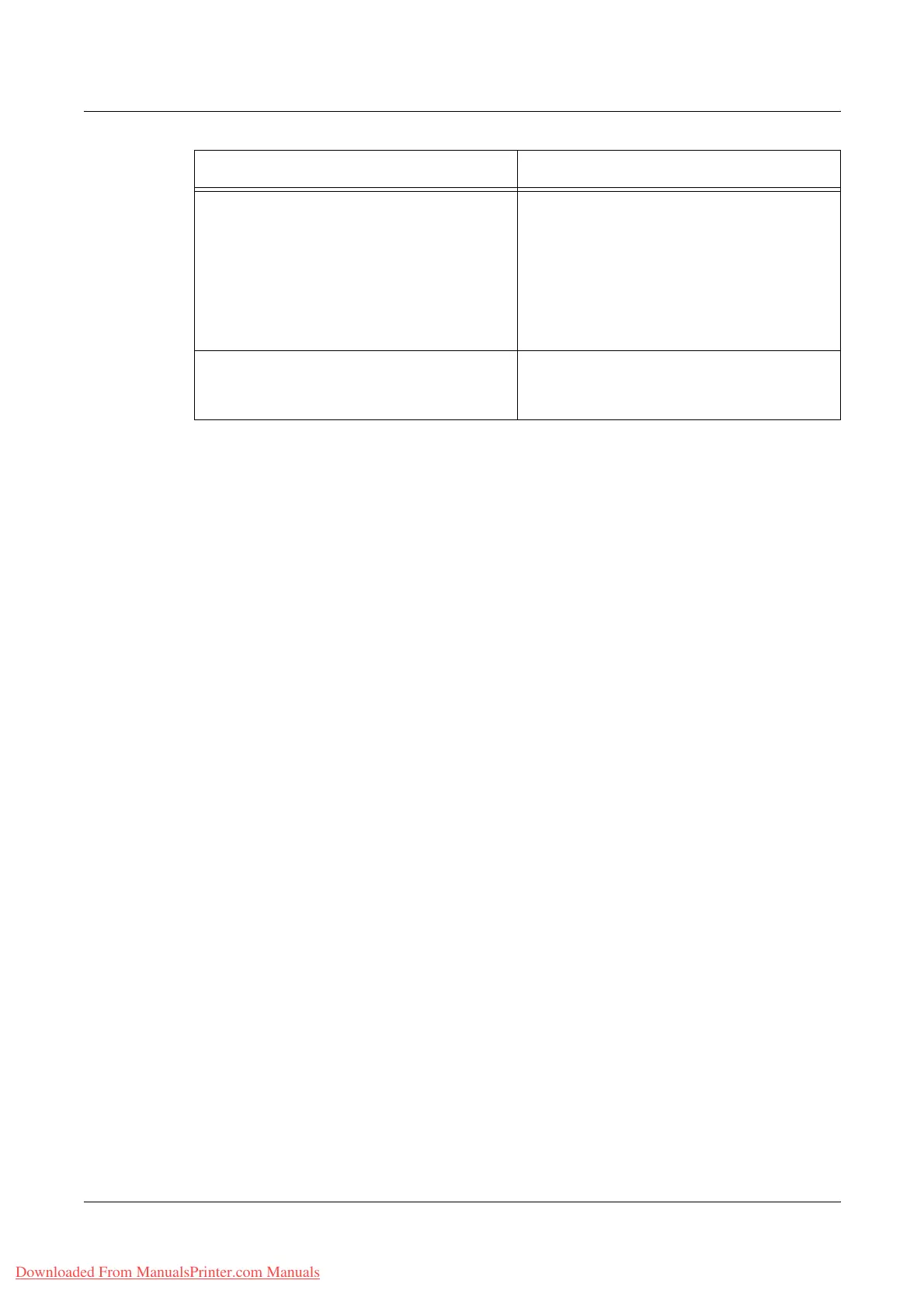15 Problem Solving
402 Xerox WorkCentre 7132 User Guide
Paper curls. • Check that the paper is loaded correctly.
Load paper in Trays 1, 2 and 3 seam side
up.
• Load paper in the Tandem Tray Module
and bypass tray seam side down.
• Load custom media in the bypass tray.
• Refer to the Paper and Other Media
chapter for procedures.
Cannot store a document for secure polling
due to full memory.
• Cancel the operation, then repeat the
same operation later when additional
memory is available.
Symptom Recommendation
Downloaded From ManualsPrinter.com Manuals
