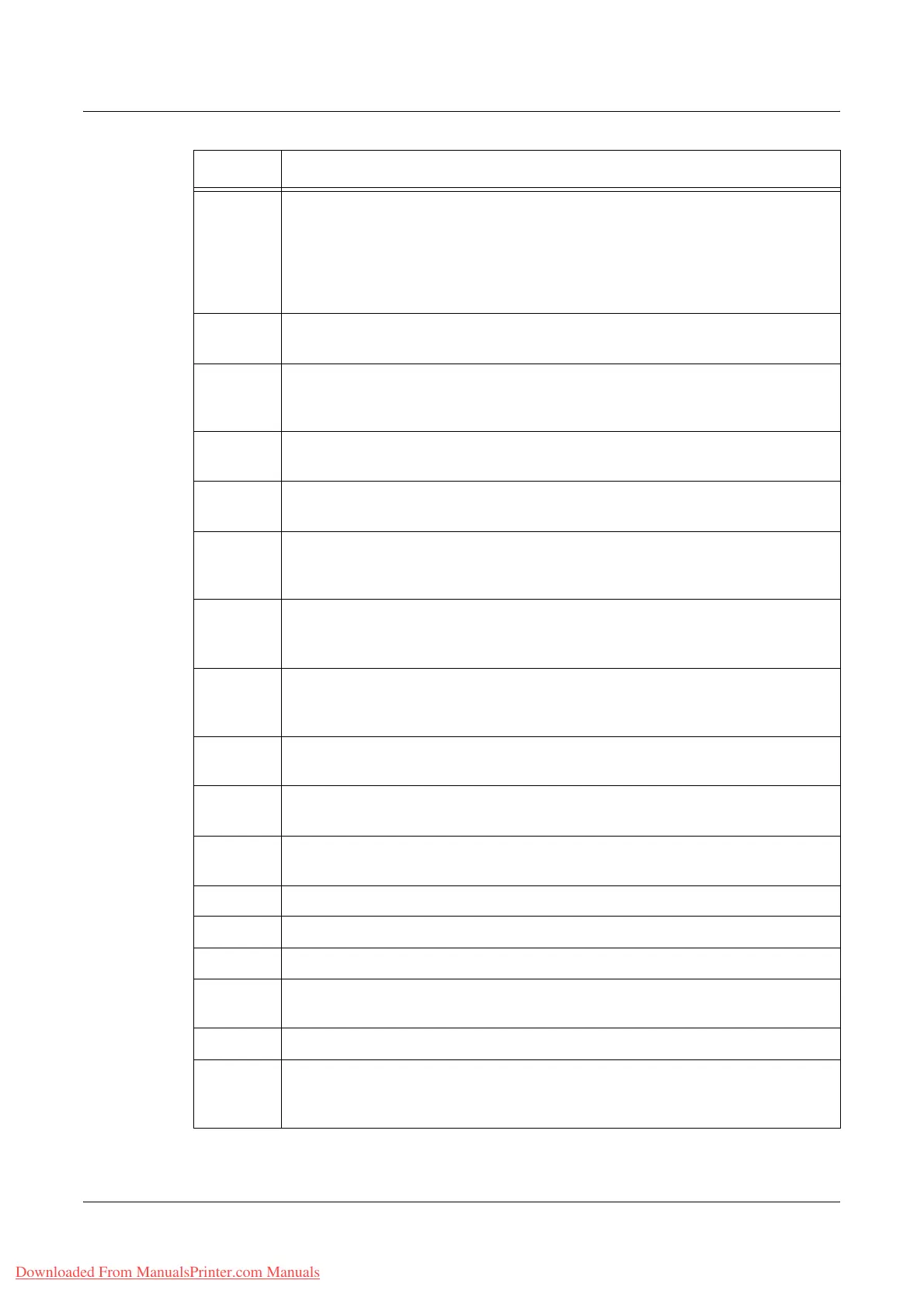Fault Codes
Xerox WorkCentre 7132 User Guide 427
036-780
036-781
036-782
036-783
036-784
036-785
An error occurred when using the fax. If sending a fax, check the contents, fax
number, and other settings, then perform the same operation again. Contact the
Xerox Welcome Center if the problem persists.
036-786
036-787
Refer to 034-507.
036-788
036-789
A transmission when using polling was specified, but there is no document for
polling on the destination machine. Contact the other party to confirm, and
perform the same operation if necessary.
036-790
036-791
Communication failed due to invalid request. Check the procedure in the User
Guide and perform the operation again.
036-792
036-793
Refer to 034-508.
036-795 The remote copy function (printing multiple copies of a received document) is
not supported on the destination machine. Check if the remote copy function
exists on the destination machine.
036-796 The transmission mode switched to normal operating mode, because the
remote copy function (printing multiple copies of a received document) was not
supported on the destination machine. No user action is required.
036-797
036-798
036-799
Refer to 034-508.
047-211 A hardware problem occurred in the paper output assembly. Turn the power off
and on. Contact the Xerox Welcome Center if the problem persists..
047-214 An error occurred in the Duplex Module. Turn the power off and on. Contact the
Xerox Welcome Center if the problem persists.
047-216 An error occurred in the finisher. Turn the power off and on. Contact the Xerox
Welcome Center if the problem persists.
062-210 The document feeder malfunctioned. Contact the Xerox Welcome Center.
062-211 An error occurred in the document feeder. Contact the Xerox Welcome Center.
062-220 Refer to 062-210.
062-277 A communication error occurred between scanning and feeding components of
the machine. Contact the Xerox Welcome Center.
062-278 An error occurred in the document feeder. Contact the Xerox Welcome Center.
062-790 The scanned document is copy-prohibited. Refer to Illegal Copies in the Before
Using the Machine chapter on page 29, and verify the types of documents that
can be copied.
Code Description and Remedy
Downloaded From ManualsPrinter.com Manuals
