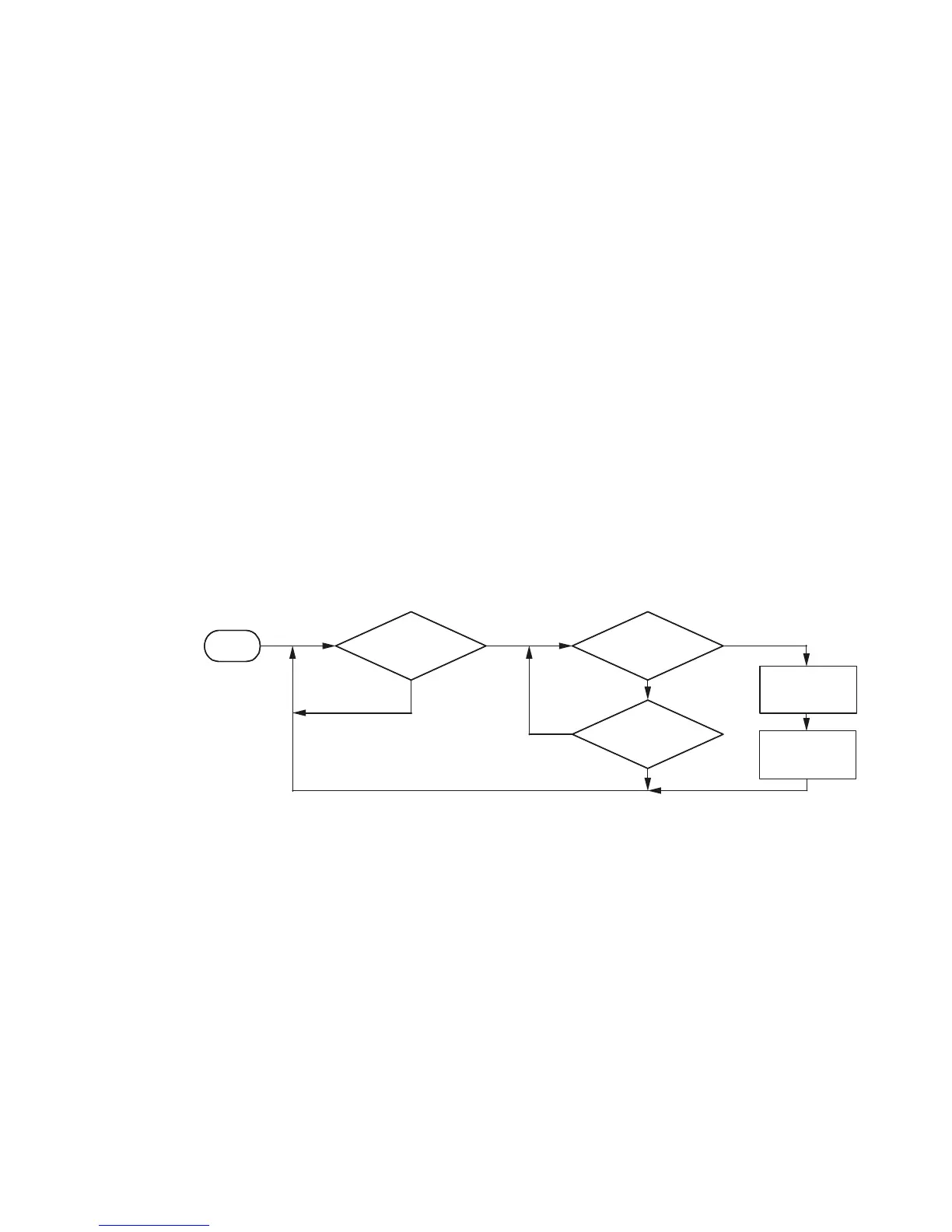Triggering 4
InfiniiVision 7000B Series Oscilloscopes User’s Guide 131
Sequence Trigger
Sequence trigger lets you trigger the oscilloscope after finding a sequence
of events. Defining a sequence trigger requires three steps:
1 Define an event to find before you search for the trigger.
The “find” event can be a pattern, an edge from a single channel, or the
combination of a pattern and a channel edge.
2 Define the trigger event.
The “trigger on” event can be a pattern, an edge from a single channel,
the combination of a pattern and a channel edge, or the nth occurrence
of an edge from a single channel.
3 Set an optional reset event.
If you choose to define a “reset” event, the event can be a pattern, an
edge from a single channel, the combination of a pattern and a channel
edge, or a timeout value.
Figure 12 Sequence Trigger Flowchart
To access the sequence trigger settings, press the [Trigger] key in the
Trigger section of the front panel, rotate the Entry knob until Sequence is
displayed in the Trigger softkey.
Trigger
holdoff
Scope
triggers
Start
Find:?
No
Yes
No
No
Yes
Yes
Trigger on:?
Reset on:?