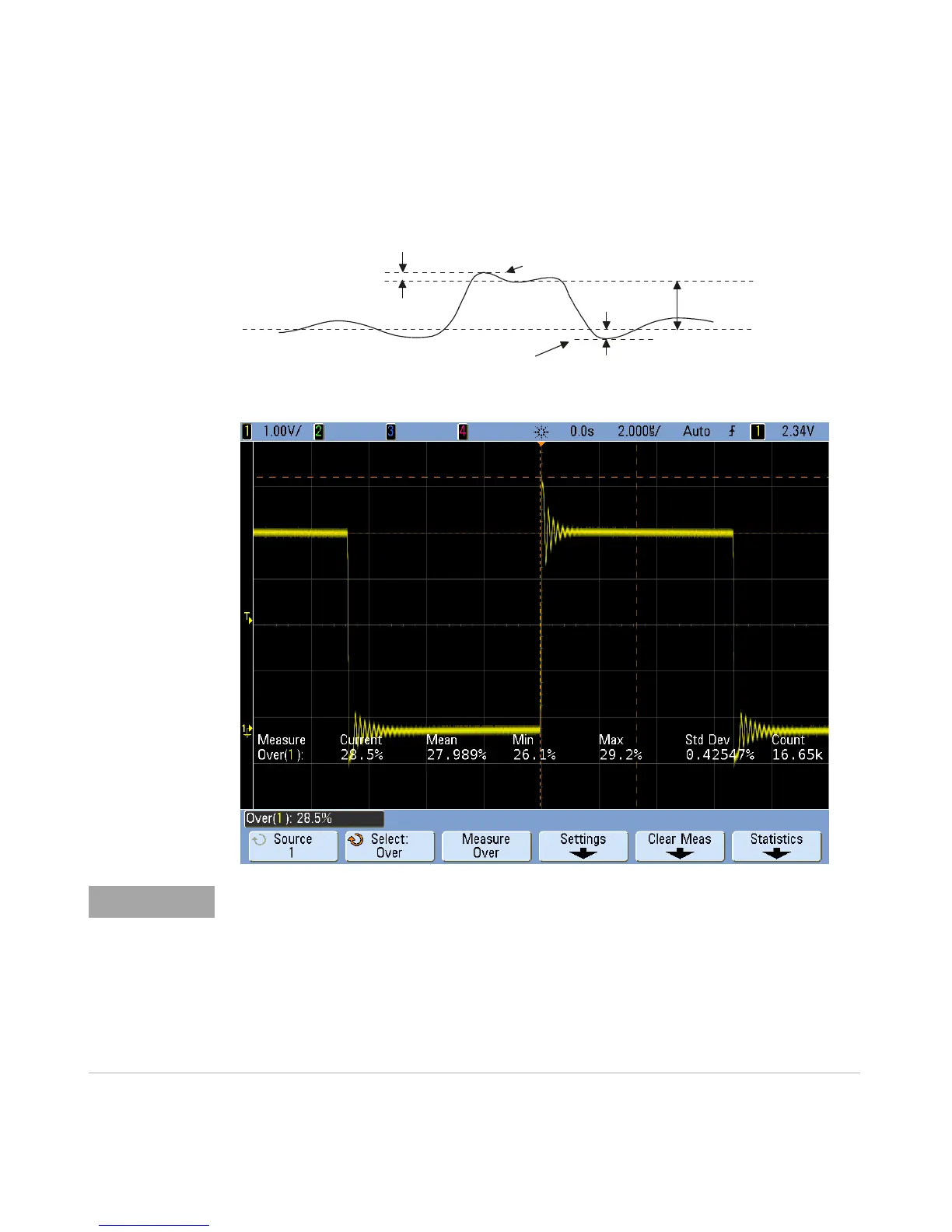5 Measurements and Math Functions
176 InfiniiVision 7000B Series Oscilloscopes User’s Guide
Figure 21 Automatic Overshoot measurement
local Maximum
Overshoot
Overshoot
local Minimum
Top
Base
Post Acquisition Processing
In addition to changing display parameters after the acquisition, you can perform all of the
measurements and math functions after the acquisition. Measurements and math
functions will be recalculated as you pan and zoom and turn channels on and off. As you
zoom in and out on a signal using the horizontal sweep speed knob and vertical
volts/division knob, you affect the resolution of the display. Because measurements and
math functions are performed on displayed data, you affect the resolution of functions and
measurements.
