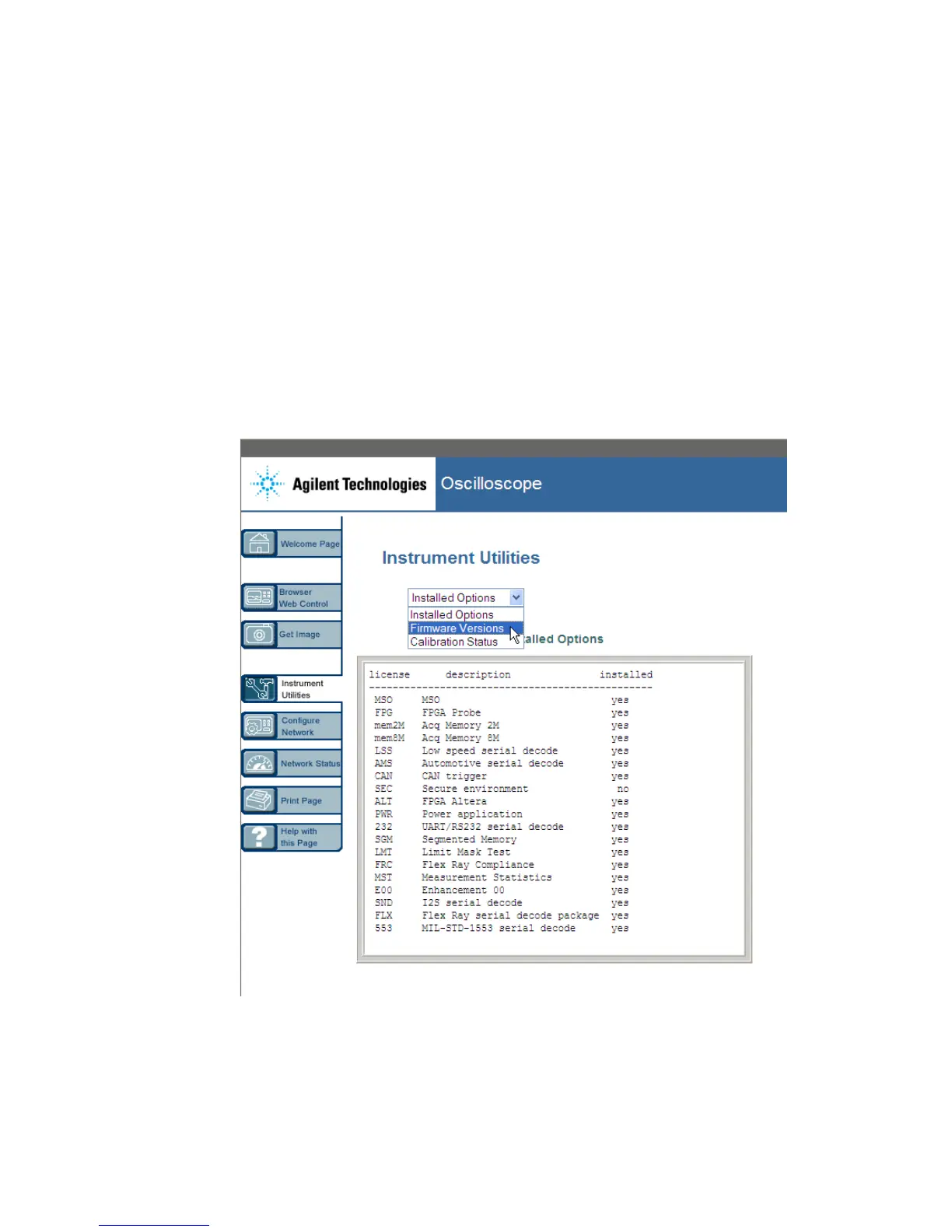8Web Interface
252 InfiniiVision 7000B Series Oscilloscopes User’s Guide
Instrument Utilities
The Instrument Utilities page of the web interface lets you:
• View installed options.
• View firmware versions.
• Install firmware upgrade files.
• View calibration status.
You can select these cababilities via a drop-down menu.