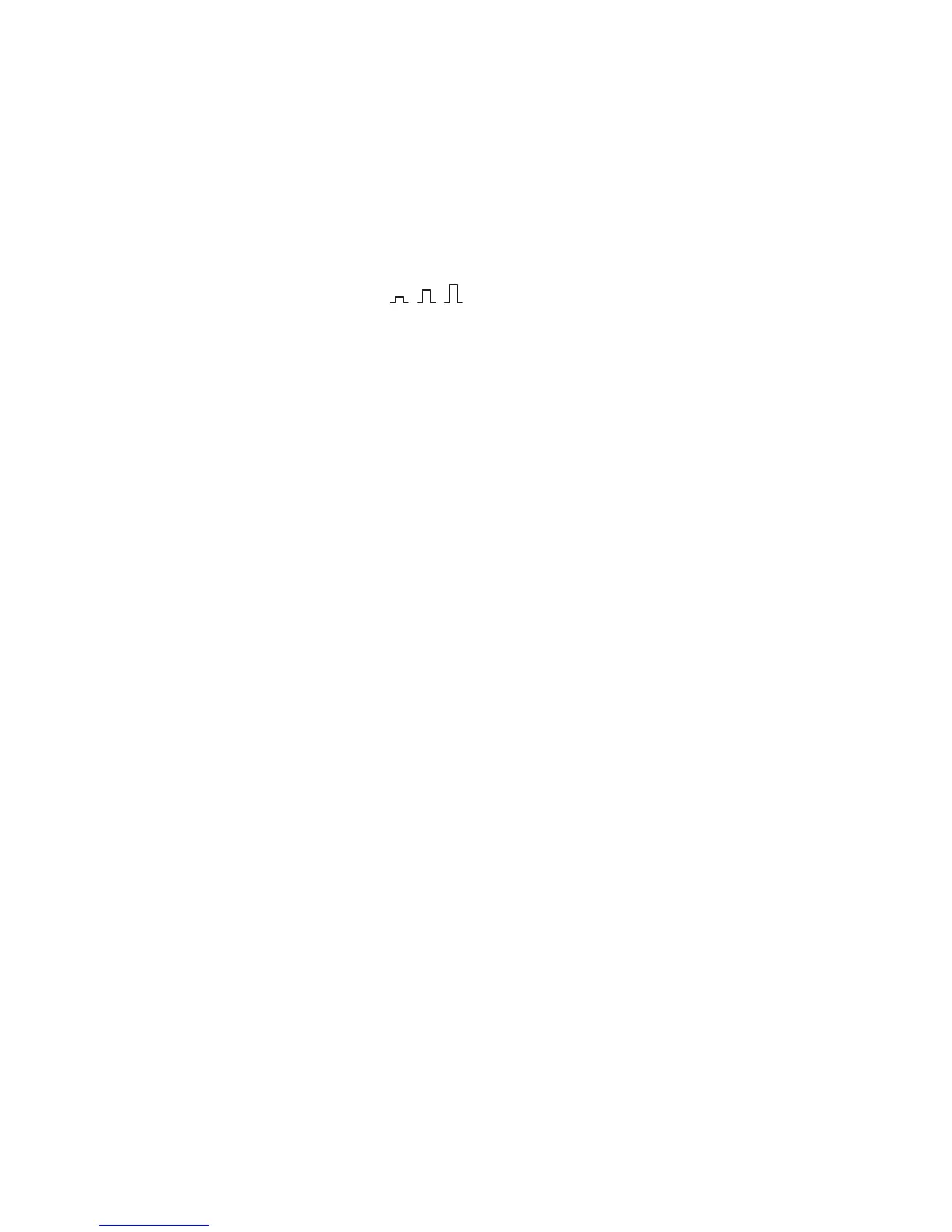Digital Channels 17
InfiniiVision 7000B Series Oscilloscopes User’s Guide 367
To change the displayed size of the digital channels
1 Press the [Digital] key.
2 Press the size ( ) softkey to select how the digital channels are
displayed.
The sizing control lets you spread out or compress the digital traces
vertically on the display for more convenient viewing.
To switch a single channel on or off
1 With the Digital Channel Menu displayed, rotate the Entry knob to
select the desired channel from the popup menu.
2 Press the softkey that is directly below the popup menu to switch the
selected channel on or off.
To switch all digital channels on or off
1 Press the [Digital] key to switch the display of the digital channels on or
off. The Digital Channel Menu will be displayed above the softkeys.
The digital channels are displayed when this key is illuminated.
If you want to switch the digital channels off, and the Digital Channel
Menu is not already displayed, you will have to push the [Digital] key
twice to switch the digital channels off. The first push displays the
Digital Channel Menu, and the second push switches the channels off.
