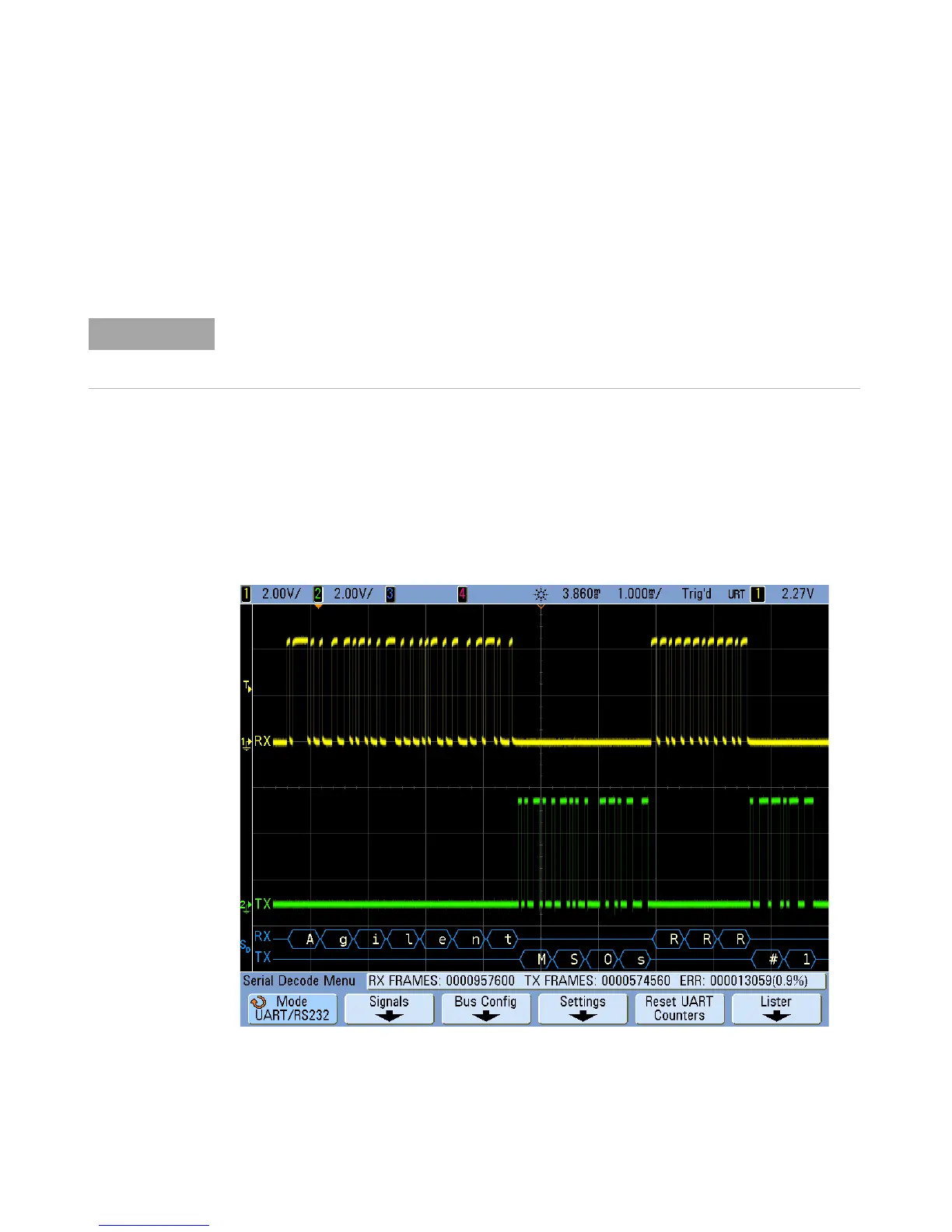UART/RS232 Triggering and Serial Decode 15
InfiniiVision 7000B Series Oscilloscopes User’s Guide 339
5 If the decode line does not appear on the display, press the [Serial] key
to turn it on.
6 If the oscilloscope is stopped, press the [Run/Stop] key to acquire and
decode data.
You can use the Zoom horizontal sweep mode for easier navigation of the
acquired data.
Interpreting UART/RS232 Decode
• Angled waveforms show an active bus (inside a packet/frame).
If the setup does not produce a stable trigger, the UART/RS232 signal may be slow enough
that the oscilloscope is AutoTriggering. Press the [Mode/Coupling] key; then, press the
Mode softkey to set the trigger mode from Auto to Normal.
