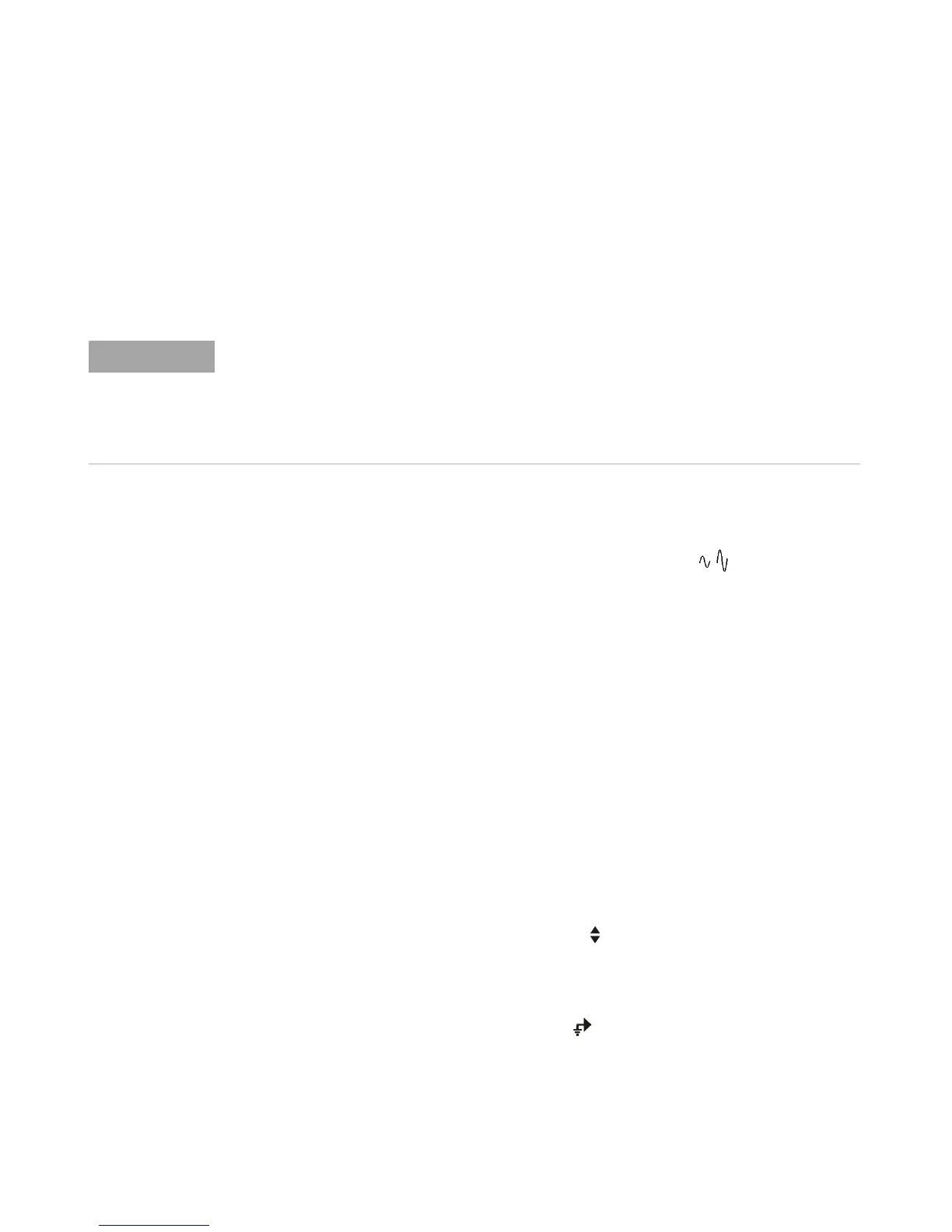3 Displaying Waveforms
78 InfiniiVision 7000B Series Oscilloscopes User’s Guide
To turn waveforms on or off (channel or math)
1 Press an analog channel key turn the channel on or off (and to display
the channel’s menu).
When a channel is on, its key is illuminated.
To adjust the vertical scale
1 Turn the large knob above the channel key marked to set the
vertical scale (volts/division) for the channel.
The vertical scale knob changes the analog channel scale in a 1- 2- 5 step
sequence (with a 1:1 probe attached) unless fine adjustment is enabled
(see “To change the vertical scale knob’s coarse/fine adjustment
setting” on page 81).
The analog channel Volts/Div value is displayed in the status line.
The default mode for expanding the signal when you turn the
volts/division knob is vertical expansion about the ground level of the
channel; however, you can change this to expand about the center of the
display. See “To choose "expand about" center or ground” on page 383.
To adjust the vertical position
1 Turn the small vertical position knob ( ) to move the channel’s
waveform up or down on the display.
The voltage value momentarily displayed in the upper right portion of
the display represents the voltage difference between the vertical center
of the display and the ground level ( ) icon. It also represents the
Turning channels off
You must be viewing the menu for a channel before you can turn it off. For example, if
channel 1 and channel 2 are turned on and the menu for channel 2 is being displayed, to
turn channel 1 off, press [1] to display channel 1 menu, then press [1] again to turn channel
1 off.
