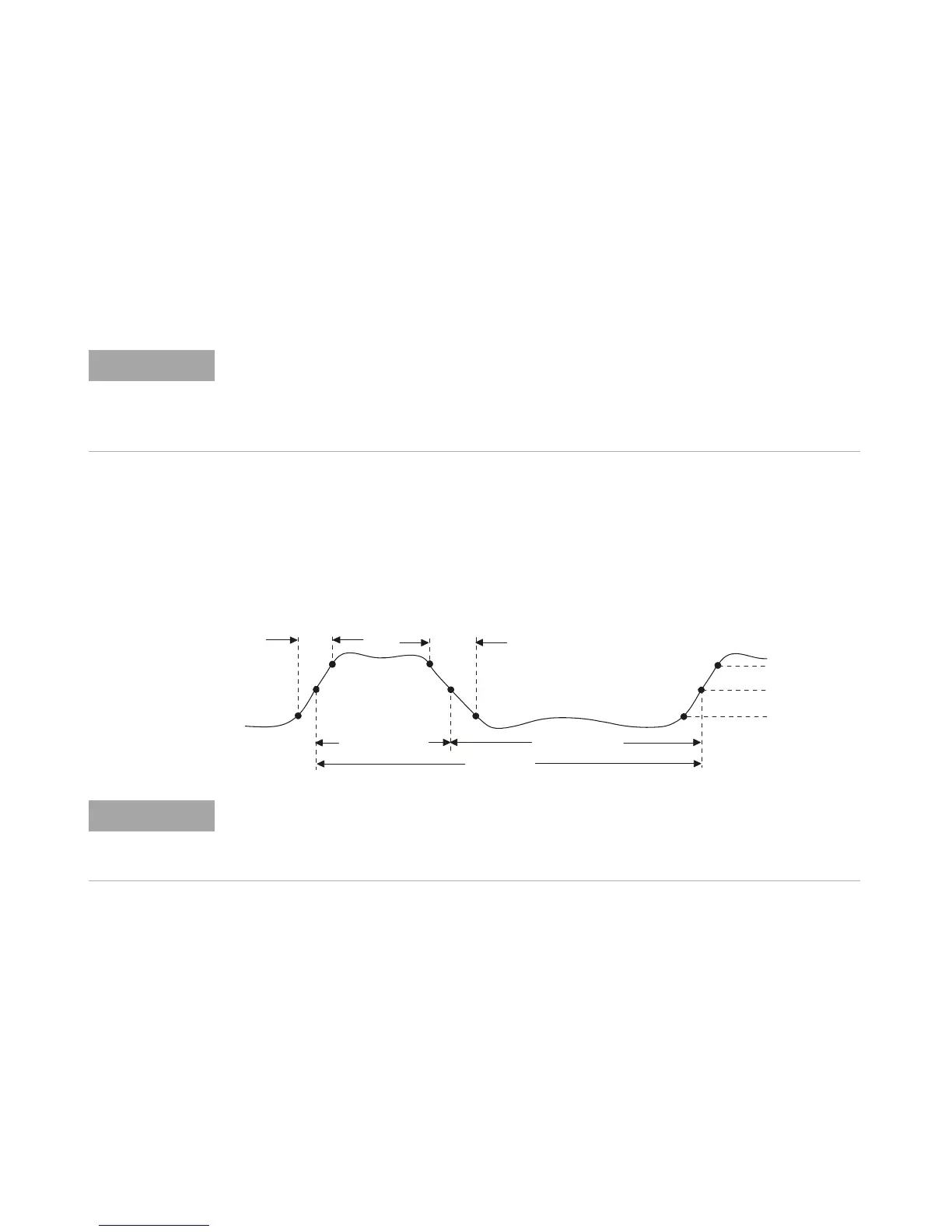5 Measurements and Math Functions
162 InfiniiVision 7000B Series Oscilloscopes User’s Guide
Measurement Definitions
Time Measurements
The default lower, middle, and upper measurement thresholds are 10%,
50%, and 90% between Top and Base values. See “Measurement
Thresholds” on page 160 for other percentage threshold and absolute
value threshold settings.
The following figure shows time measurement points.
Counter
The InfiniiVision 7000B Series oscilloscopes have an integrated hardware
frequency counter which counts the number of cycles that occur within a
period of time (known as the gate time) to measure the frequency of a
signal.
FFT measurements
When you make an X at Max Y or X at Min Y measurement on a math FFT function, the
resultant units will be in Hertz. No other time related automatic measurement can be made
on the FFT math function. Use the cursors to make other measurements on FFT.
Period
Fall TimeRise Time
+ Width
– Width
Upper
Middle
Lower
Thresholds
Digital channel time measurements
Automatic time measurements Delay, Fall Time, Phase, Rise Time, X at Max Y, and X at
Min Y, and are not valid for digital channels on mixed-signal oscilloscopes.