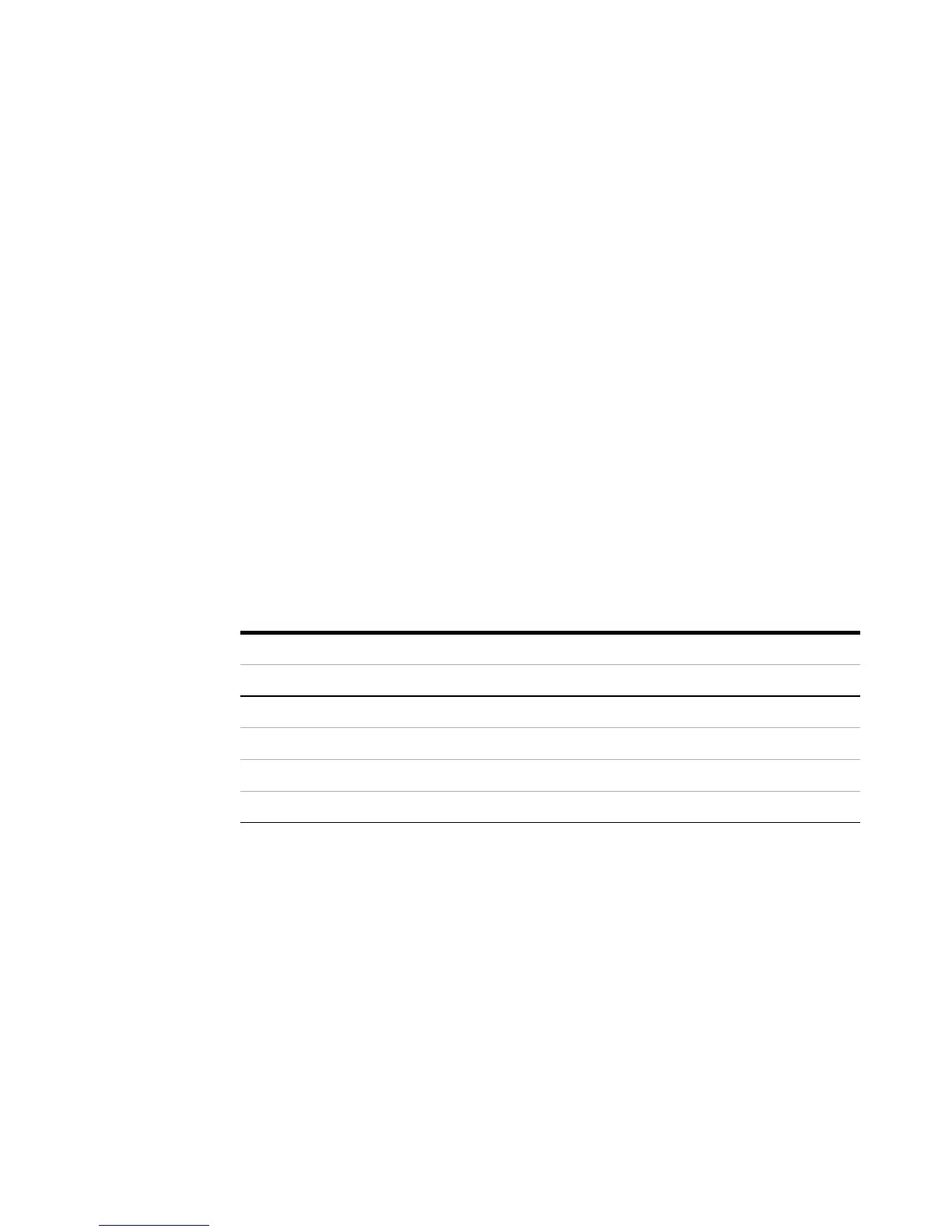4 InfiniiVision 7000B Series Oscilloscopes User’s Guide
• You can easily upgrade an InfiniiVision 7000B Series
oscilloscope from a DSO to an MSO and/or add features
such as Segmented Memory and Mask Test.
• A Quick Help system is built into the oscilloscope. Press
and hold any key to display Quick Help. Complete
instructions for using the quick help system are given on
page 49.
Agilent InfiniiVision oscilloscopes feature MegaZoom III
technology:
• Most responsive deep memory.
• High definition color display.
• Largest display in its class (12.1 inches).
• Fastest waveform update rates, uncompromised.
For more information about InfiniiVision oscilloscopes, see:
www.agilent.com/find/scope
Table 17000B Series Model Numbers, Bandwidths, and Sampling Rates
Bandwidth 100 MHz 350 MHz 500 MHz 1 GHz
Maximum Sample Rate 2 GSa/s 2 GSa/s 4 GSa/s 4 GSa/s
2-Channel + 16 Logic Channels MSO MSO7012B MSO7032B MSO7052B
4-Channel + 16 Logic Channels MSO MSO7014B MSO7034B MSO7054B MSO7104B
2-Channel DSO DSO7012B DSO7032B DSO7052B
4-Channel DSO DSO7014B DSO7034B DSO7054B DSO7104B
