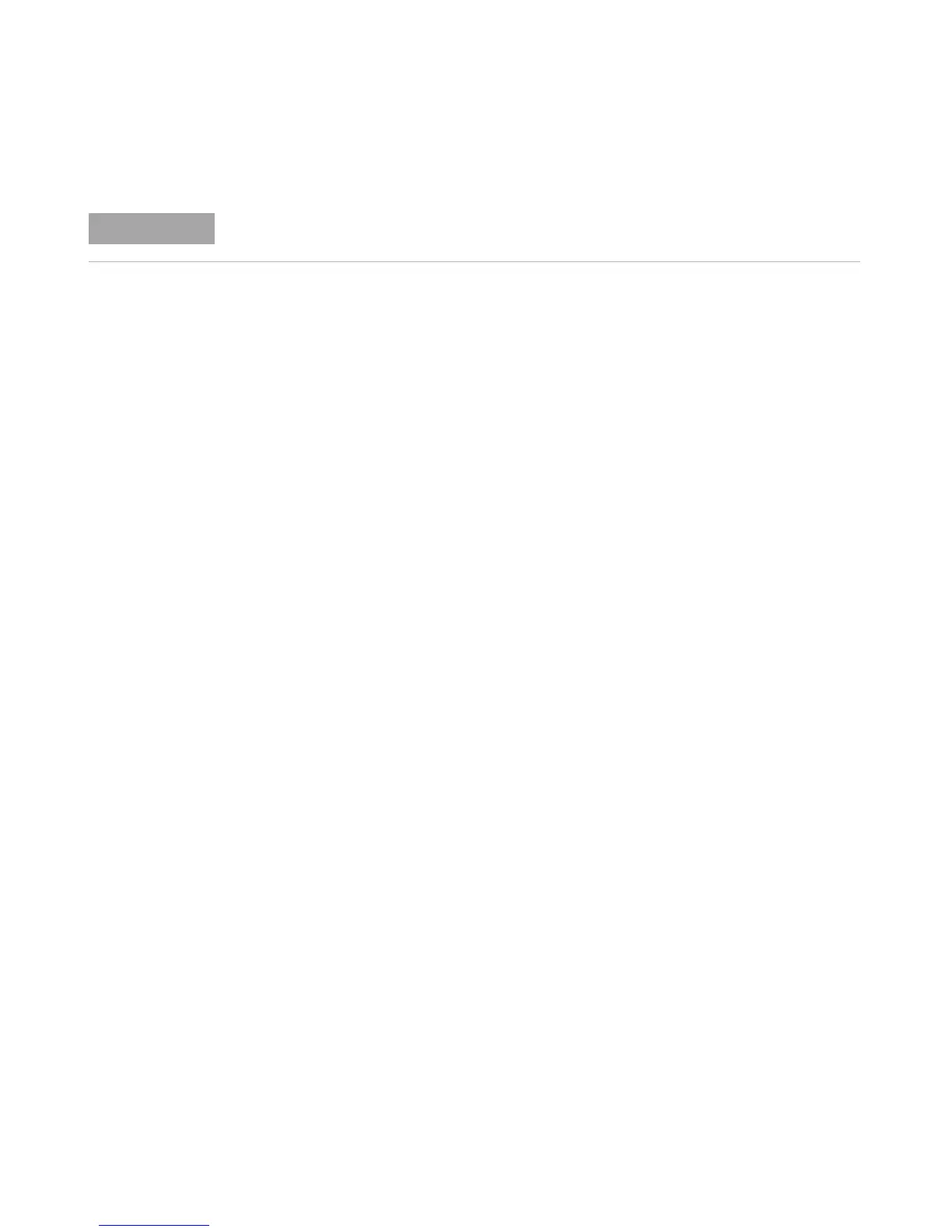3 Displaying Waveforms
80 InfiniiVision 7000B Series Oscilloscopes User’s Guide
1 Press the desired channel key.
2 In the Channel Menu, press Imped (impedance); then, select:
• 50 Ohm — matches 50- ohm cables commonly used in making high
frequency measurements, and 50- ohm active probes. This impedance
matching gives you the most accurate measurements since reflections
are minimized along the signal path. When 50 Ohm is selected, “50”
is illuminated on the front panel next to the channel position knob.
The oscilloscope automatically switches to 1 M Ohm mode to prevent
possible damage if AC coupling is selected.
• 1M Ohm — is for use with many passive probes and for
general- purpose measurements. The higher impedance minimizes the
loading effect of the oscilloscope on the device under test.
To specify bandwidth limiting
1 Press the desired channel key.
2 In the Channel Menu, press the BW Limit softkey to enable or disable
bandwidth limiting.
When bandwidth limit is on, the maximum bandwidth for the channel
is approximately 25 MHz. For waveforms with frequencies below this,
turning bandwidth limit on removes unwanted high frequency noise
from the waveform. The bandwidth limit also limits the trigger signal
path of any channel that has BW Limit turned on.
When you connect an AutoProbe, self-sensing probe, or a compatible InfiniiMax probe, the
oscilloscope will automatically configure the oscilloscope to the correct impedance.