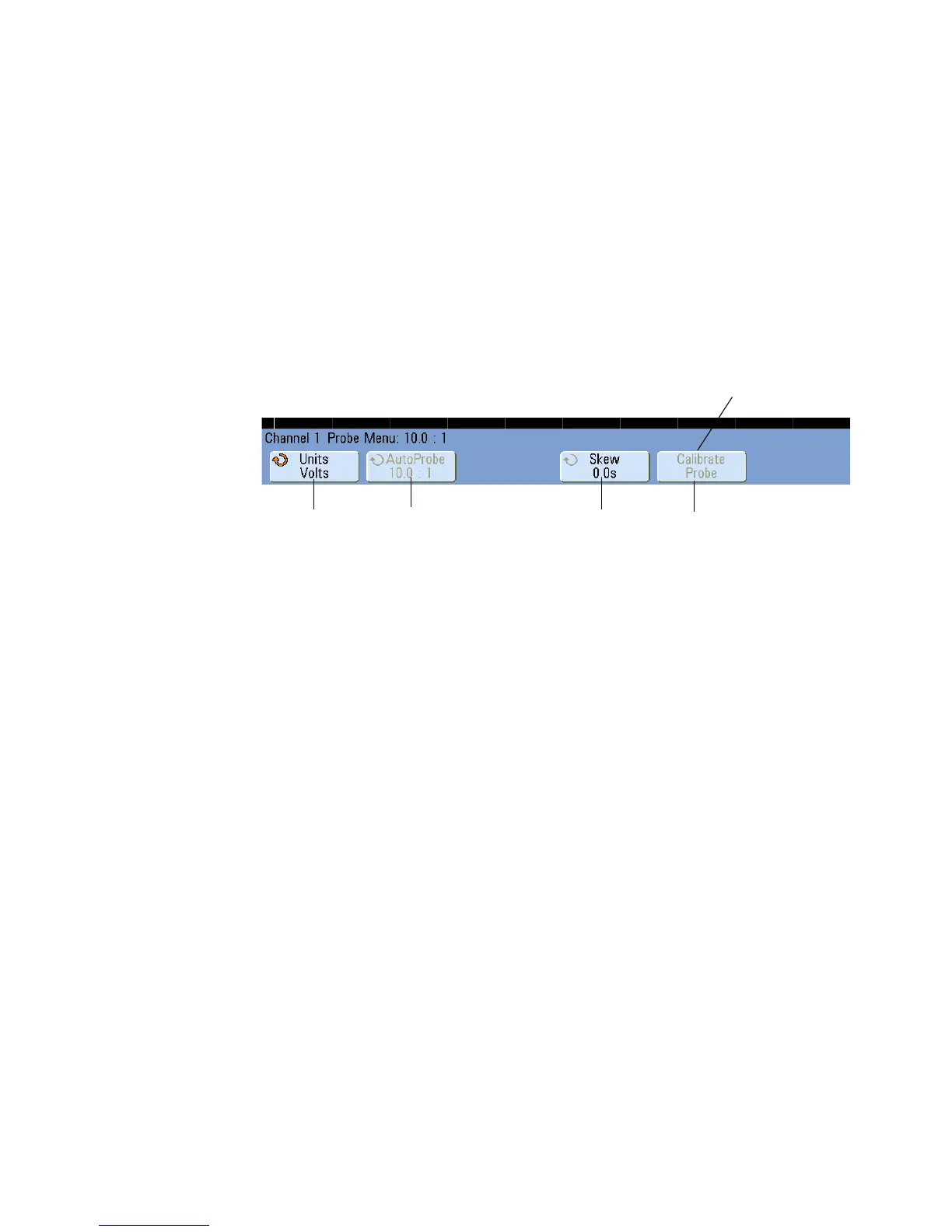3 Displaying Waveforms
82 InfiniiVision 7000B Series Oscilloscopes User’s Guide
Setting Analog Channel Probe Options
1 Press the probe’s associated channel key.
2 In the Channel Menu, press the Probe softkey to display the Channel
Probe Menu.
This menu lets you select additional probe parameters such as
attenuation factor and units of measurement for the connected probe.
To specify the channel units
1 Press the probe’s associated channel key.
2 In the Channel Menu, press Probe.
3 In the Channel Probe Menu, press Units; then, select:
• Volts — for a voltage probe.
• Amps — for a current probe.
Channel sensitivity, trigger level, measurement results, and math functions
will reflect the measurement units you have selected.
To specify the probe attenuation
This is set automatically if the oscilloscope can identify the connected
probe. See “AutoProbe Interface” on page 52 and “Manually Setting the
Probe Attenuation Factor” on page 59.
Attenuation
factor
Measurement
units
Skew adjust
Calibrate
probe
Probe calibration not needed, not available when this softkey is ghosted.
