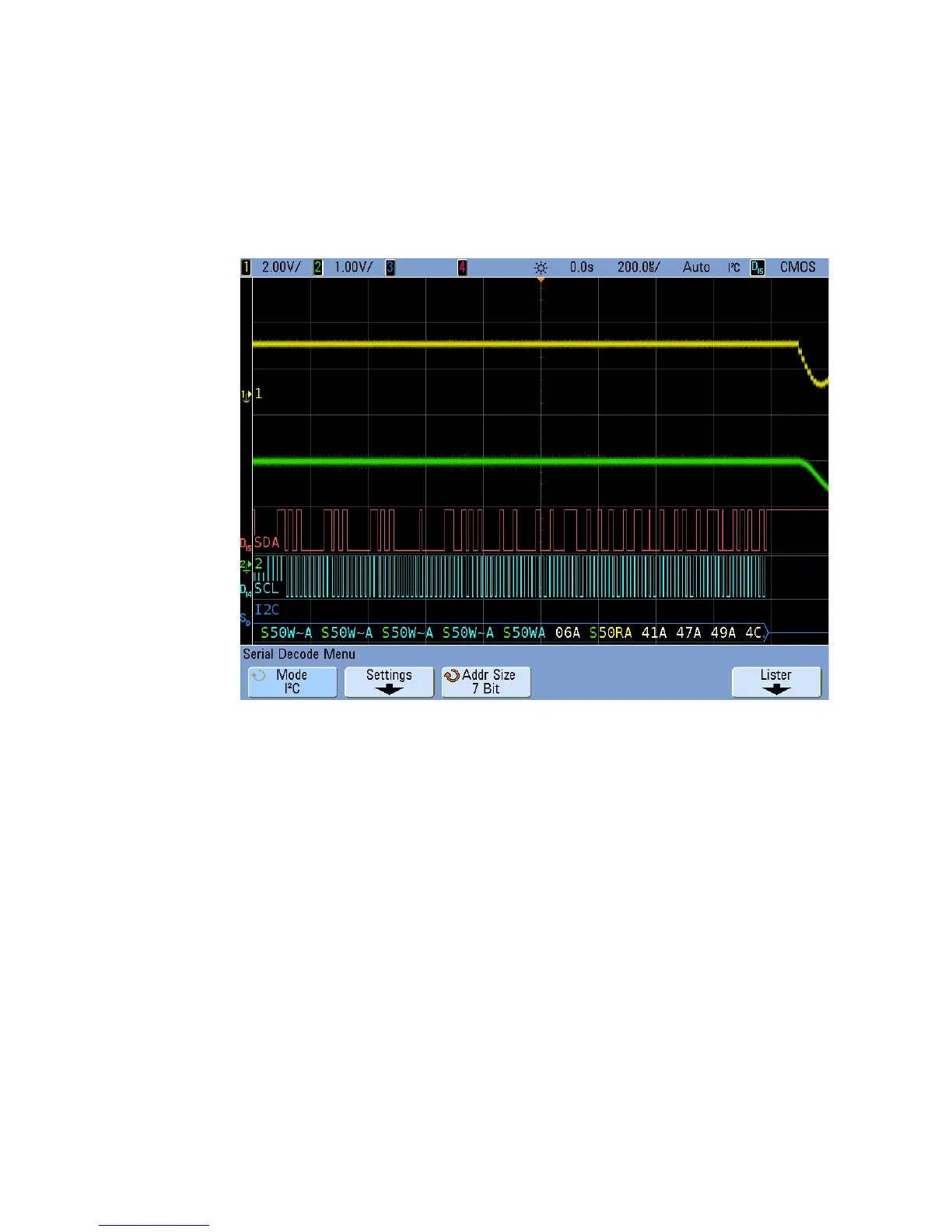I
2
C/SPI Triggering and Serial Decode 11
InfiniiVision 7000B Series Oscilloscopes User’s Guide 289
Interpreting I
2
C Decode
• Angled waveforms show an active bus (inside a packet/frame).
• Mid- level blue lines show an idle bus.
• In the decoded hexadecimal data:
• Address values appear at the start of a frame.
• Write addresses appear in light- blue along with the “W” character.
• Read addresses appear in yellow along with the “R” character.
• Restart addresses appear in green along with the “S” character.
• Data values appear in white.
• “A” indicates Ack (low), “~A” indicates No Ack (high).
• Decoded text is truncated at the end of the associated frame when
there is insufficient space within frame boundaries.
• Red dots in the decode line indicate that more data can be displayed.
Scroll or expand the horizontal scale to view the data.