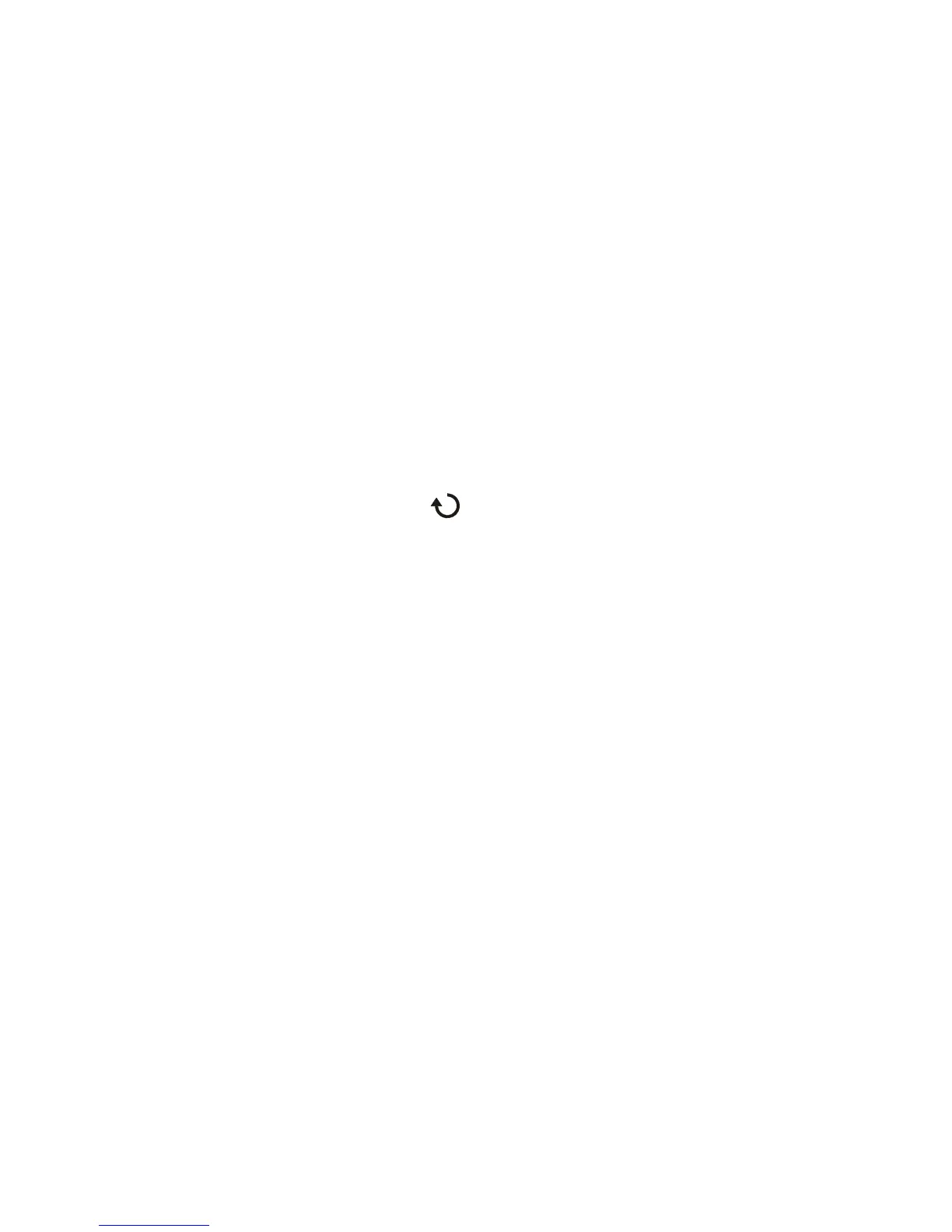1Getting Started
34 InfiniiVision 7000B Series Oscilloscopes User’s Guide
Become Familiar with Oscilloscope Controls and Connectors
On the front panel, “key” refers to any key (button) you can press.
“Softkey” specifically refers to the six keys that are directly below the
display. The legend for these keys is directly above them, on the display.
Their functions change as you navigate through the oscilloscope’s menus.
In this manual, instructions for pressing a series of keys are written in an
abbreviated manner. Pressing the [Help] key, then the Language softkey, then
the Help softkey is abbreviated as follows:
Press [Help] > Language > Help.
Press and hold any key or softkey to view its built-in Quick Help.
When the Entry knob symbol appears on a softkey, you can use the
Entry knob, to select values.
For easy one- handed operation of the 7000B Series oscilloscopes, the
Entry knob can be pushed as well as rotated. Rotating the knob moves
through selectable items, and pushing the knob makes the selection.
