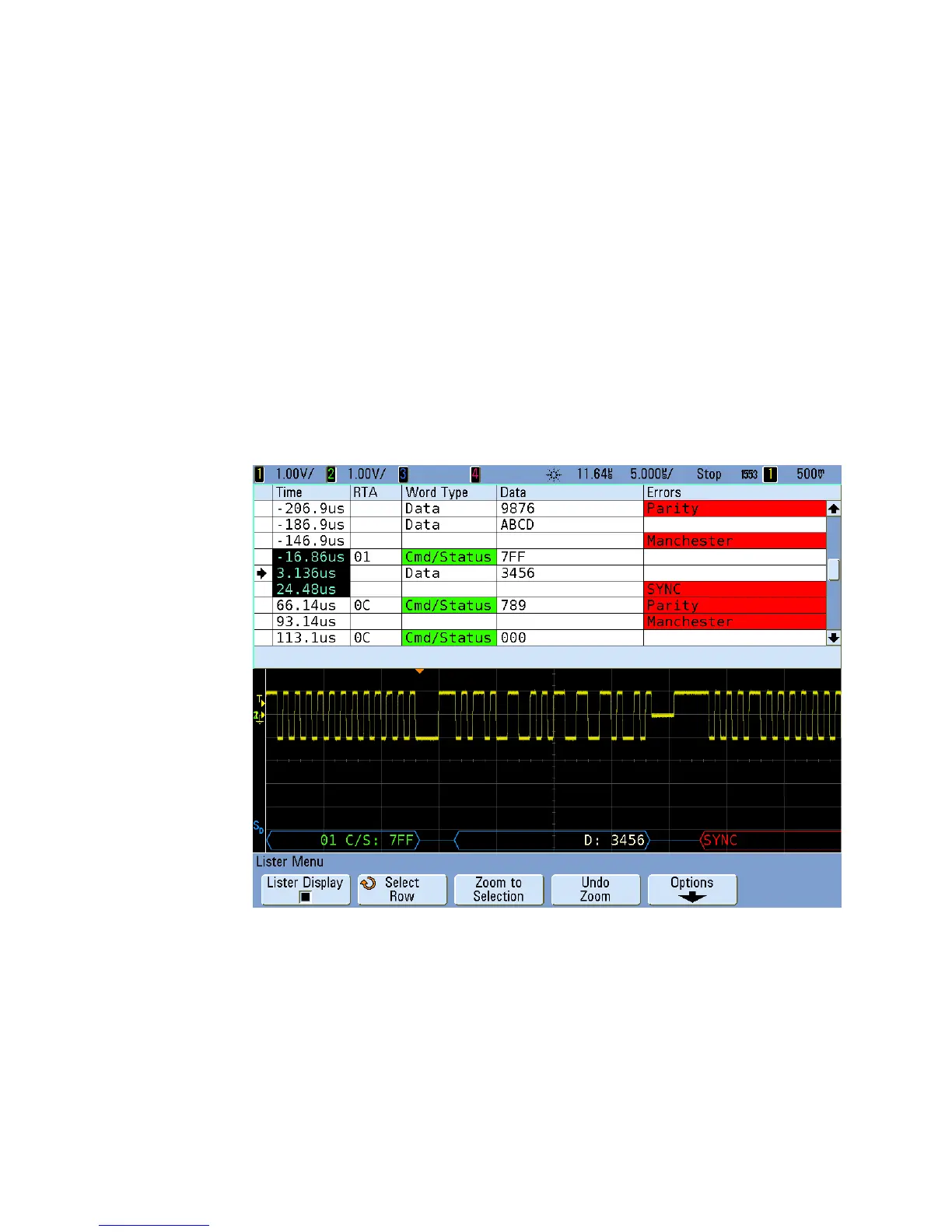MIL-STD 1553 Triggering and Serial Decode 14
InfiniiVision 7000B Series Oscilloscopes User’s Guide 329
• Manchester encoding errors are displayed with the word "MANCH"
within blue angle brackets (blue instead of red because a valid Sync
pulse started the word).
Viewing MIL-STD 1553 Data in the Lister
1 In the Serial Decode Menu (when serial decode is being displayed),
press Lister.
2 In the Lister Menu, press Lister Display to turn it on.
In addition to the standard Time column, the MIL- STD 1553 Lister
contains these columns:
• RTA – displays the Remote Terminal Address for Command/Status
words, nothing for Data words.
