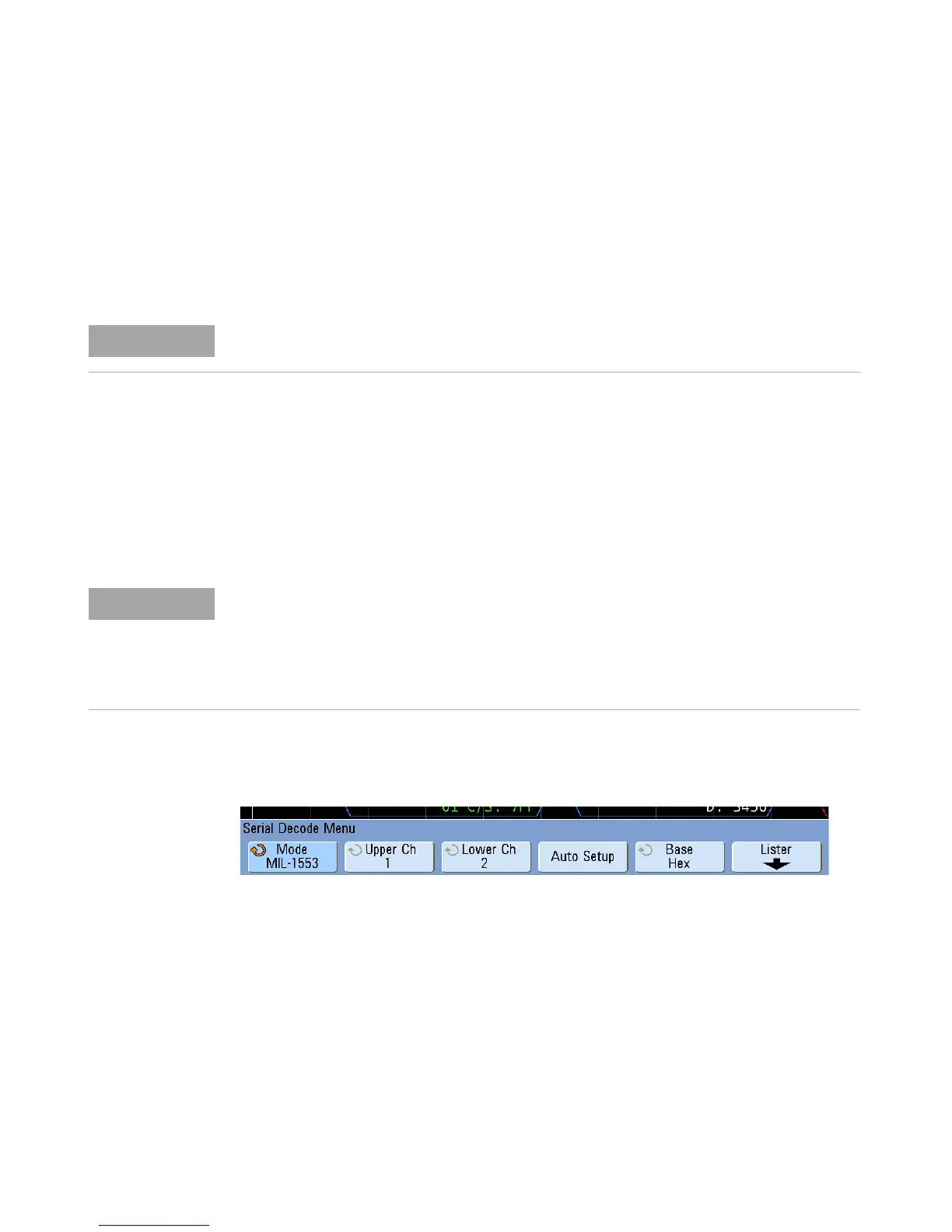MIL-STD 1553 Triggering and Serial Decode 14
InfiniiVision 7000B Series Oscilloscopes User’s Guide 327
• Parity Error – triggers if the (odd) parity bit is incorrect for the data
in the word.
• Manchester Error – triggers if a Manchester encoding error is detected.
• Sync Error – triggers if an invalid Sync pulse is found.
MIL-STD 1553 Serial Decode
To set up the oscilloscope to capture MIL- STD 1553 signals, see “Setup for
MIL- STD 1553 Signals” on page 325.
To set up MIL- STD 1553 serial decode:
1 Press [Serial]; then, select the MIL-STD-1553 serial decode mode.
2 Use the Base softkey to select between hexadecimal and binary display
of the decoded data.
The base setting is used for the display of the remote terminal address
and the data, in both the decode line and in the Lister.
You can use the Zoom horizontal sweep mode for easier navigation of the
acquired data.
To display MIL-STD-1553 serial decode, see “MIL-STD 1553 Serial Decode” on page 327.
Before you can select serial decode of MIL-STD 1553 signals, the trigger type must be set
to MIL-STD-1553 or one of the non-serial triggering modes. See “MIL-STD 1553
Triggering” on page 326.
When MIL-STD-1553 is selected as the trigger mode, only MIL-STD-1553 decode is
available.