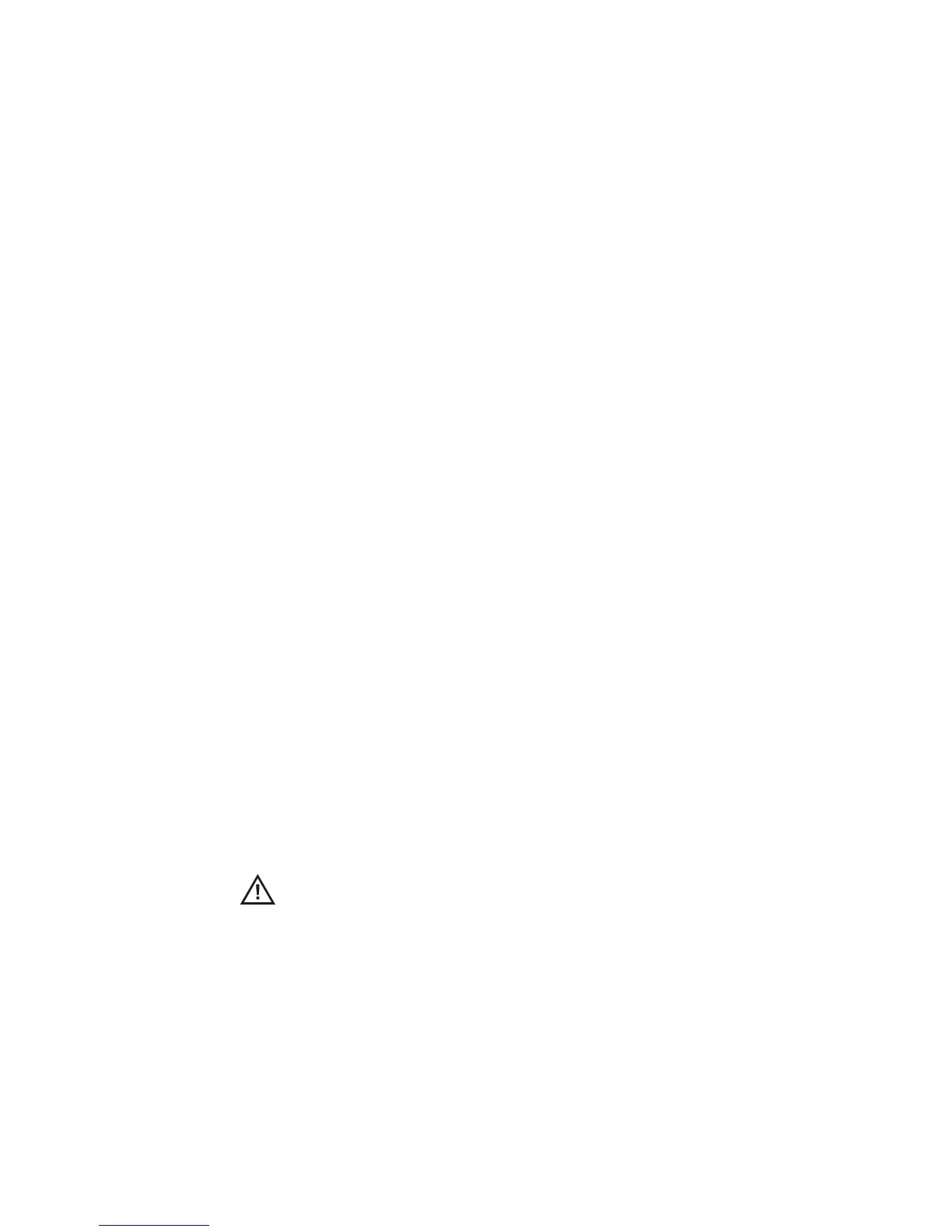InfiniiVision 7000B Series Oscilloscopes User’s Guide 7
Contents
Figures 21
Tab les 23
1 Getting Started 25
Inspect the Package Contents 26
Tilt the Oscilloscope for Easy Viewing 28
Power-On the Oscilloscope 29
Power Requirements 29
Ventilation Requirements 29
To mount the oscilloscope in a rack 29
To power-on the oscilloscope 30
Recall the Default Oscilloscope Setup 31
Input a Waveform and AutoScale 32
How AutoScale works 33
Become Familiar with Oscilloscope Controls and Connectors 34
Front Panel Controls and Connectors (4-Channel) 35
Front Panel Controls and Connectors (2-Channel, differences only) 36
Front Panel Control and Connector Descriptions 37
Do not connect a host computer to the oscilloscope’s USB host port 37
Rear Panel (4-Channel) 42
Rear Panel (2-Channel) 43
Rear Panel Connector Descriptions 44
Front Panel Overlays for Different Languages 45
Using the Oscilloscope Softkey Menus 46