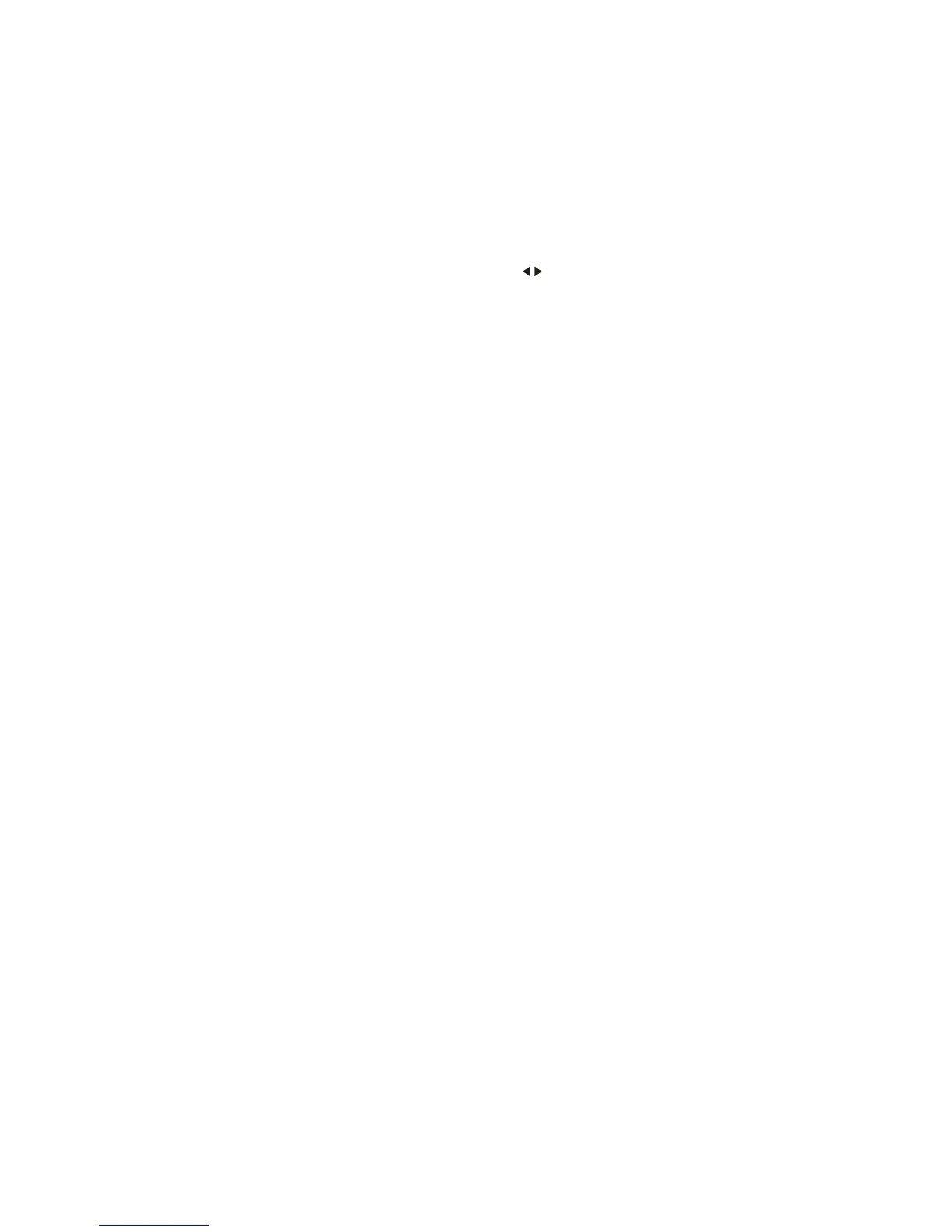Displaying Waveforms 3
InfiniiVision 7000B Series Oscilloscopes User’s Guide 73
The Horizontal position (delay time) knob sets the left- to- right position of
the zoom sweep. The delay value, which is the time displayed relative to
the trigger point) is momentarily displayed in the upper- right portion of
the display when the delay time ( ) knob is turned.
Negative delay values indicate you’re looking at a portion of the waveform
before the trigger event, and positive values indicate you’re looking at the
waveform after the trigger event.
To change the sweep speed for the normal sweep window, turn off Zoom;
then, turn the horizontal scale (sweep speed) knob.
For information about using zoom mode for measurements, refer to
Chapter 5, “Measurements and Math Functions,” starting on page 153.
See Also “To specify the measurement window for Zoom mode” on page 386.
To change the horizontal scale knob’s coarse/fine
adjustment setting
1 Push the horizontal scale knob (or press [Horiz] > Fine) to toggle between
fine and coarse adjustment of the horizontal scale.
The Fine softkey lets you change the sweep speed in smaller increments
with the time/division knob.
The sweep speed remains fully calibrated when Fine is on.
The horizontal time/div scale value is displayed in the status line at the
top of the display.
When Fine is turned off, the Horizontal sweep speed knob changes the
time base sweep speed in a 1- 2- 5 step sequence.
