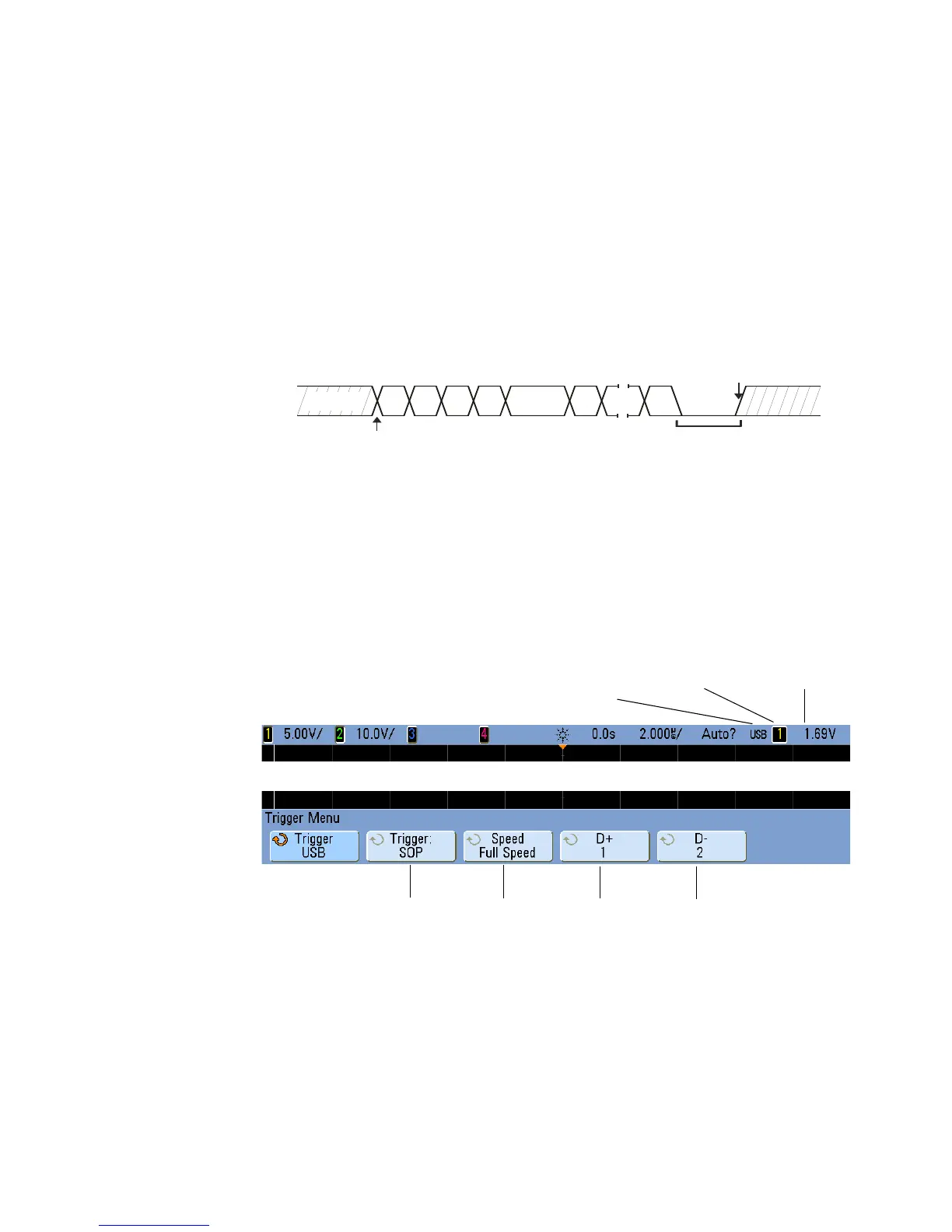4 Triggering
150 InfiniiVision 7000B Series Oscilloscopes User’s Guide
USB Trigger
USB trigger will trigger on a Start of Packet (SOP), End of Packet (EOP)
signal, Reset Complete (RC), Enter Suspend (Suspend), or Exit Suspend
(Exit Sus) on the differential USB data lines (D+ and D- ). USB Low Speed
and Full Speed are supported by this trigger.
1 Press [Default Setup].
2 Press the [Label] key to switch labels on.
3 Turn on any analog or digital channels that you will be using for the
USB signals.
4 Press the [Trigger] key in the Trigger section of the front panel, rotate
the Entry knob until USB is displayed in the Trigger softkey.
5 Press the Speed softkey to select the speed of the transaction being
probed.
You may select Low Speed (1.5 Mb/s) or Full Speed (12 Mb/s).
Bus Idle
SOP
SE0 portion of EOP
End of packet trigger
Signal
speed
D+ source
channel
D– source
channel
Trigger on:
condition
Trigger level
or threshold
Currently selected
data source
USB trigger