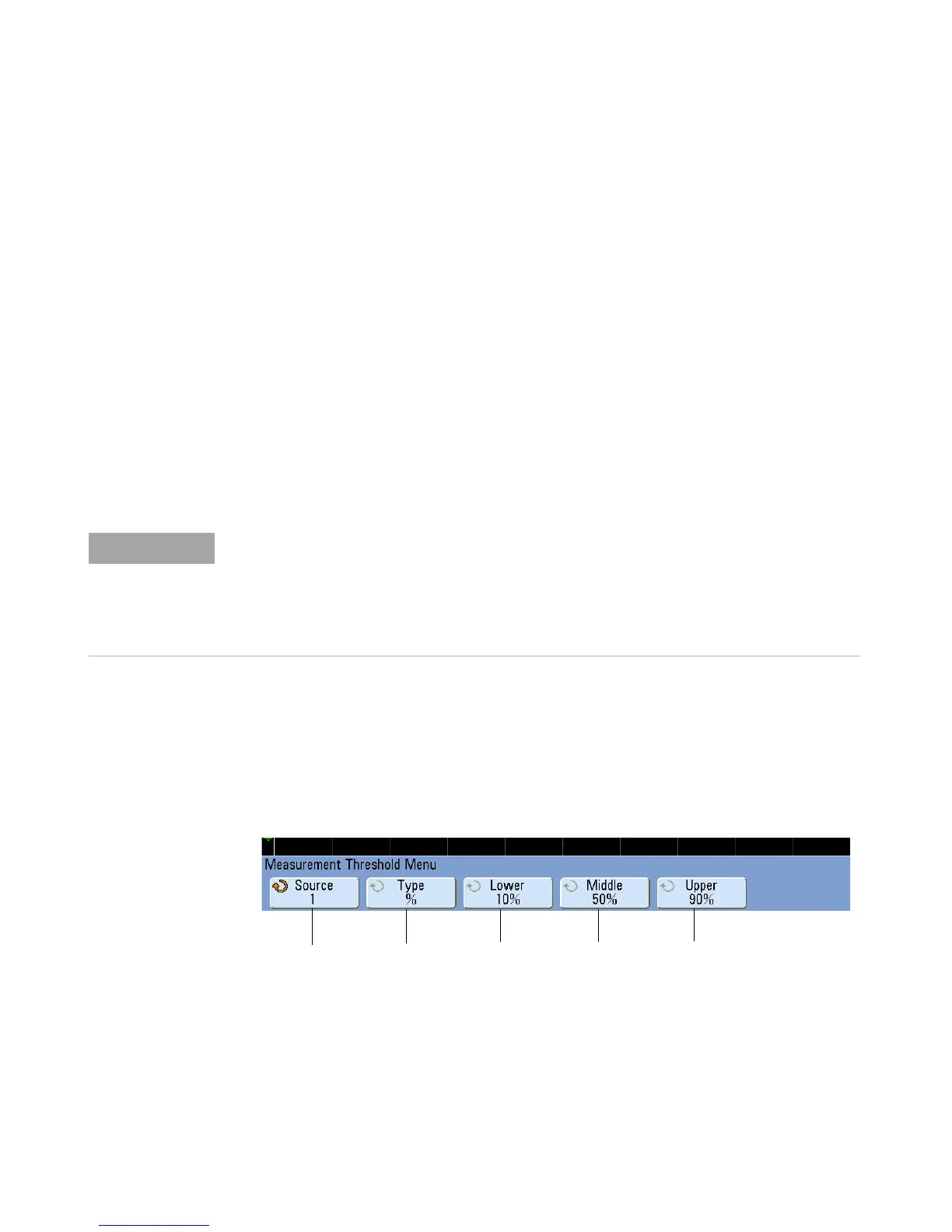5 Measurements and Math Functions
160 InfiniiVision 7000B Series Oscilloscopes User’s Guide
The Analyze Segments softkey only appears when the acquisition is stopped
and the optional segmented memory feature is on. After an acquisition
has completed (and the oscilloscope is stopped), you can press the Analyze
Segments softkey to accumulate measurement statistics for the acquired
segments.
You can also turn on infinite persistence (in the Display Menu) and press
the Analyze Segments softkey to create an infinite persistence display.
Measurement Thresholds
Setting measurement thresholds defines the vertical levels where
measurements will be taken on an analog channel or math waveform.
1 From the Measurement Menu, press the Settings softkey, then press the
Thresholds softkey to set analog channel measurement thresholds.
2 Press the Source softkey to select the analog channel or math waveform
source for which you want to change measurement thresholds. Each
analog channel and the math waveform can be assigned unique
threshold values.
3 Press the Ty pe softkey to set the measurement threshold to %
(percentage of Top and Base value) or to Absolute (absolute value.)
• Percentage thresholds can be set from 5% to 95%.
Changing default thresholds may change measurement results
The default lower, middle, and upper threshold values are 10%, 50%, and 90% of the value
between Top and Base. Changing these threshold definitions from the default values may
change the returned measurement results for Average, Delay, Duty Cycle, Fall Time,
Frequency, Overshoot, Period, Phase, Preshoot, Rise Time, +Width, and -Width.
Source
select
Threshold
Type
Lower
Threshold
Middle
Threshold
Upper
Threshold