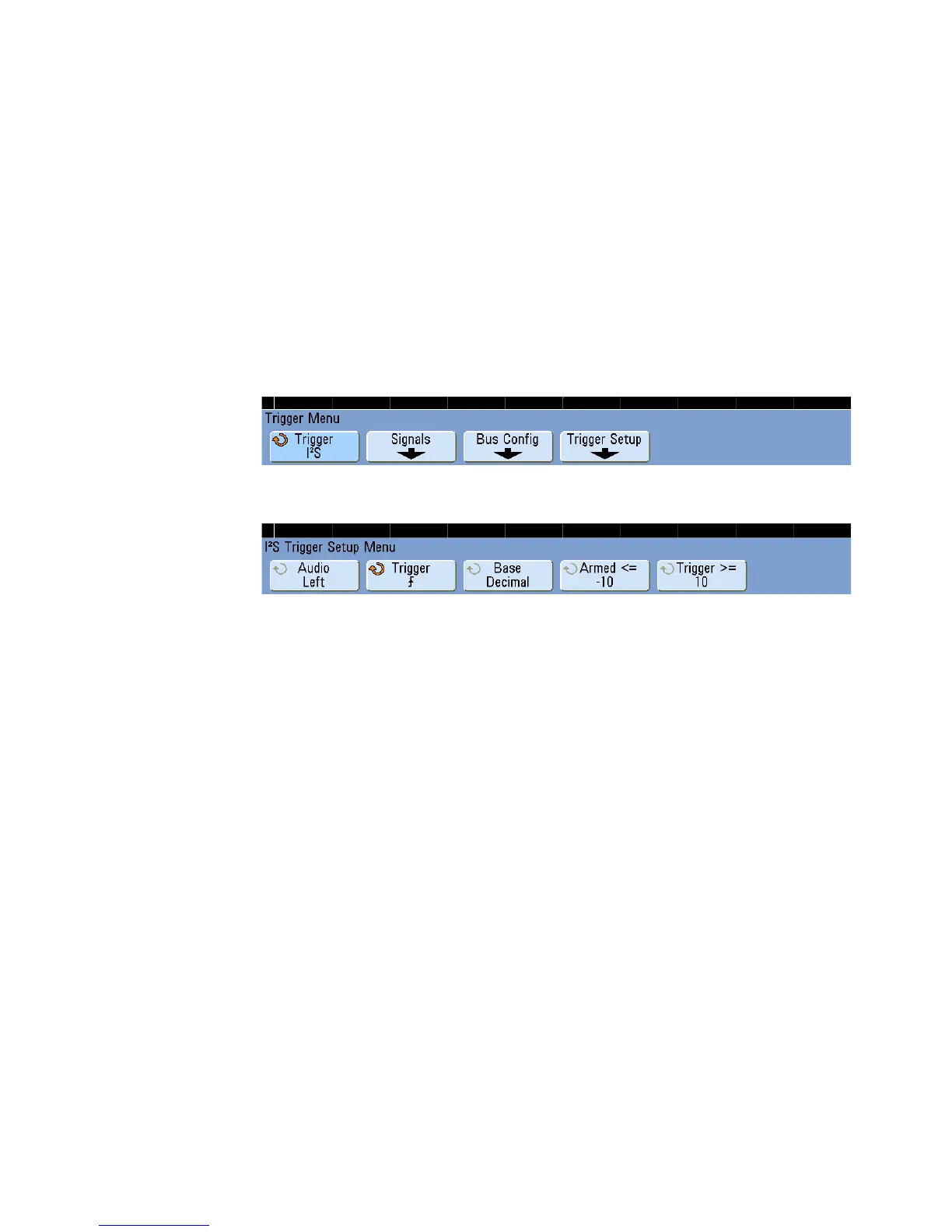12 I
2
S Triggering and Serial Decode
306 InfiniiVision 7000B Series Oscilloscopes User’s Guide
I
2
S Triggering
To set up the oscilloscope to capture I
2
S signals, see “Setup for I2S
Signals” on page 302.
After you have set up the oscilloscope to capture I
2
S signals, you can then
trigger on a data value.
1 Press [Trigger]; then, select the I
2
S trigger type.
2 Press Trigger Setup to open the I
2
S Trigger Setup Menu.
3 Press the Audio softkey and rotate the Entry knob to choose to trigger
on Left channel events, Right channel events, or events that occur on
Either channel.
4 Press the Trigger softkey and choose a qualifier:
• Equal — triggers on the specified audio channel’s data word when it
equals the specified word.
• Not equal — triggers on any word other than the specified word.
• Less than — triggers when the channel’s data word is less than the
specified value.
• Greater than — triggers when the channel’s data word is greater than
the specified value.
• In Range — enter upper and lower values to specify the range in
which to trigger.
• Out of Range — enter upper and lower values to specify range in which
trigger will not occur.