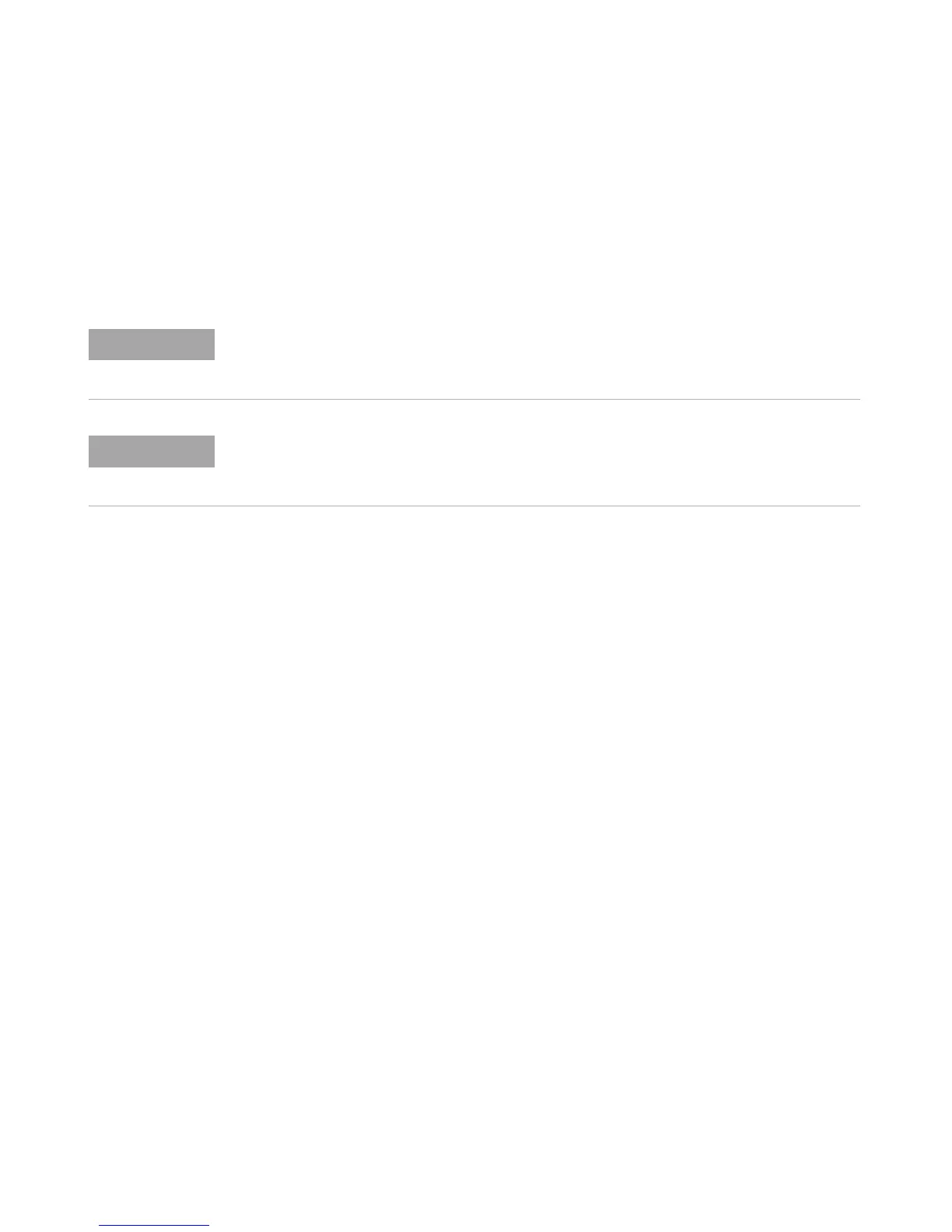Web Interface 8
InfiniiVision 7000B Series Oscilloscopes User’s Guide 241
Setting up the Oscilloscope’s LAN Connection
Before you can use the web interface, you must place the oscilloscope on
the network and set up its LAN connection.
To establish a LAN connection
To connect to the network using DHCP or AutoIP
1 Connect the oscilloscope to the local area network (LAN) by inserting
the LAN cable into the “LAN” port on the rear panel of the
oscilloscope. In a few moments the oscilloscope will connect to the
network automatically.
a If the oscilloscope does not automatically connect to the network,
press [Utility] > I/O > LAN Reset. In a few moments the oscilloscope will
connect to the network.
b If desired you can enable NetBIOS. Press [Utility] > I/O > Control to
access the option.
c When using DHCP you can select DynamicDNS if desired. Press
[Utility] > I/O > Control to access the option.
When you connect the oscilloscope to a LAN it is a good practice to limit access to the
oscilloscope by setting a password. By default, the oscilloscope is not password protected.
See page 253 to set a password.
Any time you modify the oscilloscope’s hostname it will break the connection between the
oscilloscope and the LAN. You will need to re-establish communication to the oscilloscope
using the new hostname.