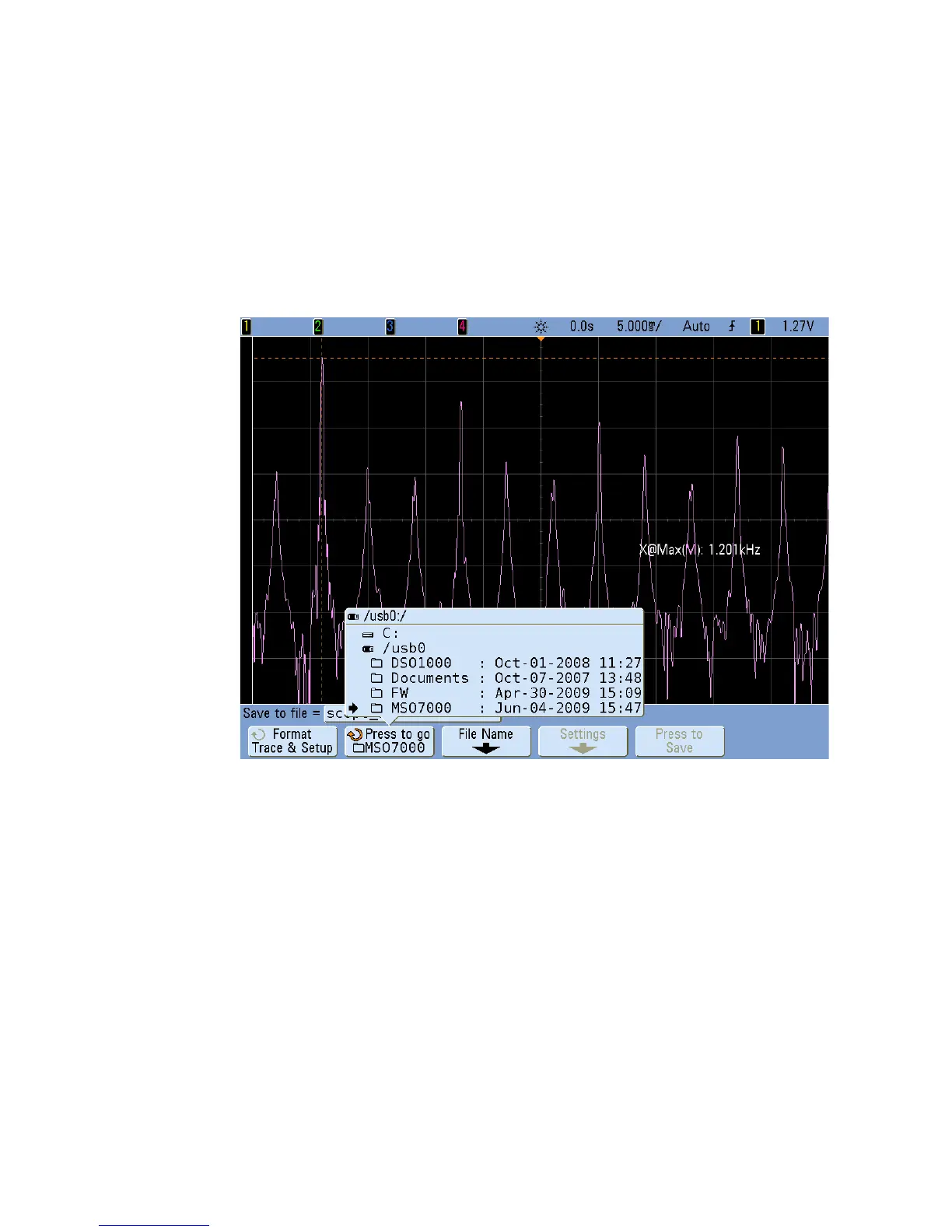6 Saving, Recalling, and Printing
208 InfiniiVision 7000B Series Oscilloscopes User’s Guide
If one or more USB mass storage devices are connected to the
oscilloscope, you can navigate to the USB device using the same method.
The following display image shows an image ready to be saved to a
subfolder called “MSO7000” on a USB mass storage device. Push the Entry
knob to save the image.
Selecting a File Name
Overwriting a file
You can choose to overwrite an existing file name by browsing to that file
and selecting it, then choosing Press to Save.