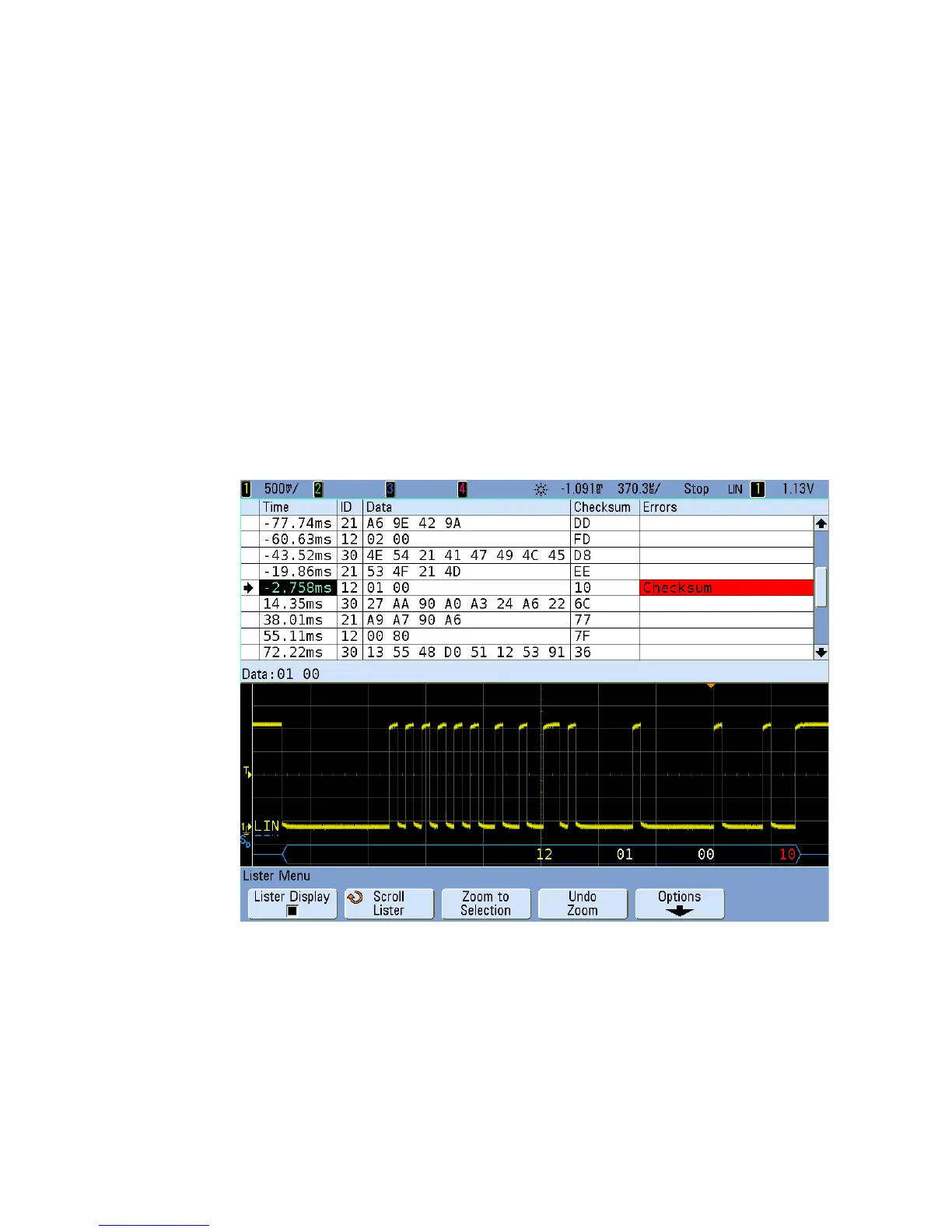10 CAN/LIN Triggering and Serial Decode
278 InfiniiVision 7000B Series Oscilloscopes User’s Guide
• If the header exceeds the length specified in the standard, THM will
appear red.
• If the total frame count exceeds the length specified in the standard,
TFM will appear red (LIN 1.3 only).
• For LIN 1.3 a wakeup signal is indicated by WAKE in blue. If the
wakeup signal is not followed by a valid wakeup delimiter a wakeup
error is detected and displayed as WUP in red.
Interpreting LIN Lister Data
In addition to the standard Time column, the LIN Lister contains these
columns:
• ID — frame ID.
• Data — (LIN 1.3 only) data bytes.
• Checksum — (LIN 1.3 only).