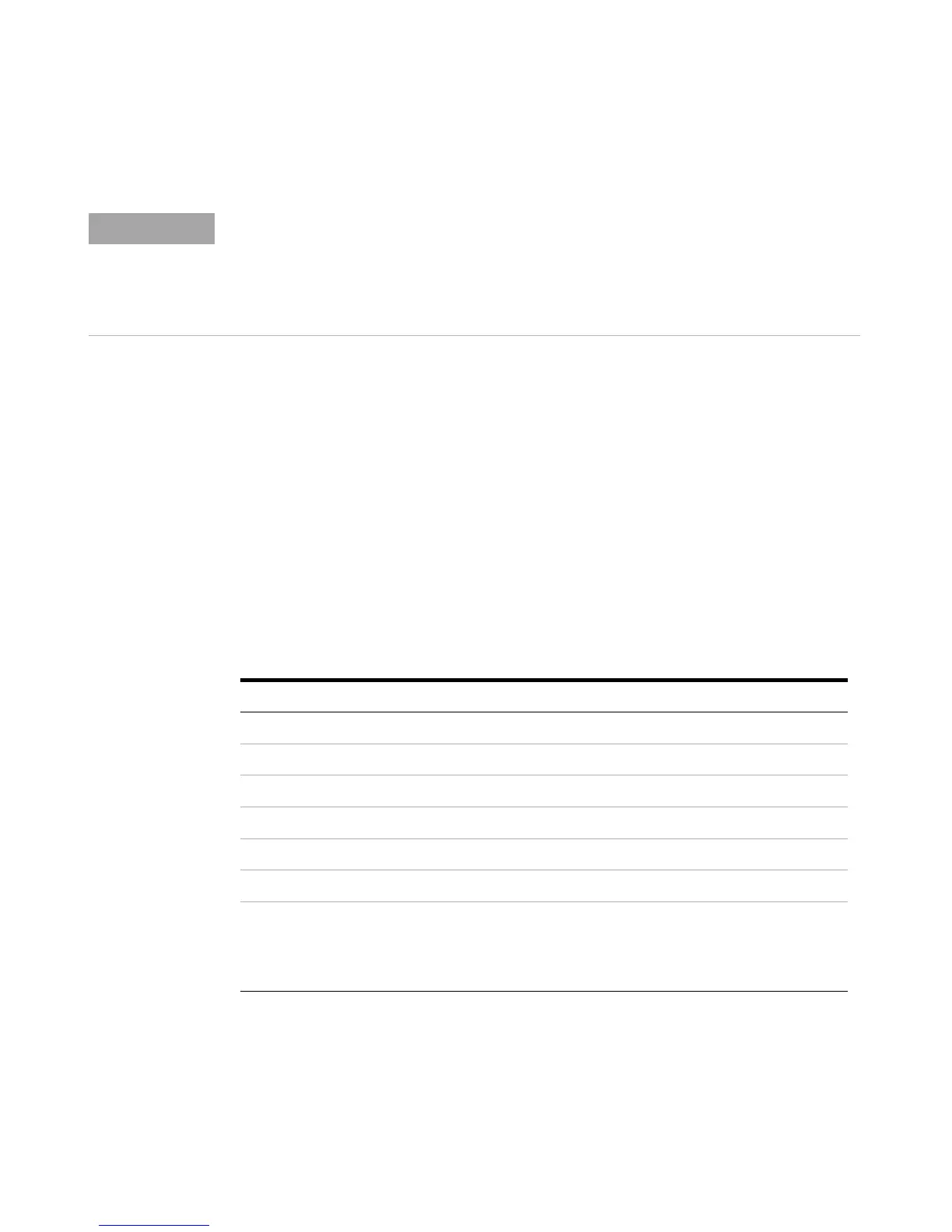Measurements and Math Functions 5
InfiniiVision 7000B Series Oscilloscopes User’s Guide 185
1 In the Waveform Math Menu, press the Scale or Offset sofkeys to set
your own scale factors (units/division) or offset (units) for the selected
math function. The Function softkey must be set to f(t): Displayed in order
to set scale and offset.
2 Press the Scale or Offset softkey, then turn the Entry knob to rescale or
change the offset value for your math function.
Units
Units for each input channel can be set to Volts or Amps using the Units
softkey in the channel’s Probe Menu. Scale and offset units are:
Math Scale and Offset are Set Automatically
Any time the currently displayed math function definition is changed, the function is
automatically scaled for optimum vertical scale and offset. If you manually set scale and
offset for a function, select a new function, then select the original function, the original
function will be automatically rescaled.
Math function Units
add or subtract V or A
multiply V
2
, A
2
, or W (Volt-Amp)
d/dt V/s or A/s (V/second or A/second)
dt Vs or As (V-seconds or A-seconds)
FFT dB
*
(decibels)
(square root) V
1/2
, A
1/2
, or W
1/2
(Volt-Amp)
* When the FFT source is channel 1, 2, 3 or 4, FFT units will be displayed in dBV when channel
units is set to Volts and channel impedance is set to 1 M. FFT units will be displayed in dBm
when channel units is set to Volts and channel impedance is set to 50
. FFT units will be
displayed as dB for all other FFT sources or when a source channel’s units has been set to Amps.
