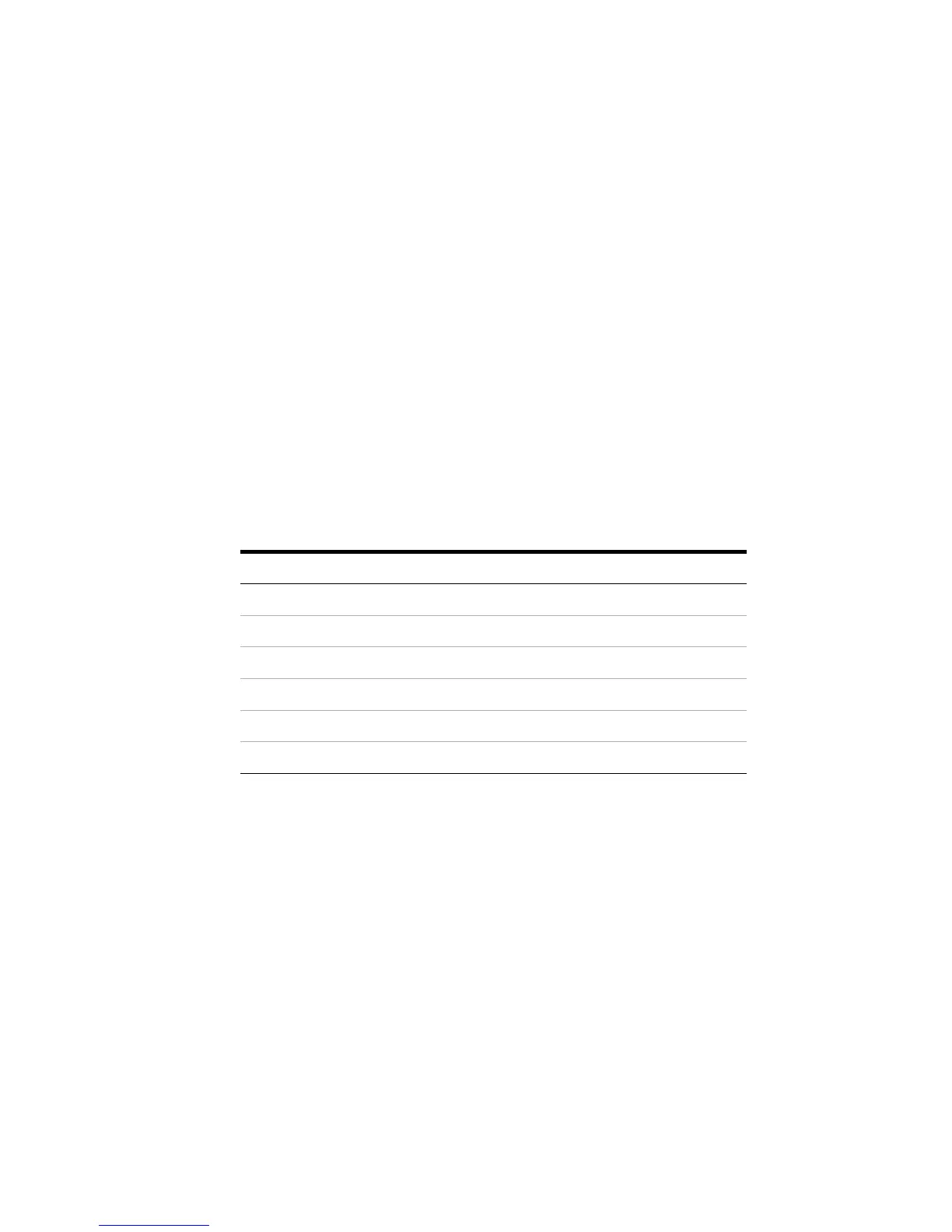Probing the Device Under Test 2
InfiniiVision 7000B Series Oscilloscopes User’s Guide 53
Passive Probes
All InfiniiVision oscilloscopes recognize passive probes such as the
10073C, 10074C and 1165A. These probes have a pin on their connector
that connects to the ring around the oscilloscope’s BNC connector.
Therefore, the oscilloscope will automatically set the attenuation factor for
recognized Agilent passive probes.
Passive probes that do not have a pin that connects to the ring around
the BNC connector will not be recognized by the oscilloscope, and you
must set the probe attenuation factor manually. See page 59.
The following passive probes can be used with the InfiniiVision
oscilloscopes. Any combination of passive probes can be used.
Active Probes
Most Agilent active probes are compatible with the AutoProbe interface.
Active probes that do not have their own external power supply require
substantial power from the AutoProbe interface. “Quantity Supported”
indicates the maximum number of each type of active probe that can be
connected to the oscilloscope. If too much current is drawn from the
AutoProbe interface, an error message will be displayed, indicating that
you must momentarily disconnect all probes to reset the AutoProbe
interface, then connect only the supported quantity of active probes.
Table 2 Passive Probes
Passive Probes Quantity Supported
1165A Passive probe, 10:1, 600 MHz, 1.5 m 4
10070C Passive probe, 1:1 20 MHz, 1.5 m 4
10073C Passive probe, 10:1, 500 MHz, 1.5 m 4
10074C Passive probe, 10:1, 150 MHz, 1.5 m 4
10076A Passive probe, 100:1, 4 kV, 250 MHz 4
N2863A Passive probe, 10:1, 300 MHz, 1.2 m 4