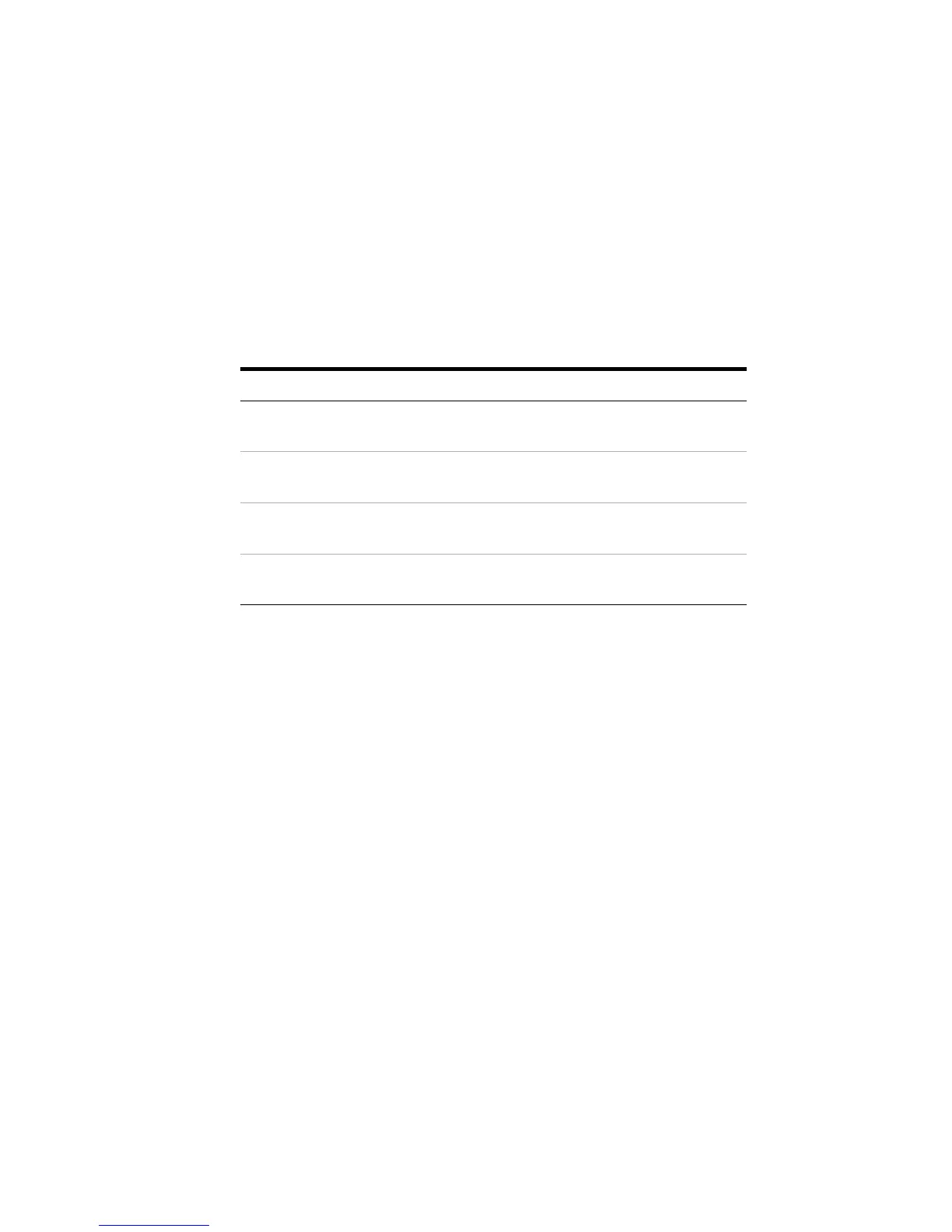16 Analyzing Data
348 InfiniiVision 7000B Series Oscilloscopes User’s Guide
Mask Test Trigger Output
The oscilloscope’s trigger output (located on the rear panel) can be
activated by mask test results.
Press [Utility] > Options > Rear Panel > Trig Out and select Mask. Use the Mask
Out softkey to select the desired mode.
The Pass/fail status is evaluated periodically. When the evaluation of the
testing period results in a pulse output, the trigger output pulses high (+ 5
V). Otherwise, the trigger output remains at low (0 V).
Mask Statistics
From the Mask Test Menu, press the Statistics softkey to enter the Mask
Statistics Menu.
Run mode Mask Out setting Trigger Output (rear panel)
Single Pass A pulse is produced if the mask test
passed.
Single Fail A pulse is produced if the mask test
failed.
Run Pass A pulse is produced if all mask tests
have passed
Run Fail A pulse is produced if any mask test
has failed
