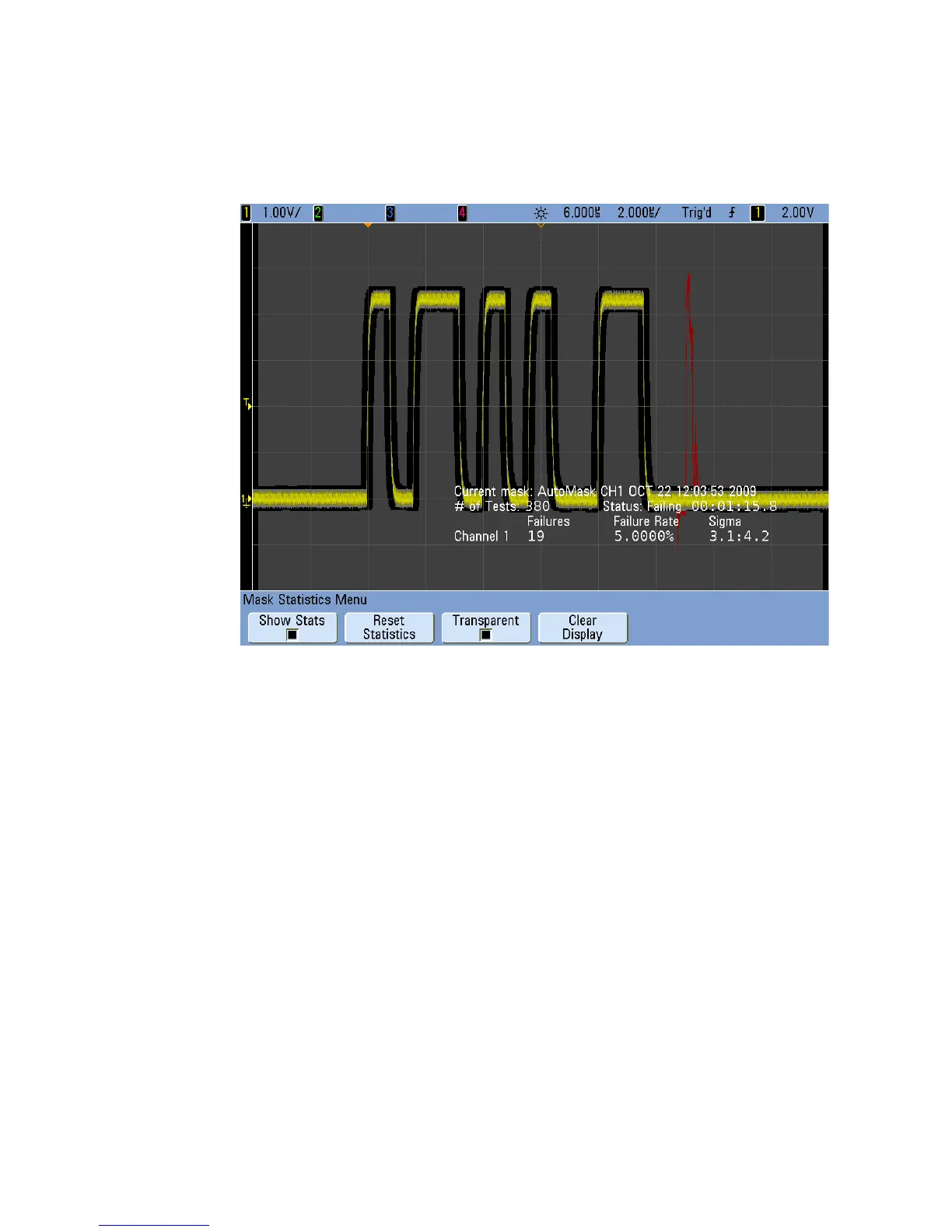Analyzing Data 16
InfiniiVision 7000B Series Oscilloscopes User’s Guide 349
When you enable Show Statistics the following information is displayed:
• Current mask, name of mask, Channel number, date and time.
• # of Tests (total number of mask tests executed).
• Status (Passing, Failing, or Untested).
• Accumulated test time (in hours, minutes, seconds, and tenths of
seconds).
And for each analog channel:
• Number of failures (acquisitions in which the signal excursion went
beyond the mask).
• Failure rate (percentage of failures).
• Sigma (the ratio of process sigma to maximum achievable sigma, based
on number of waveforms tested).
Reset Statistics
Press this softkey to reset the statistics counters to zero.