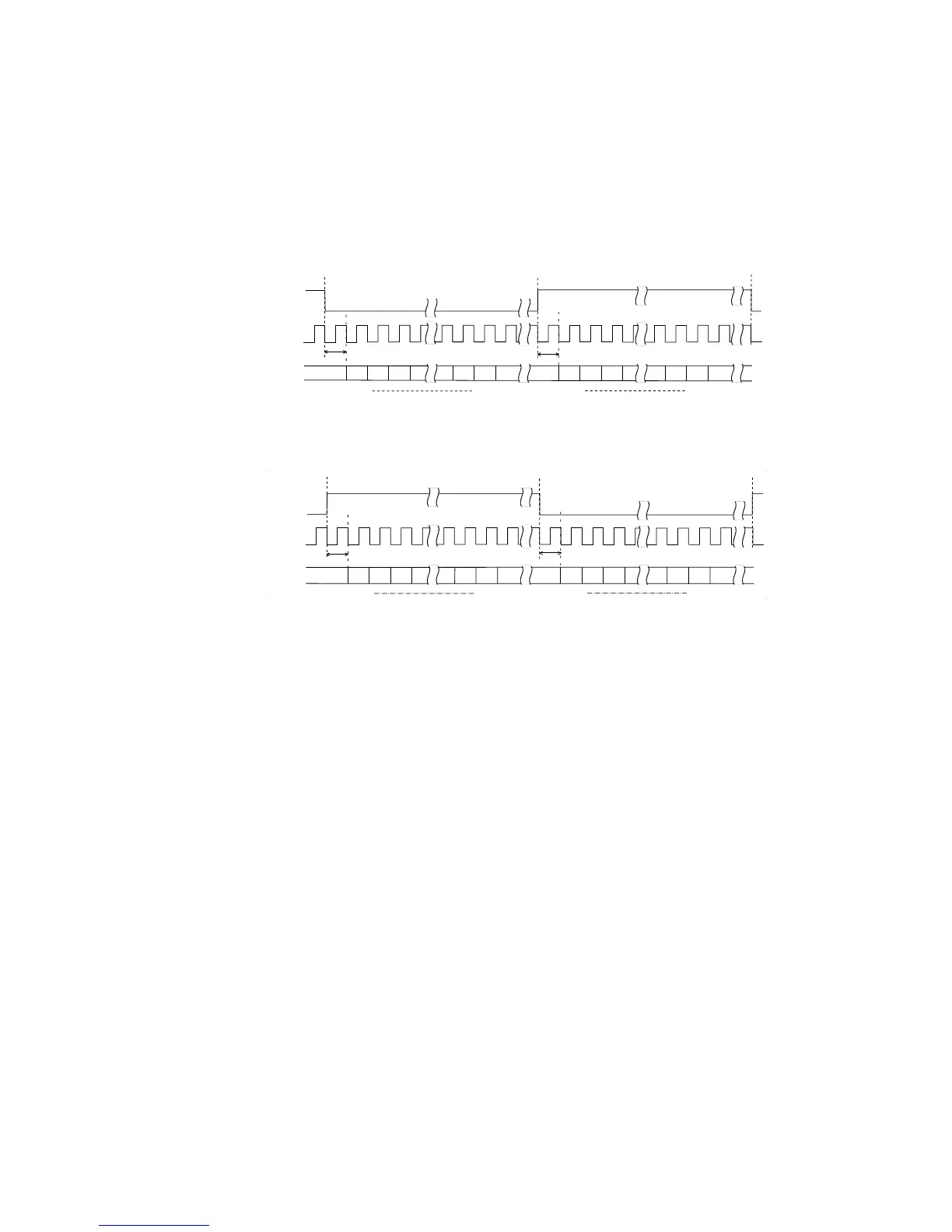I
2
S Triggering and Serial Decode 12
InfiniiVision 7000B Series Oscilloscopes User’s Guide 305
WS Low = Left Channel: Left- channel data corresponds to WS=low;
right- channel data corresponds to WS=high. WS Low=Left is the
oscilloscope’s default WS setting.
WS Low = Right Channel: Right- channel data corresponds to WS=low;
left- channel data corresponds to WS=high.
13 Press the SCLK Slope softkey to select the SCLK edge on which data is
clocked in your device under test: either rising or falling. The on-screen
diagram changes with your selection.
LH
H8A@
H96I6
A:;I8=6CC:A G><=I8=6CC:A
DC:H8A@8N8A:
BH7 AH7
& ' c"' c"&
%
BH7 AH7
& ' c"' c"&
%
LH
H8A@
H96I6
A:;I8=6CC:A G><=I8=6CC:A
DC:H8A@8N8A:
BH7 AH7
& ' c"' c"&
%
BH7 AH7
& ' c"' c"&
%