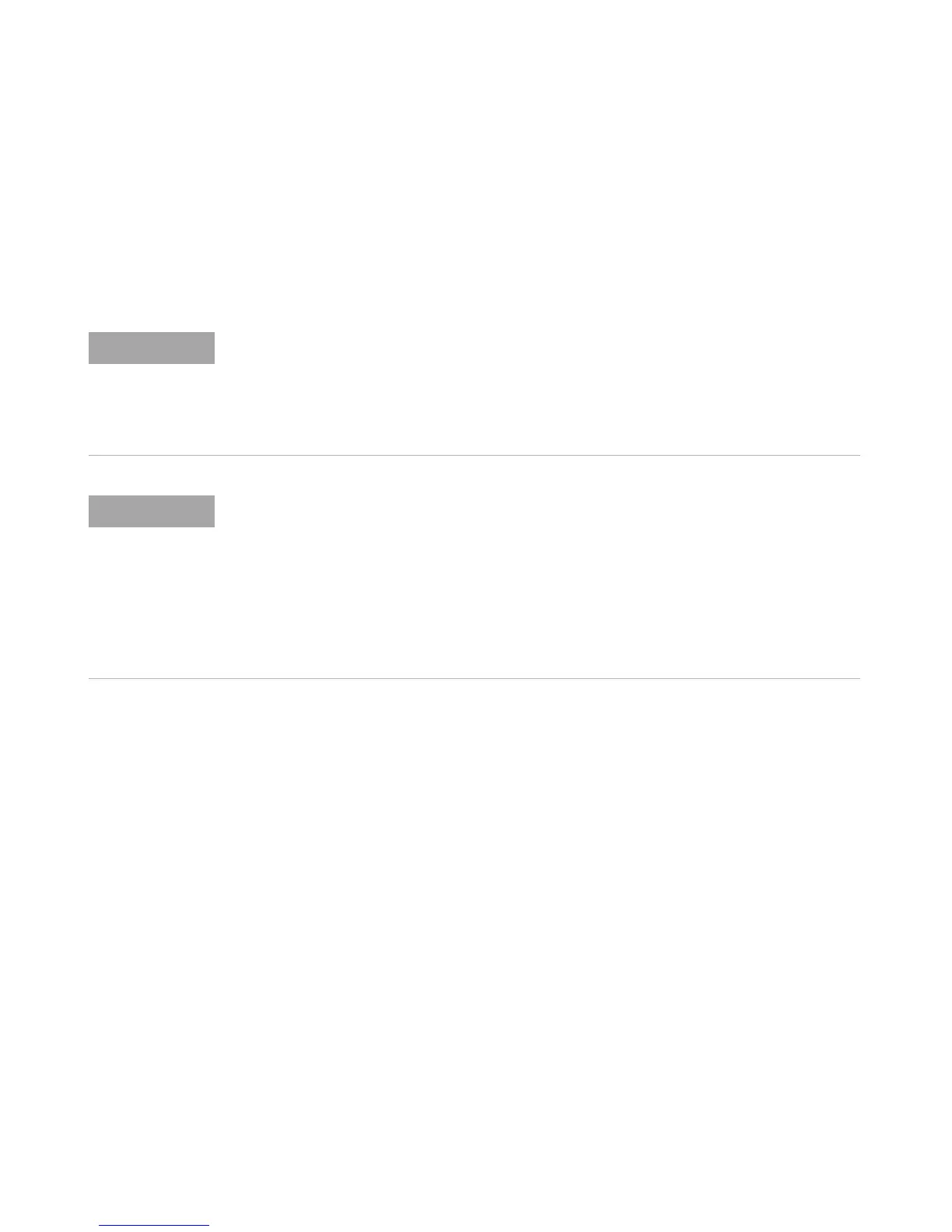6 InfiniiVision 7000B Series Oscilloscopes User’s Guide
18 Oscilloscope Utility Settings
19 Reference
Index
Digital Channels
Because all of the oscilloscopes in the Agilent InfiniiVision Series have analog channels,
the analog channel topics in this book apply to all instruments. Whenever a topic discusses
the digital channels, that information applies only to Mixed-Signal Oscilloscope (MSO)
models or DSO models that have been upgraded to an MSO.
Abbreviated instructions for pressing a series of keys and softkeys
Instructions for pressing a series of keys are written in an abbreviated manner. Instructions
for pressing Key1, then pressing Softkey2, then pressing Softkey3 are abbreviated as
follows:
Press [Key1] > Softkey2 > Softkey3.
The keys may be a front panel [Key] or a Softkey. Softkeys are the six keys located directly
below the oscilloscope display.