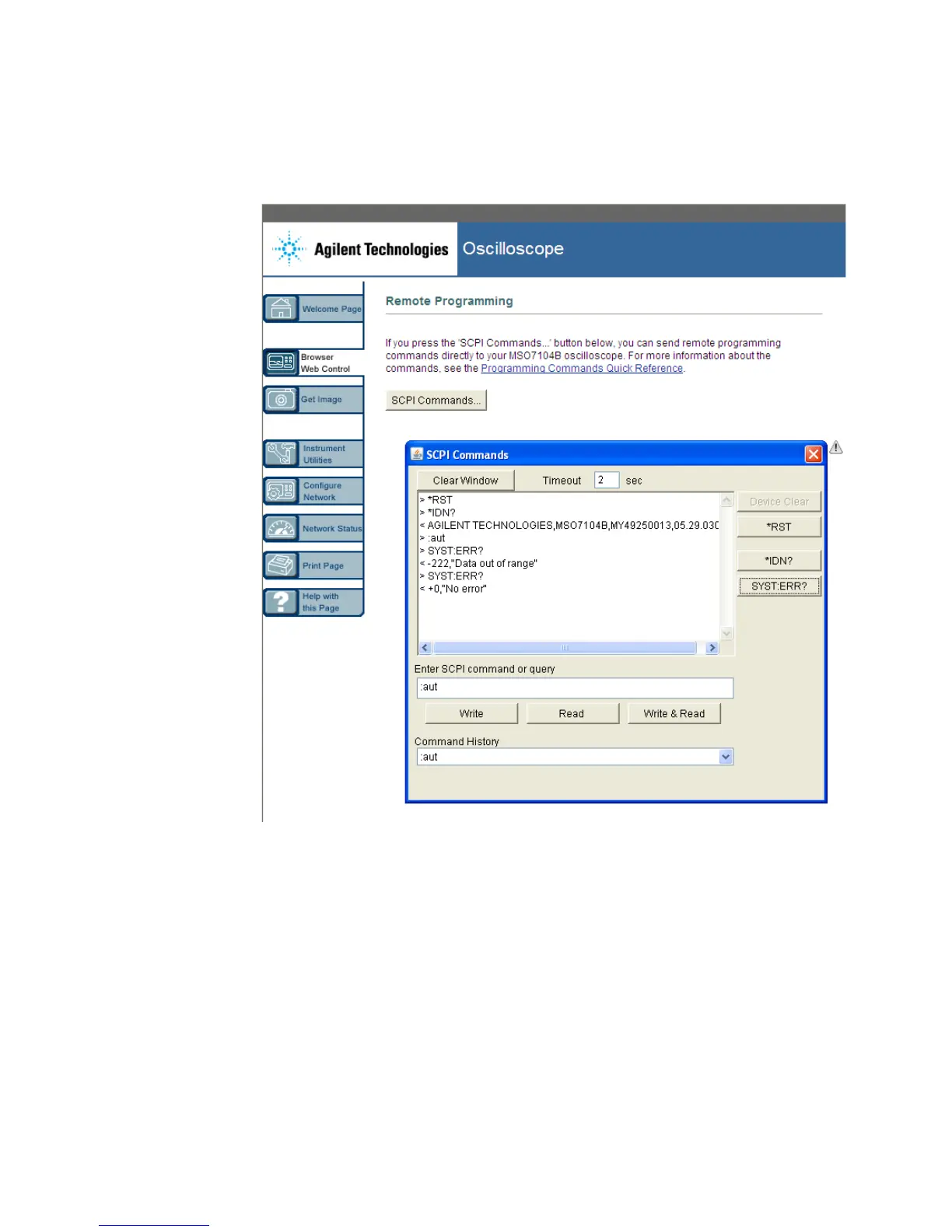8Web Interface
248 InfiniiVision 7000B Series Oscilloscopes User’s Guide
If you get the “Unable to connect to the instrument. You may need to
set the instrument’s controller type to LAN.” message:
a On the oscilloscope’s front panel, press [Utility] > I/O.
b In the I/O Menu, press Control.
c Use the Entry knob to point to LAN; then, press Control again to
enable the LAN controller type.
Multiple controller types may be enabled.