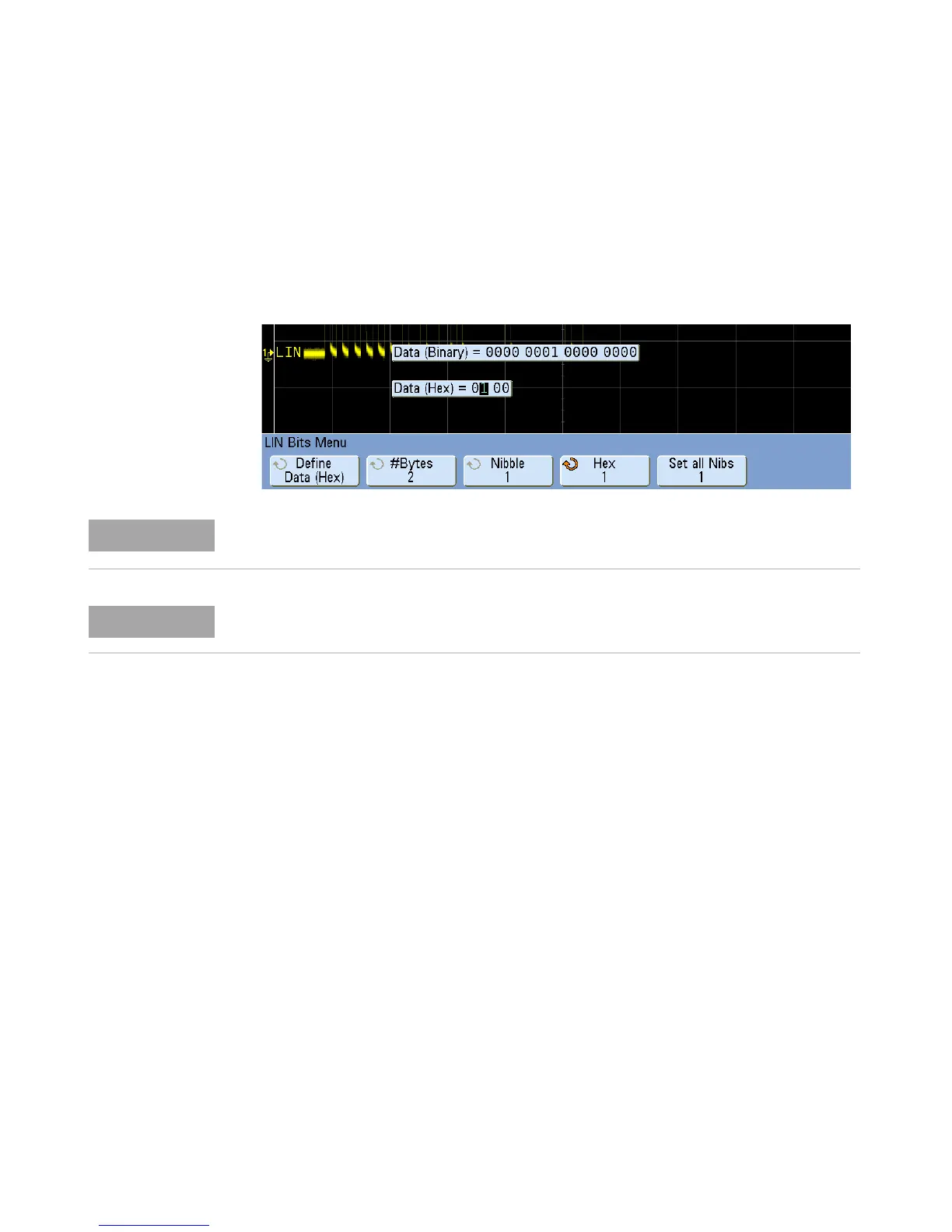CAN/LIN Triggering and Serial Decode 10
InfiniiVision 7000B Series Oscilloscopes User’s Guide 275
Note that you can enter a “don’t care” value for the frame ID and
trigger on data values only.
• To set up the number of data bytes and enter their values (in
hexadecimal or binary), press the Bits softkey to open the LIN Bits
Menu.
For details about using the LIN Bits Menu softkeys, press and hold the softkey in question
to display the built-in help.
For LIN decode information see “LIN Serial Decode” on page 276.