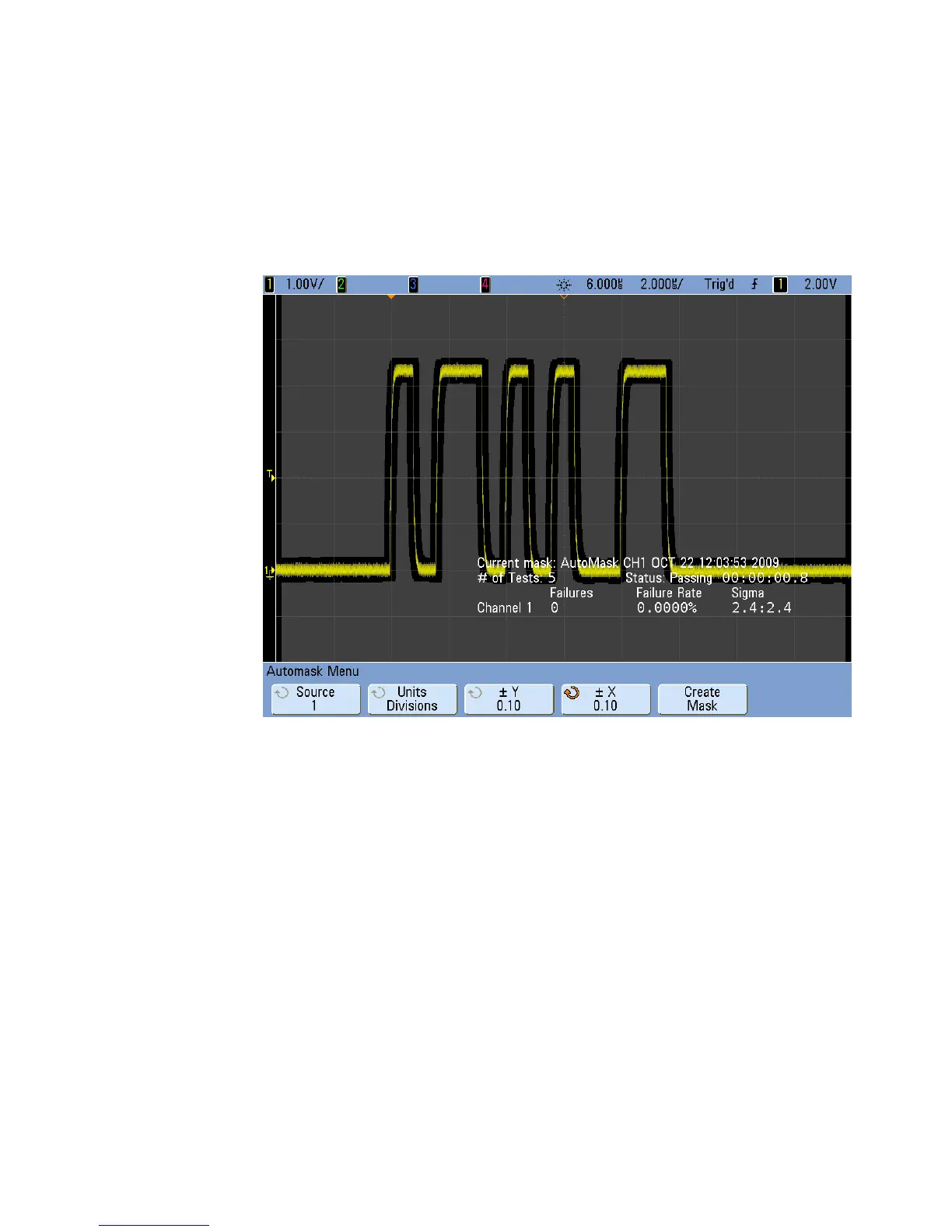Analyzing Data 16
InfiniiVision 7000B Series Oscilloscopes User’s Guide 345
8 Press the Create Mask softkey. The mask is created and testing begins.
Whenever the Create Mask softkey is pressed the old mask is erased and
a new mask is created.
9 To clear the mask and switch off mask testing, go back up in the menu
hierarchy to return to the Mask Test Menu, then press the Clear Mask
softkey.
If infinite persistence display mode (see “To set or clear infinite
persistence” on page 85) is “on” when mask test is enabled, it stays on. If
infinite persistence is “off” when mask test is enabled, it is switched on
when mask test is switched on, then infinite persistence is switched off
when mask test is switched off.
Troubleshooting Mask Setup
If you press Create Mask and the mask appears to cover the entire screen,
check the ± Y and ± X settings in the Automask Menu. If these are set to
zero the resulting mask will be extremely tight around the waveform.