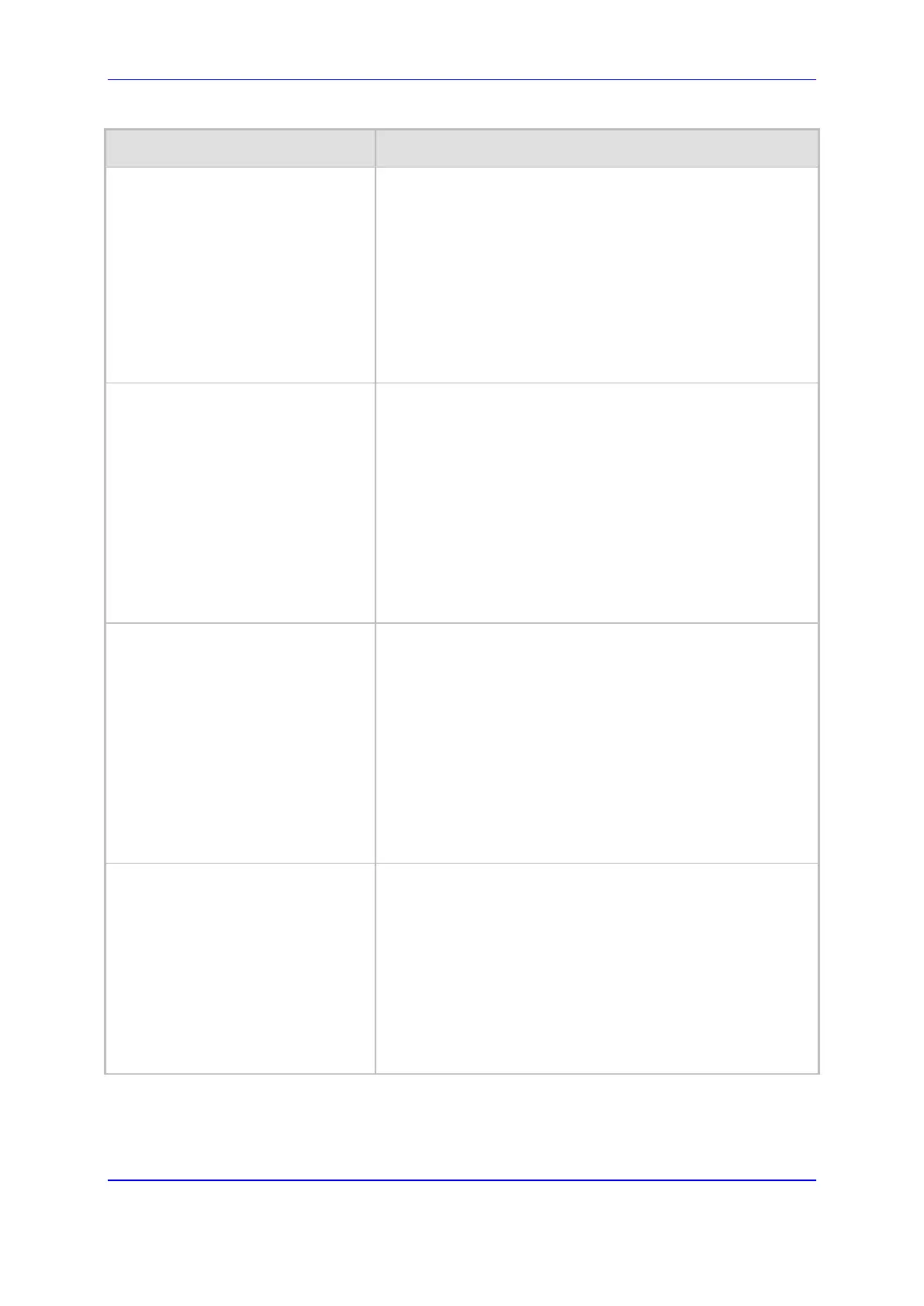Version 7.2 1255 Mediant 800B Gateway & E-SBC
User's Manual 72. Configuration Parameters Reference
Parameter Description
When the device receives a SIP INVITE, it checks the FXO
line polarity. If the polarity is "Reversed", it skips this FXO line
and goes to the next line.
Note:
For the parameter to take effect, a device reset is required.
To take advantage of this new feature, configure all FXO
lines as a single Trunk Group with ascending or
descending channel select mode, and configure routing
rules to route incoming INVITE messages to this Trunk
Group.
The parameter is applicable only to FXO interfaces.
Enable Polarity Reversal
configure voip > sip-definition
settings > polarity-rvrsl
[EnableReversalPolarity]
Global parameter enabling the Line Polarity Reversal feature
for call release.
You can also configure the functionality per specific calls,
using Tel Profiles (TelProfile_EnableReversePolarity). For a
detailed description of the parameter and for configuring the
functionality in the Tel Profiles table, see Configuring Tel
Profiles on page 473.
Note:
The parameter is applicable to FXS and FXO interfaces.
If the functionality is configured for a specific Tel Profile,
the settings of the global parameter is ignored for calls
associated with the Tel Profile.
Enable Current Disconnect
configure voip > sip-definition
settings > current-disc
[EnableCurrentDisconnect]
Global parameter enabling call release upon detection of a
Current Disconnect signal.
You can also configure the functionality per specific calls,
using Tel Profiles (TelProfile_EnableCurrentDisconnect). For
a detailed description of the parameter and for configuring the
functionality in the Tel Profiles table, see Configuring Tel
Profiles on page 473.
Note:
The parameter is applicable to FXS and FXO interfaces.
If the functionality is configured for a specific Tel Profile,
the settings of the global parameter is ignored for calls
associated with the Tel Profile.
configure voip > interface fxs-fxo >
polarity-reversal-type
[PolarityReversalType]
Defines the voltage change slope during polarity reversal or
wink.
[0] = (Default) Soft reverse polarity.
[1] = Hard reverse polarity.
Note:
The parameter is applicable only to FXS interfaces.
Some Caller ID signals use reversal polarity and/or Wink
signals. In these cases, it is recommended to set the
parameter PolarityReversalType to 1 (Hard).
For the parameter to take effect, a device reset is required.
